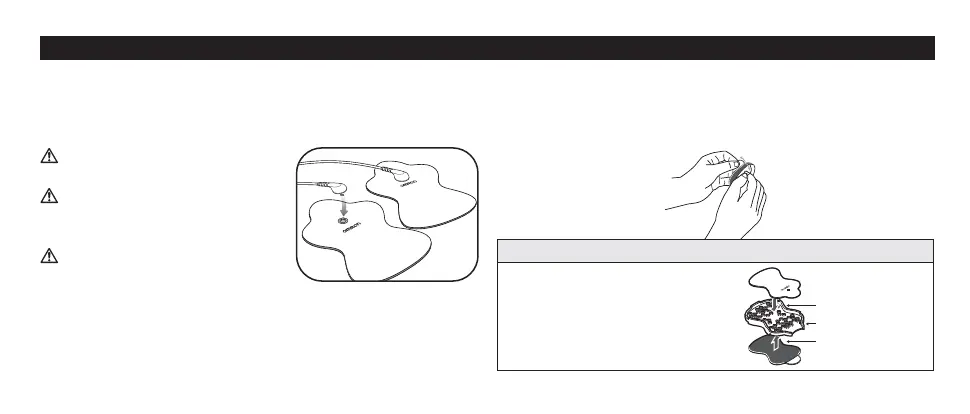13
ASSEMBLY STEPS
STEP 3 SNAP EITHER ELECTRODE CORD TO
EACH OF THE PADS
For the rst time, take the pads out of the sealed package.
Do NOT turn unit on, until
pads are on your skin.
You MUST USE BOTH PADS
or stimulation will not
work.
Don’t add spray, lotions or
creams to skin or pads.
NOTE:
Pads will not stick if the skin has too much hair or ointment.
Please keep the skin clean. We recommend shaving the area for
e ective treatment.
STEP 4 REMOVE AND DISCARD PLASTIC FILM
FROM PADS
For the rst time, remove the clear plastic lm from the pads
and discard it.
STORING PADS ON PAD HOLDER
Remove plastic lm and put sticky
side of pads on either side of the
pad holder.
Pad holder
Pad sticky side up
Pad facing down
