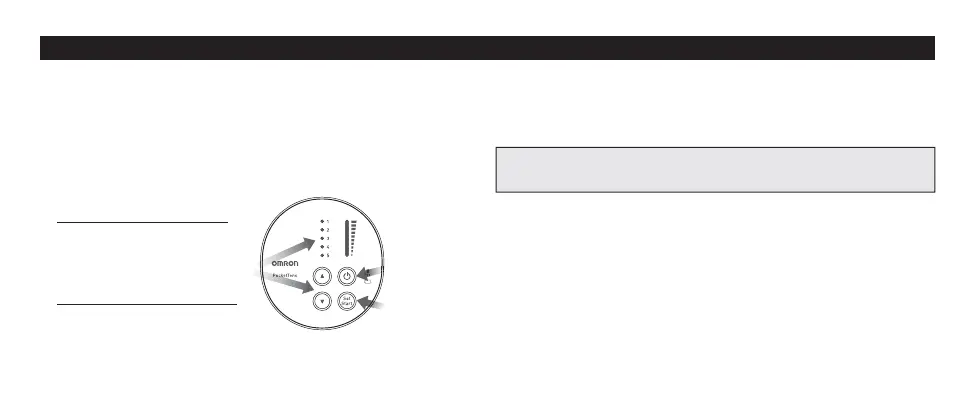19
GET STARTED WITH YOUR THERAPY
STEP 2 SELECT 1 OF 5 MODES
A Press the Power button.
B Press Ÿ(Up) or ź(Down) button to choose 1 of the 5 modes.
Modes cannot be combined.
C Press the Set/Start button to select the mode. It will start the
therapy at the intensity level of 1.
Select a treatment mode:
1. Arm/Shoulder
2. Lower Back
3. Leg/Foot
Or select a massage mode:
4. Knead
5. Steady
How to change modes during therapy?
If you want to change modes during therapy, press the Set/Start
button and Ÿ(Up) or ź(Down) button to select a new mode. You
can only use ONE MODE at a time.
If you don’t press the Set/Start button to select the mode, the
unit will automatically turn o after 3 minutes.
How to select the right mode?
Any of the modes can be used on body parts or pains described
in this manual.
Select the mode that feels right for your unique pain.
Mode
C
Press
Set/Start
A
Press
Power Butt
on
