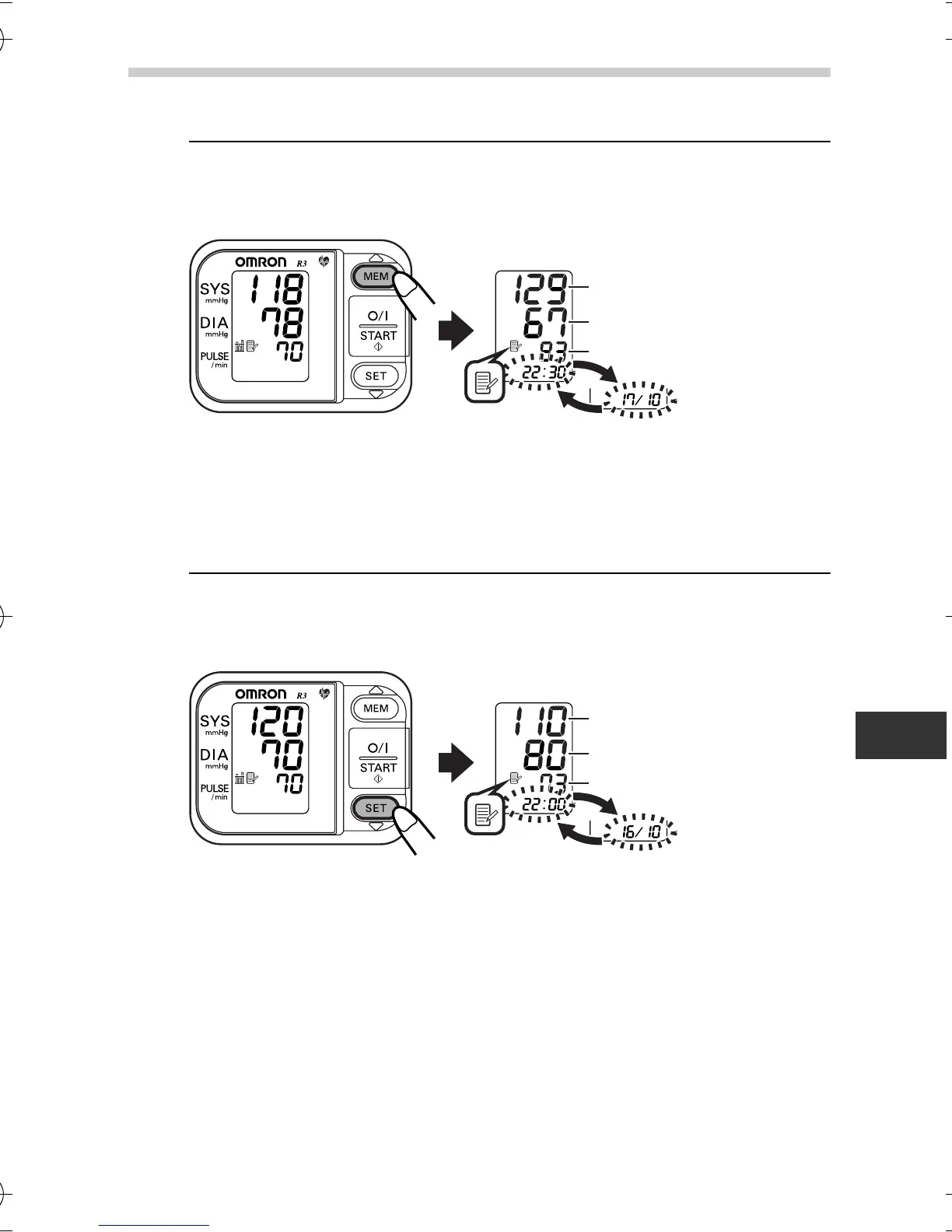17
3.Using the Unit
EN
To View Previous Readings Stored in Memory
1. Press the MEM button, while the average reading is
displayed, to view readings stored in memory from the
most recent to the oldest.
Press the MEM button repeatedly to cycle through the
readings.
Note: The date and time of stored readings will be
alternately displayed.
2. Press the SET button, while the average reading is
displayed, to view readings stored in memory from the
oldest to the most recent.
Press the SET button repeatedly to cycle through the
readings.
Systolic blood pressure
Diastolic blood pressure
Pulse
Systolic blood pressure
Diastolic blood pressure
Pulse
HEM6021-E.book Page 17 Friday, July 22, 2005 11:08 AM
