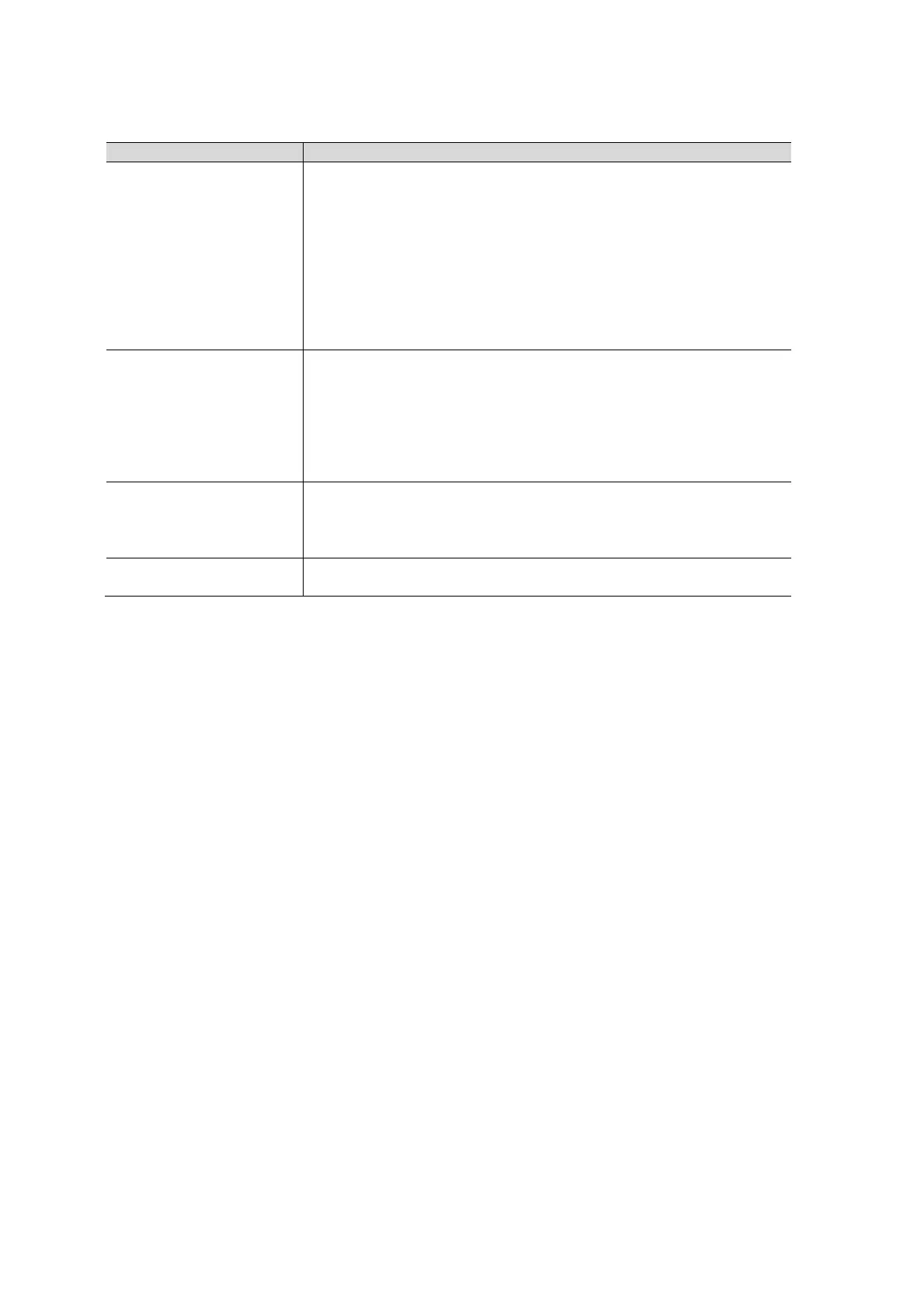28
6 Terminology and definitions
This is communication that always shares data between CPU module
and slaves.
Communication starts automatically by turning on the power supply
(communication power supply to the slave and power supply of PLC
main unit) and data sharing starts between I/O memory area of CPU
unit and the slave unit.
The ladder program can only be used to read and write data from and to
the area where data is always shared (slave assignment area). However,
in this case, the slave is read from or written to the slave on the
condition that the slave is operating normally.
Message communication is a function to control data
transmission/reception (time information, error history, etc.) and special
information reading/writing (forced set/reset, etc.) when required (when
conditions are met) between nodes on DeviceNet network (between
PLC ← master and PLC ← slave).
The messaging function has two functions: FINS messaging function
and Explicit messaging function.
Manages the network and exchanges I/O between PLC and the slave
modules.
There is only one master unit in the entire network. The master unit
must be connected to the end of the trunk line.
Outputs OUT data received from the master unit through the network.
In addition, the input IN data is sent to the master unit via the network.
