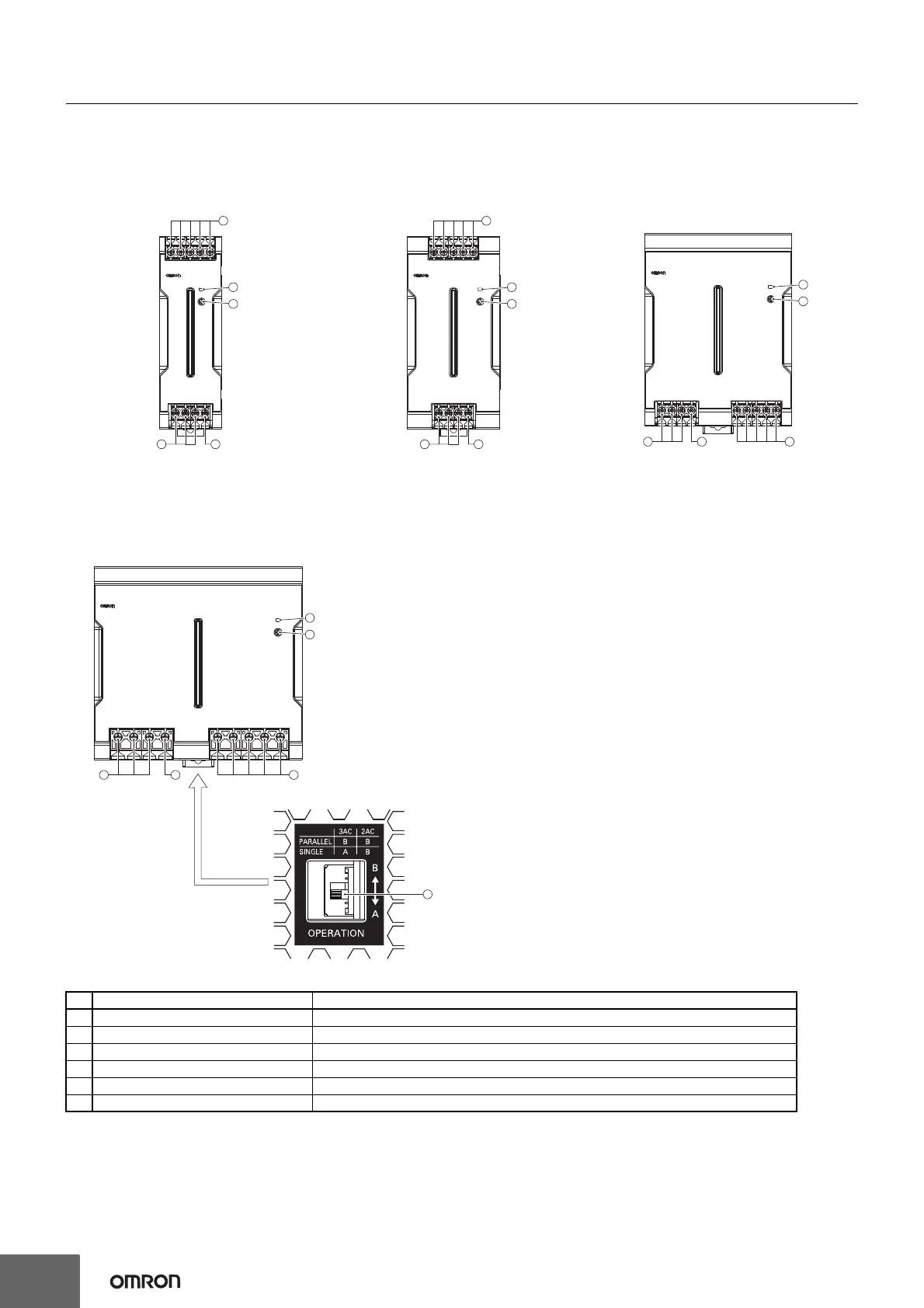S8VK-T
6
Construction and Nomenclature
Nomenclature
*1. For wiring, refer to Wiring in Precautions for Safe Use on page 13.
*2. This is the protective earth terminal specified in the safety standards. Always ground this terminal.
*3. For parallel operation, refer to Parallel Operation in Precautions for Safe Use on page 15.
*4. For 2-phase input, refer to 2-Phase Input Operation For 960 W Model in Precautions for Safe Use on page 16.
120 W Model 240 W Model 480 W Model
S8VK-T12024 S8VK-T24024 S8VK-T48024
960 W Model
S8VK-T96024
No. Name Function
1 Input terminals (L1), (L2), (L3) Connect the input lines to these terminals. *1
2 Protective Earth terminal (PE) / Ground Connect the ground line to this terminal. *2
3 DC Output terminals (−V), (+V) Connect the load lines to these terminals.
4 Output indicator (DC ON: Green) Lights while a direct current (DC) output is ON.
5 Output voltage adjuster (V.ADJ) Use to adjust the voltage.
6 Operation Switch *3 *4 To operate in parallel or 2-phase input, set the switch to the "B" side. (960 W model only).
3
5
4
12
5
4
12
3
Note:
A: The output current can use 100% of the rated output current.
B: Overcurrent protection limits the output current to 80% of the rated
output current.
