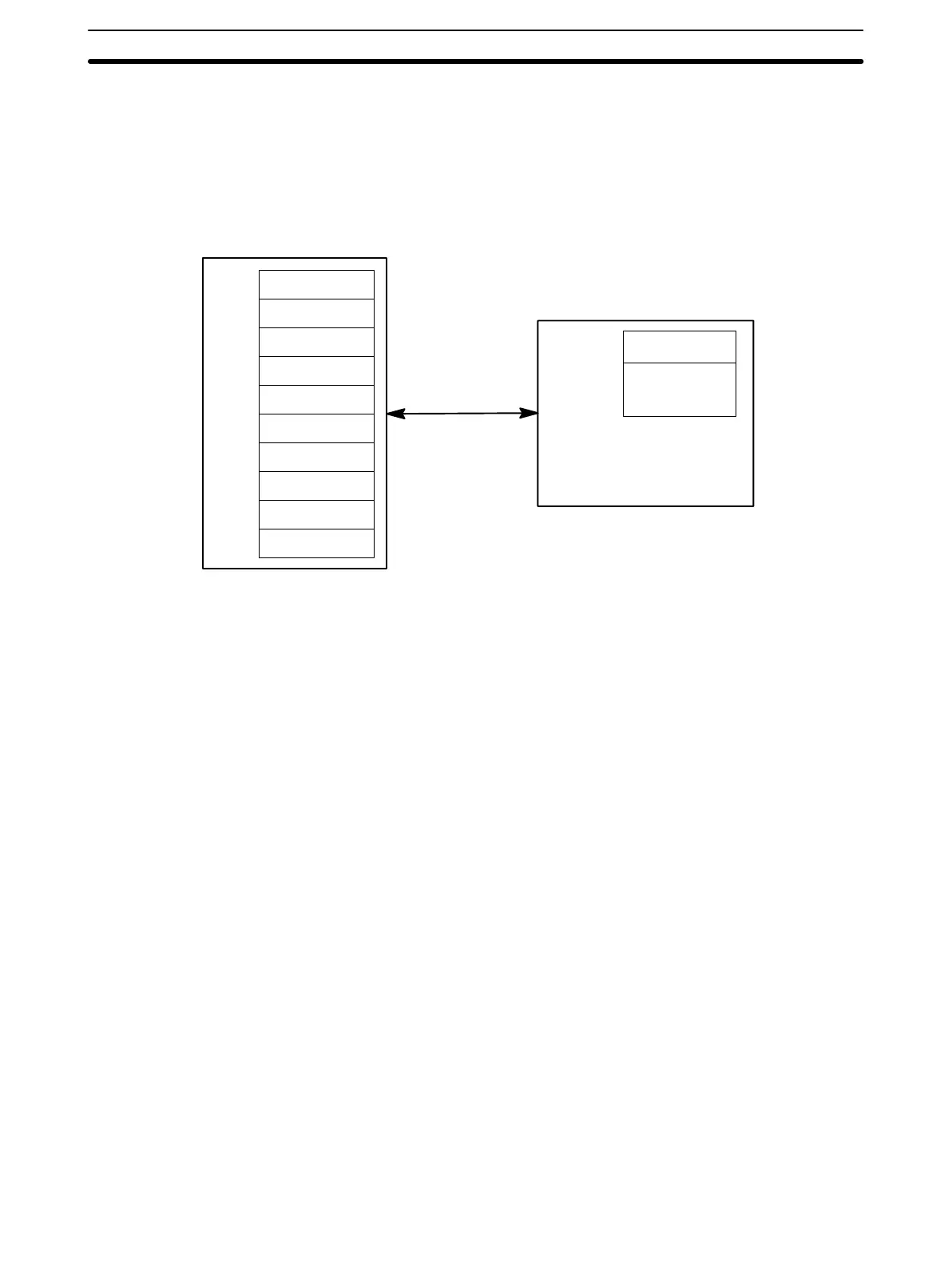12
3-1 Word Allocation
The unit number setting (on the front panel of the Temperature Sensor Unit)
determines the words allocated to the Unit. Ten words are assigned to any
given Special I/O Unit, but only six words are actually used by the Tempera-
ture Sensor Unit. The following figure shows which words are available ac-
cording to the unit number setting.
Unit 0
Unit 1
Unit 2
Unit 3
Unit 4
Unit 5
Unit 6
Unit 7
Unit 8
Unit 9
100 through 109
120 through 129
130 through 139
140 through 149
150 through 159
160 through 169
170 through 179
180 through 189
190 through 199
110 through 119
Each time the PC data
is refreshed, output
data is written from the
PC to the Temperature
Sensor, then input data
is read from the Tem-
perature Sensor to the
PC.
Output refresh
Input refresh
Word n
Words n+1
through
n+5
Only six words are
used. Words n+6
through n+9 are avail-
able as work bits
n = 100 + 10 x unit no.
PCs IR area
Note When setting a unit number, be sure not to select the same number used for
another Special I/O Unit. Otherwise, an “I/O UNIT OVER” error is generated
and the Sensor Unit will not operate properly.
Word Allocation Section 3-1
