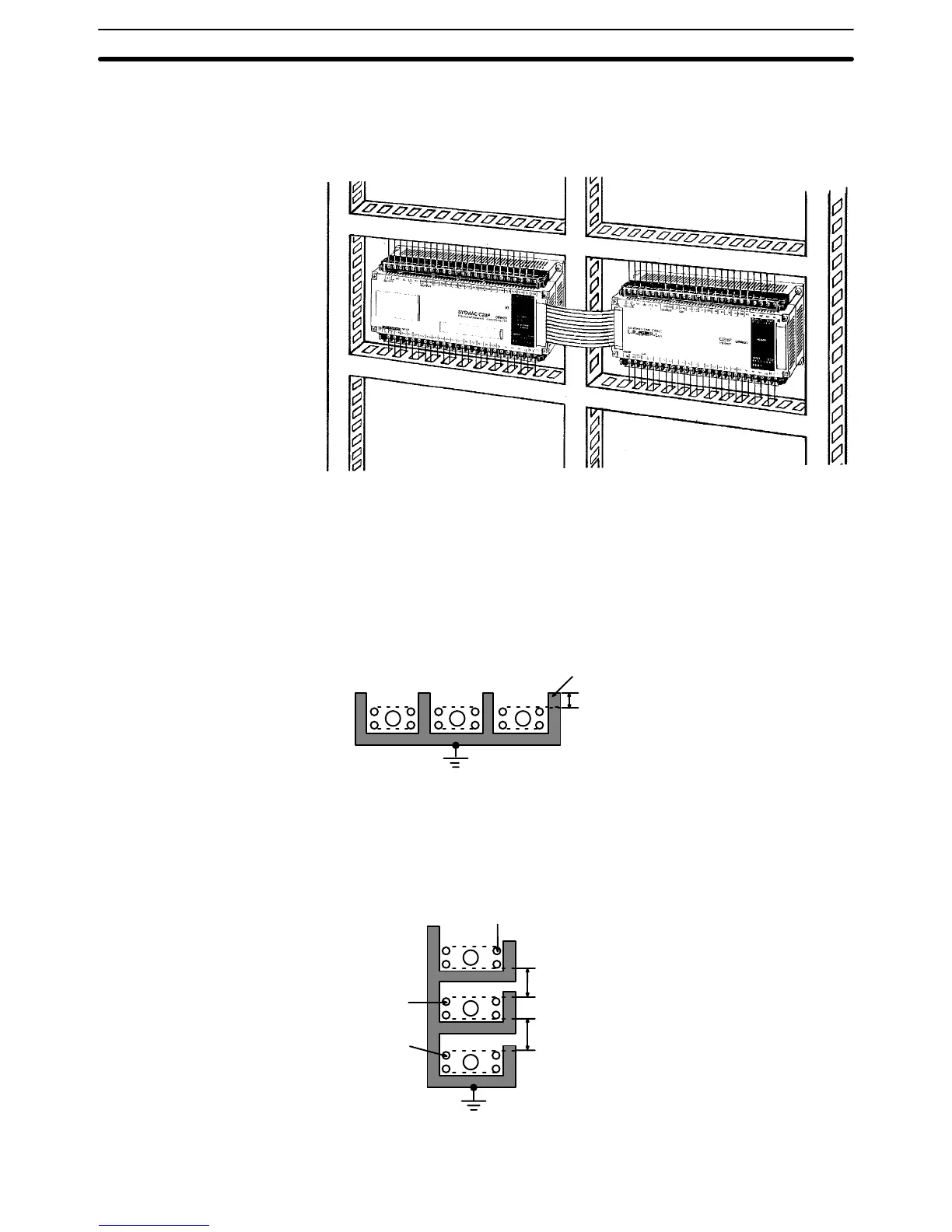11
Duct Work When CPUs and Expansion I/O Units are mounted horizontally, be sure that
no ducts or wiring passes between them. The diagram shows an example of
unacceptable mounting.
If the controlled system requires either 10 A at 400 V max. or 20 A at 220 V
max. power cables, and if the conduits are run parallel to each other, a mini-
mum distance of 300 mm must be provided between the I/O lines and the
power cable. If the I/O lines and the power cables must be placed in the
same duct at the point of connection to the equipment, be sure to screen
them with a grounded metal plate.
3
Metal (iron) plate
200 mm min.
Grounding (at a ground resistance of less than 100
Ω )
1 PC I/O circuit
2 PC power circuit
3 General control circuit/Power circuit
1
2
Weak current cable
300 mm min.
300 mm min.
Control cable
Power cable
Ground (at a resistance of
less than 100
Ω )
1
2
3
Installation Environment Section 2–2
