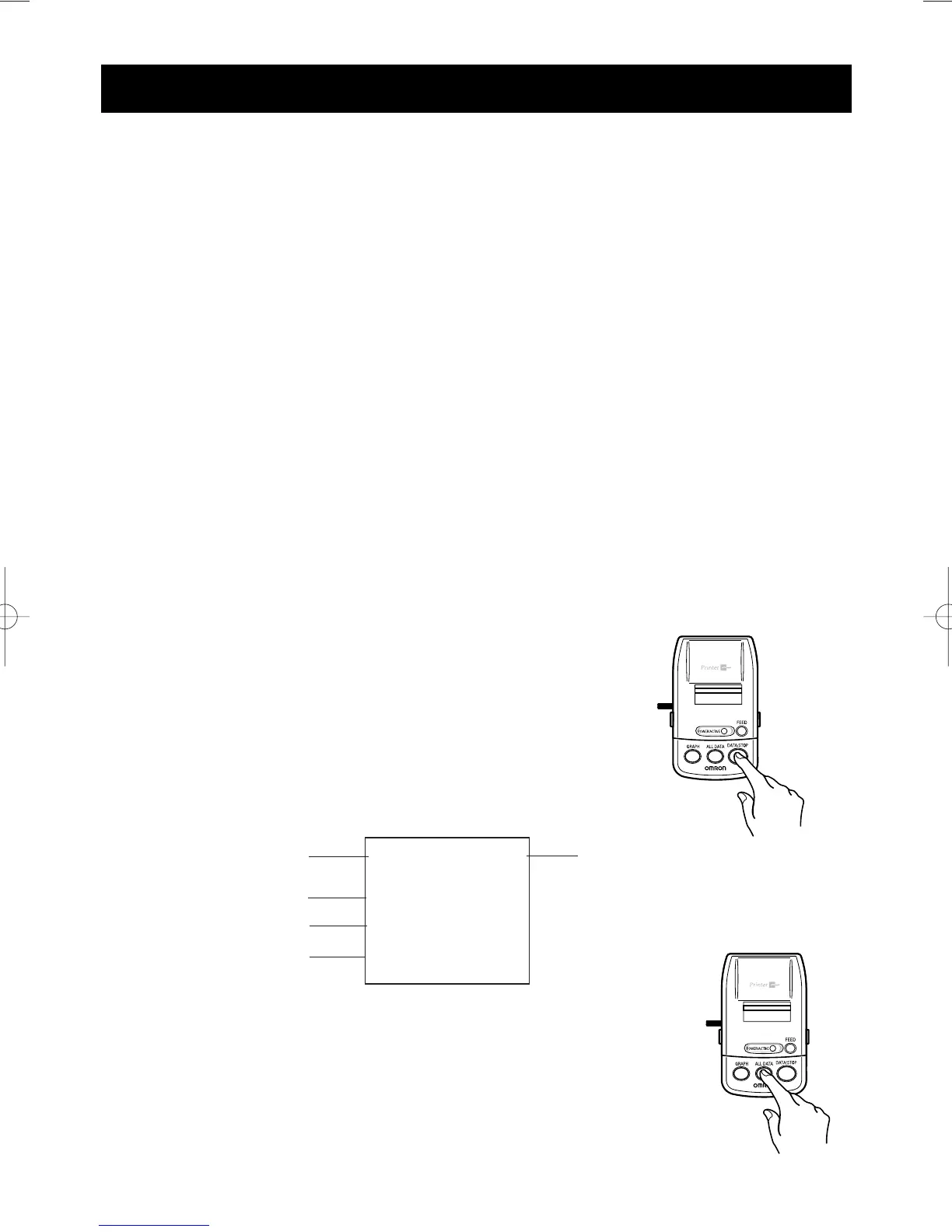TITLE
17
HOW TO USE THE PRINTER-UNIT
The T9P has the ability to print all the readings stored in memory.
NOTE:
[
Make sure printer-unit is connected to main unit (see How to
Connect Printer-Unit)
[
Do not use printer-unit without loading printer paper (see How
to Load Printer Paper). Improper use will decrease operation life
cycle of printer-unit.
[
Main unit does NOT have to be ON to operate printer-unit.
[
Printer-unit will automatically shut OFF when printing is
completed.
[
If you need to stop printing during printing process, press
“DATA/STOP” button.
1. Press
“DATA/STOP” to print measurement of
most recent reading.
The numeric print-out will look like the
following example:
7/9 6:36 AM
SYS
111mmHg
DIA 67mmHg
PULSE 77/min
Month/Date
Systolic Reading
Diastolic Reading
Pulse Reading
Time
2. Press
“ALL DATA” button to print a numerical
list and average of all stored readings (stores a
maximum of 28 readings).
