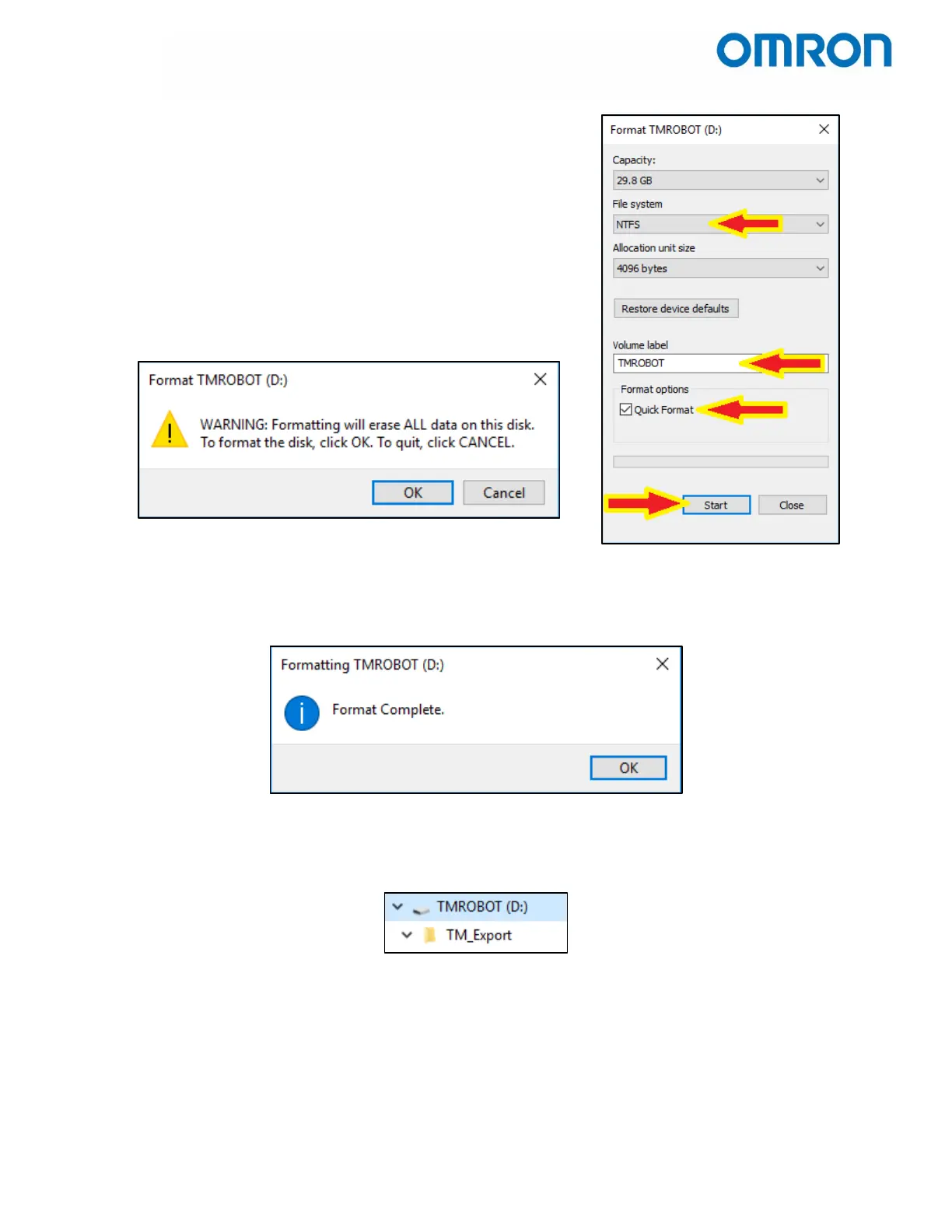Omron TM Collaborative Robot: Backup, Restore, Update – Ver. 1 Page 7 of 9
3. Choose the NTFS file system
4. Change the Volume label to “TMROBOT”. The volume label
must match this name exactly.
5. Check the Quick Format box.
6. Click Start.
7. A pop-up window will display with a warning that you are
erasing ALL data from the USB flash drive. Click OK.
Figure 5.3 - Format Warning
8. Once the formatting is complete, a pop-up window will display “Format Complete”. Click OK to
finish the formatting procedure.
Figure 5.4 - Formatting Complete
9. The folder naming convention within the USB drive is very important. Follow the naming
convention shown below in figure 4.5.
Figure 5.5 - Folder Naming Convention
Figure 5.2 - Formatting Convention