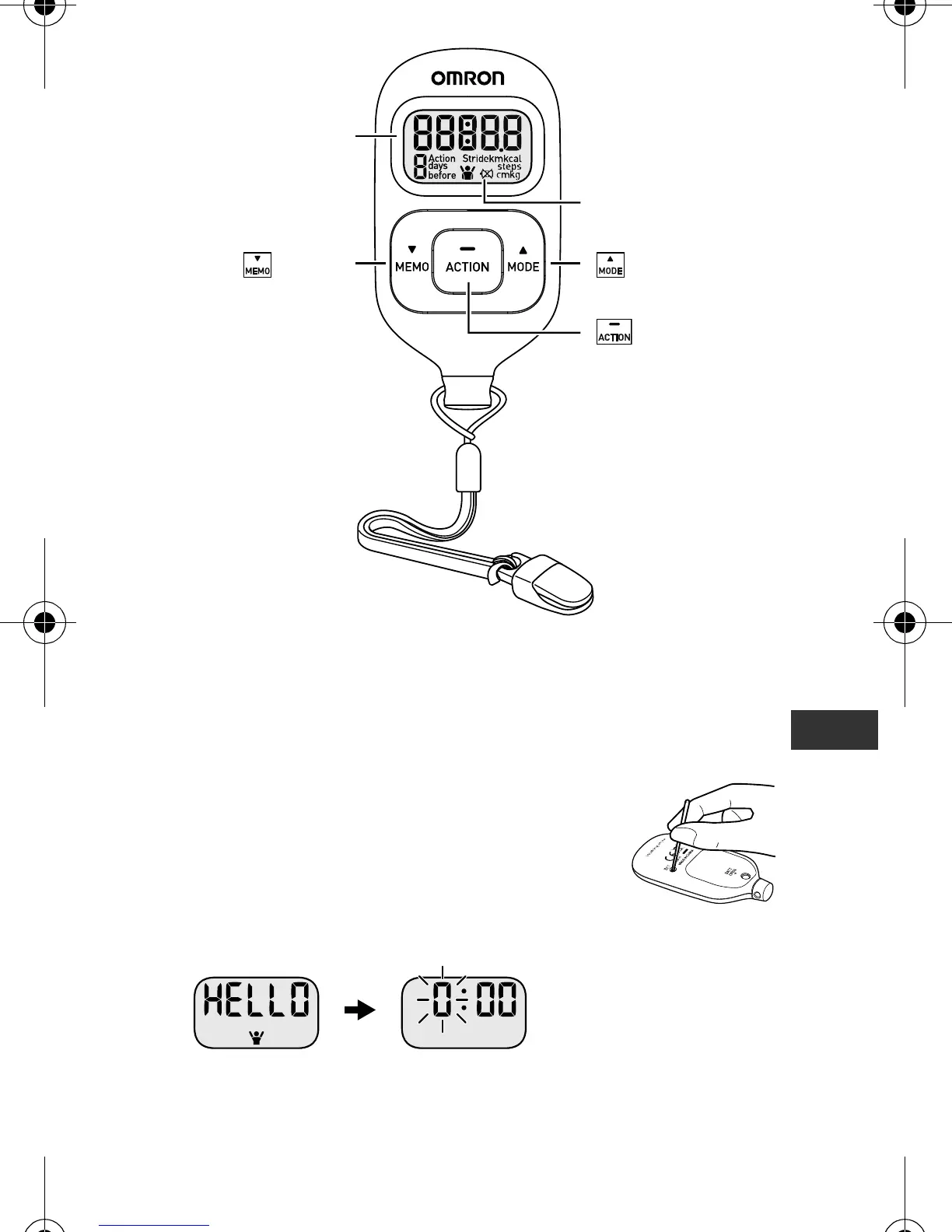3
EN
4 Know your unit
5 Settings
5.1 Setting the Time, Weight, Height and Stride Length
When you use the unit for the first time, follow the steps
below.
1
Press the SET button on the back of the
unit with a thin, sturdy, stick that will not
break easily.
Note:
Do not press the button with a sharp
point. This could cause damage.
After the following display, the hour flashes.
Note:
If no settings are made for more than 5 minutes, the
display will revert to the factory setting.
* Setting range details refer to Chapter 12 “Technical data”.
button
button
■
Main Unit
Display
button
Battery low
indicator
HJ-203-E_A_M.book 3 ページ 2011年12月19日 月曜日 午後3時40分