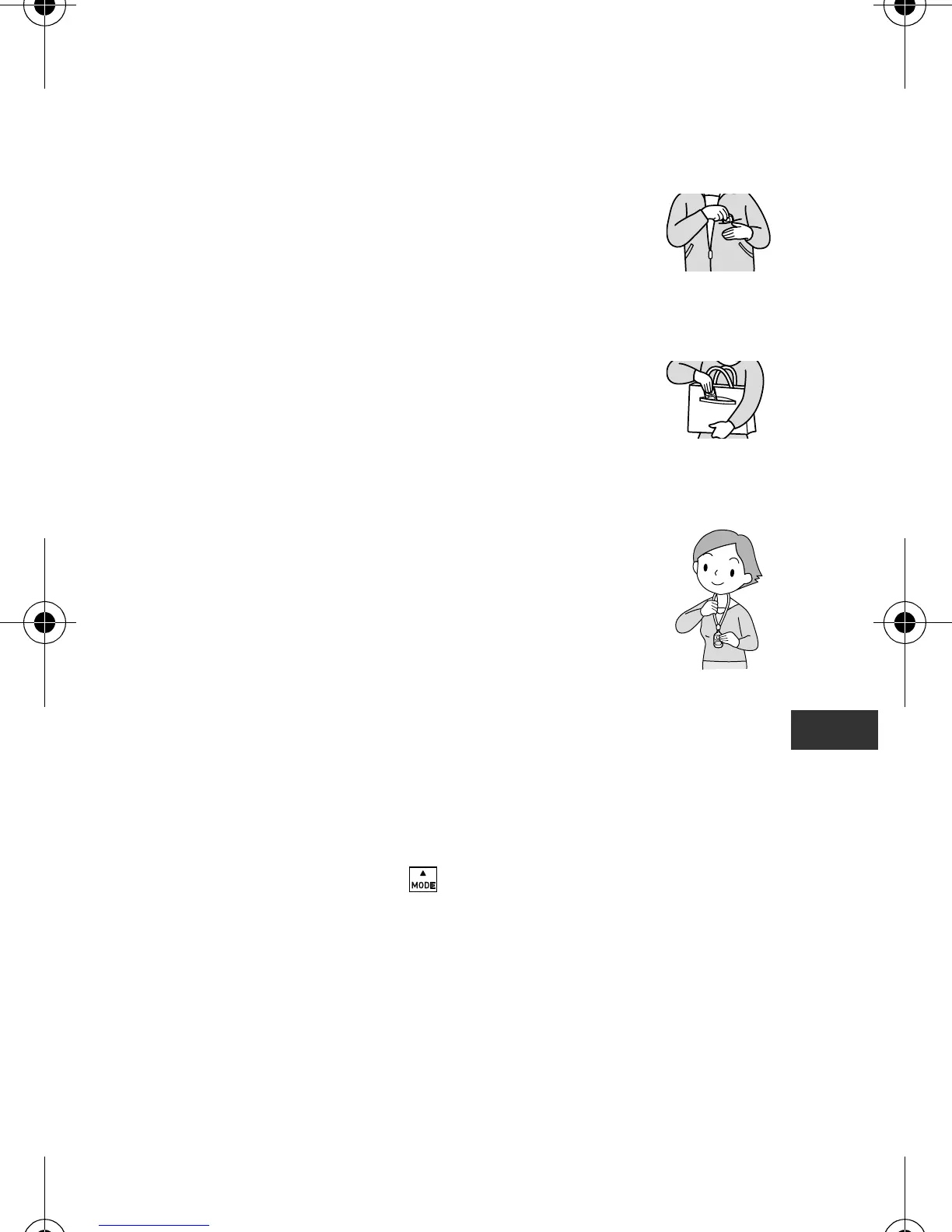5
EN
6.2 How to attach the OMRON Walking style III
We recommend putting the unit in your pocket, your bag or
hanging it from your neck.
To prevent accidentally dropping of the unit, and make it more
noticeable when adding clothes to the washing, we
recommend using the strap and clip provided.
Pocket
1
Put the unit in your upper front or trousers
pocket.
2
Clip the strap to the edge of your pocket.
Note:
Do not put the unit in the back pocket of your shorts or
trousers.
Bag
1
Put the unit in your bag.
Notes:
• Be sure you can hold the bag tightly.
• Be sure the unit is securely fastened to your bag.
• Clip the strap to the edge of your bag.
Neck
1
Attach a commercially available string, strap
or key cord to the unit and hang it from your
neck.
Note:
A neck strap is not included.
6.3 Actual use of the OMRON Walking style III
1
Start walking.
Note:
In order to avoid counting steps that are not part of a walk,
the unit does not display the step count for the first
4 seconds of walking. If you continue walking for more
than 4 seconds, it displays the step count for the first
4 seconds and then continues to count.
2
After you walk, press to read the data (refer to Chapter
7 “Checking the display”).
Note:
This unit resets to “0” at midnight (0:00) each day.
To ensure an accurate step count, be sure to read “Cases
where the unit may not be able to count steps accurately” in
Chapter 7.2 before using the unit.
HJ-203-E_A_M.book 5 ページ 2011年12月19日 月曜日 午後3時40分