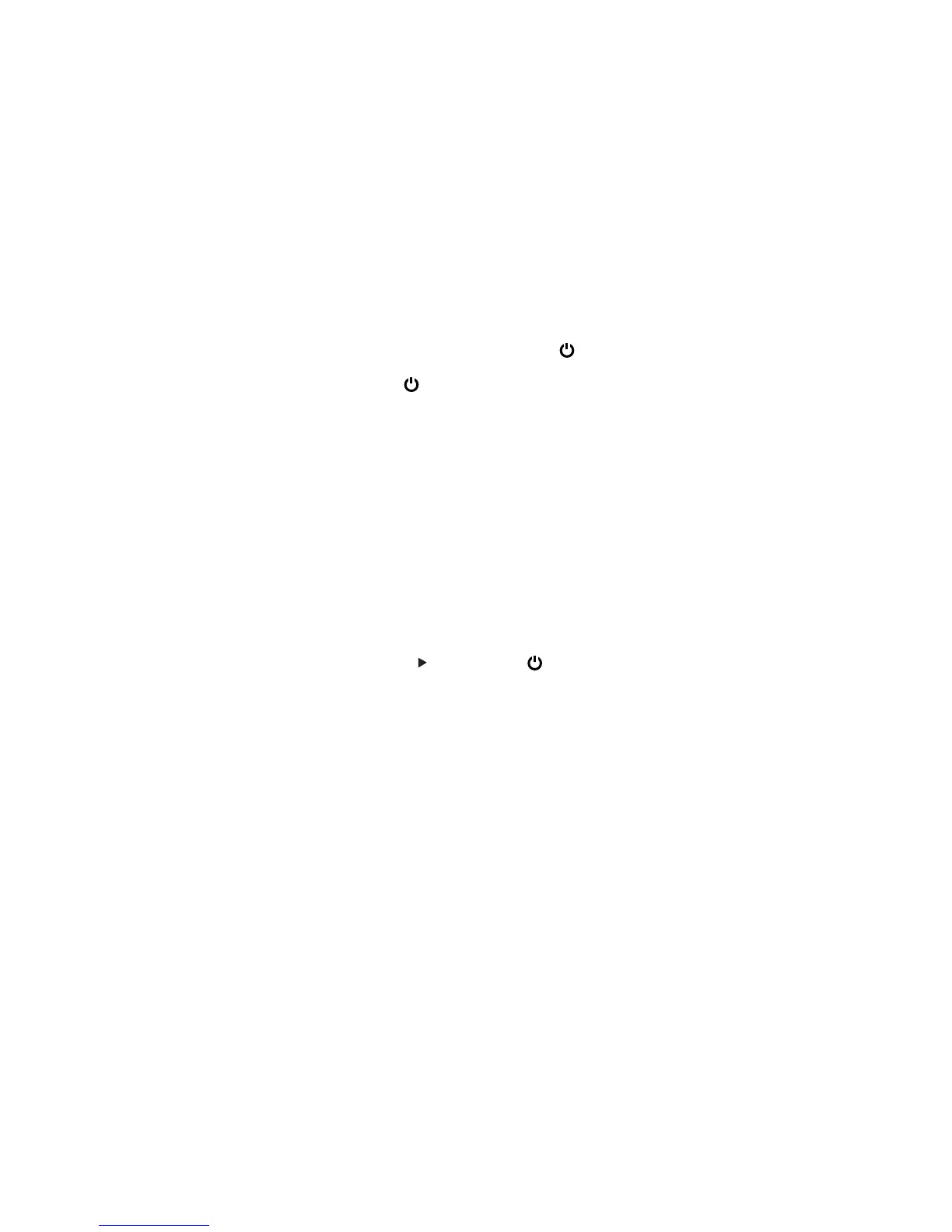5
The search method
If your device does not respond to this remote after you have
TRIEDALLTHECODESLISTEDFORYOURBRANDTRYSEARCHINGFORYOUR
CODE4HE3EARCH-ETHODALLOWSYOUTOlNDTHECODEFORYOUR
device by scanning through all the codes contained in the
REMOTESMEMORY4HE3EARCH-ETHODMAYALSOWORKIFYOUR
brand is not listed at all.
3WITCHYOURDEVICEONNOTONSTANDBY
0RESSTHEDEVICEKEYONTHISREMOTEFORTHEDEVICEYOUWISH
to set up.
0RESSANDHOLDDOWNTHE3%4KEYUNTILTHE
POWERKEY
BLINKSTWICETHEKEYBLINKSONCETHENTWICE
4. Press 9 9 1. The
KEYBLINKSTWICE
5. 0RESSTHENUMBERKEYCORRESPONDINGTOTHEDEVICEYOUWANT
TOPROGRAMFORCABLESATELLITEDIGITAL46CONVERTEROR
VIDEOACCESSORIESFORA46FORA$6$PLAYER6#2OR
PVR.
!IMTHISREMOTEATYOURDEVICE.OWPRESS#(OVERAND
OVERUNTILYOURDEVICETURNSOFFEVERYTIMEYOUPRESSTHE
#(KEYTHEREMOTESENDSOUTAPOWERSIGNALFROMTHENEXT
code contained in the memory). You may have to press this
key many times (up to 150 times) so please be patient. If
YOUSKIPPASTACODEYOUCANGOTOTHEPREVIOUSCODES
BYPRESSINGTHE#(KEY2EMEMBERTOKEEPPOINTINGTHE
REMOTEATYOURDEVICEWHILEPRESSINGTHISKEY
!SSOONASYOURDEVICETURNSOFFPRESSTHE3%4KEYTOSTORE
the code.
Important note:
s )FYOURDEVICESORIGINALREMOTECONTROLDOESNOTHAVEA
0/7%2KEYPRESS
(play) instead of POWERINSTEP
