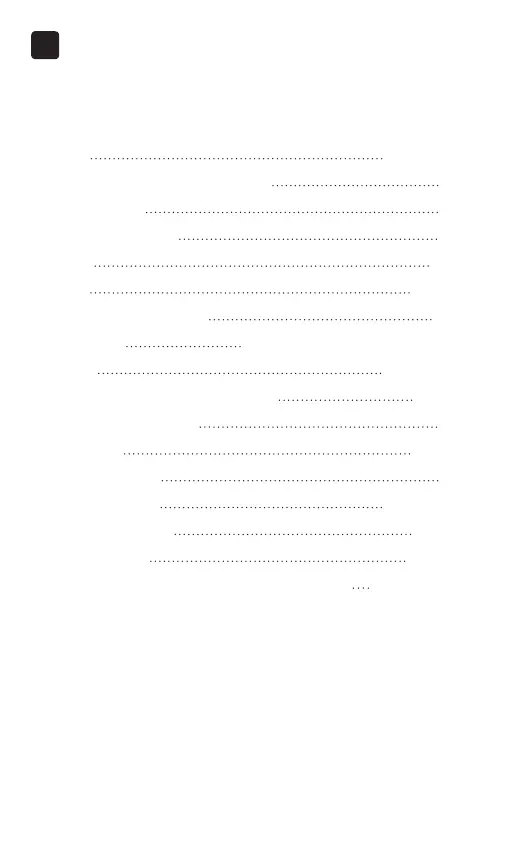124
Index
10
Settings 25, 28, 82
Software, diabetes management 79
Start-up screen 24
Storing your system 86
Symbols 3, 4
Syncing 34, 62
Technical specifications 112
Temperature 36, 37, 69, 76, 86, 97, 98, 113
Test strip 20, 48, 70
Test strip, applying drop of blood 51, 52
Test strip, contact bars 20
Time setting 25, 28
Turning meter o 35
Turning meter on 24, 48, 70
Unexpected results 58, 61
Unit of measure 18, 113
Unusual red blood cell count (haematocrit) 61, 109, 113
