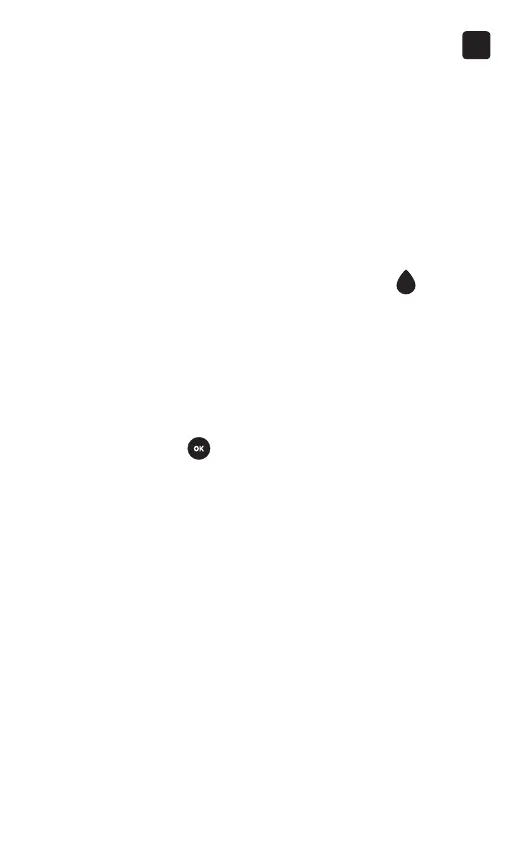35
2
Setting up your system
After syncing, the Sync symbol will disappear, the
"Syncing Data" message will disappear on the app, and
the app will display a list of any new results sent from the
meter.
NOTE: Inserting a test strip during the transmission will
cancel the transfer of all results. The flashing
symbol
appears on the screen and you can proceed with testing.
Turning the meter o
There are three ways to turn your meter off:
• Press and hold
for several seconds until the meter
turns off.
• Remove the test strip.
• Your meter will turn off by itself if left alone for
two minutes.
NOTE: Following a glucose test, the meter will still be
available for BLUETOOTH
®
connection for up to 4 hours.
See page62 for more details.
