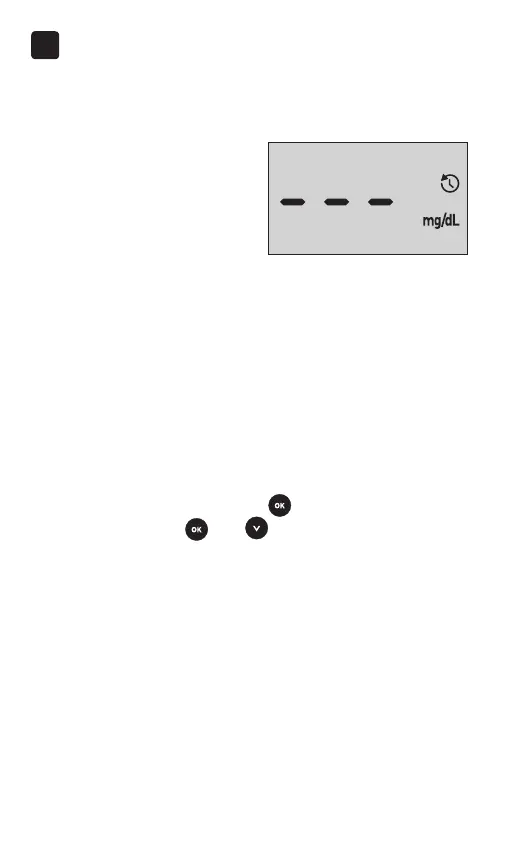28
2
Setting up your system
Adjusting the time and date settings after first
time setup
You can adjust the meter's time and date settings after
first time setup. Press and hold
to turn the meter on,
then press and hold and at the same time. The SET
screen will appear. See page82.
After adjusting the settings, your meter will exit settings
mode and your last result screen will appear.
You are now ready to take
a test. See the section
Testing your blood
glucose in Chapter 3.
NOTE: After completing first time setup, a screen with
three dashes will appear. Once you begin testing, your
last result will appear in place of the three dashes, along
with the date and time the test was taken.
