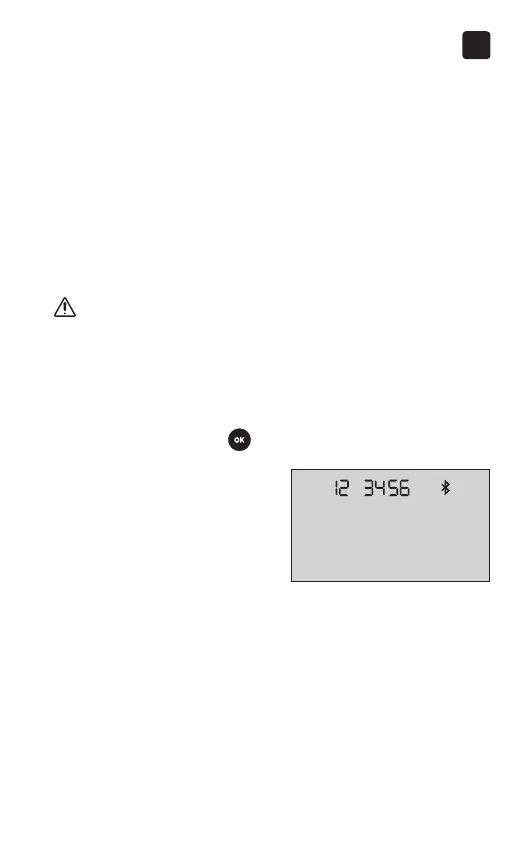33
2
Setting up your system
5. When prompted by the OneTouchReveal
®
Mobile App,
the meter will display a six digit PIN number
Enter the PIN number into your compatible wireless
device using the keypad on your compatible wireless
device.
Example of PIN number
display on meter
CAUTION:
Make sure the PIN you enter on your compatible wireless
device matches the PIN on your meter display. If a PIN
number unexpectedly appears on your meter display,
cancel the PIN request by either inserting a test strip to
take a test or press the
button to enter History Mode.
6. Wait for your compatible wireless device to indicate
that your meter and compatible wireless device are
paired
