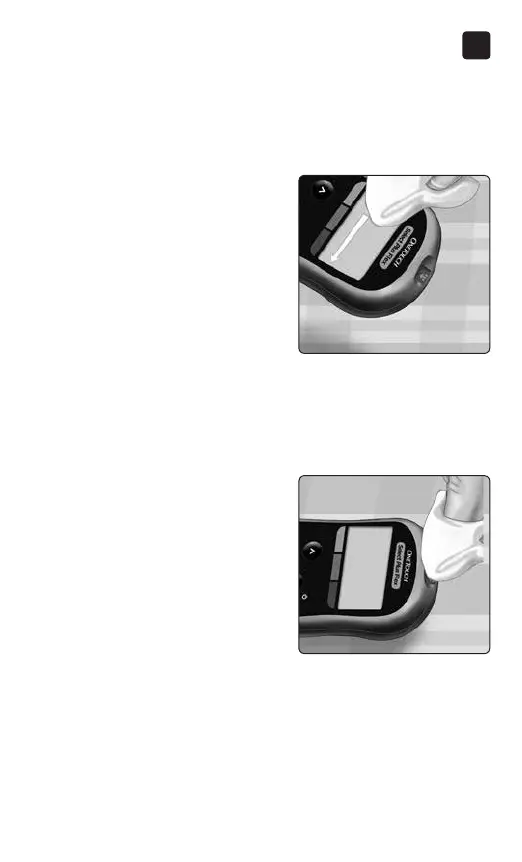89
6
Caring for your system
1. Hold the meter with the test strip port pointed down
Use a soft cloth dampened
with this solution to wipe
the outside of the meter
and lancing device until the
surface is damp. Be sure to
squeeze out any excess liquid
before you wipe the meter.
2. After wiping, cover the surface you are disinfecting
with the soft cloth dampened with the bleach solution
for 1 minute
Then wipe with a clean, damp,
soft cloth.
Wash hands thoroughly with
soap and water after handling
the meter, lancing device
and cap.
If you see signs of wear, please contact Customer
Service. Contact LifeScan Customer Service at:
service@LifeScanMEA.com.
