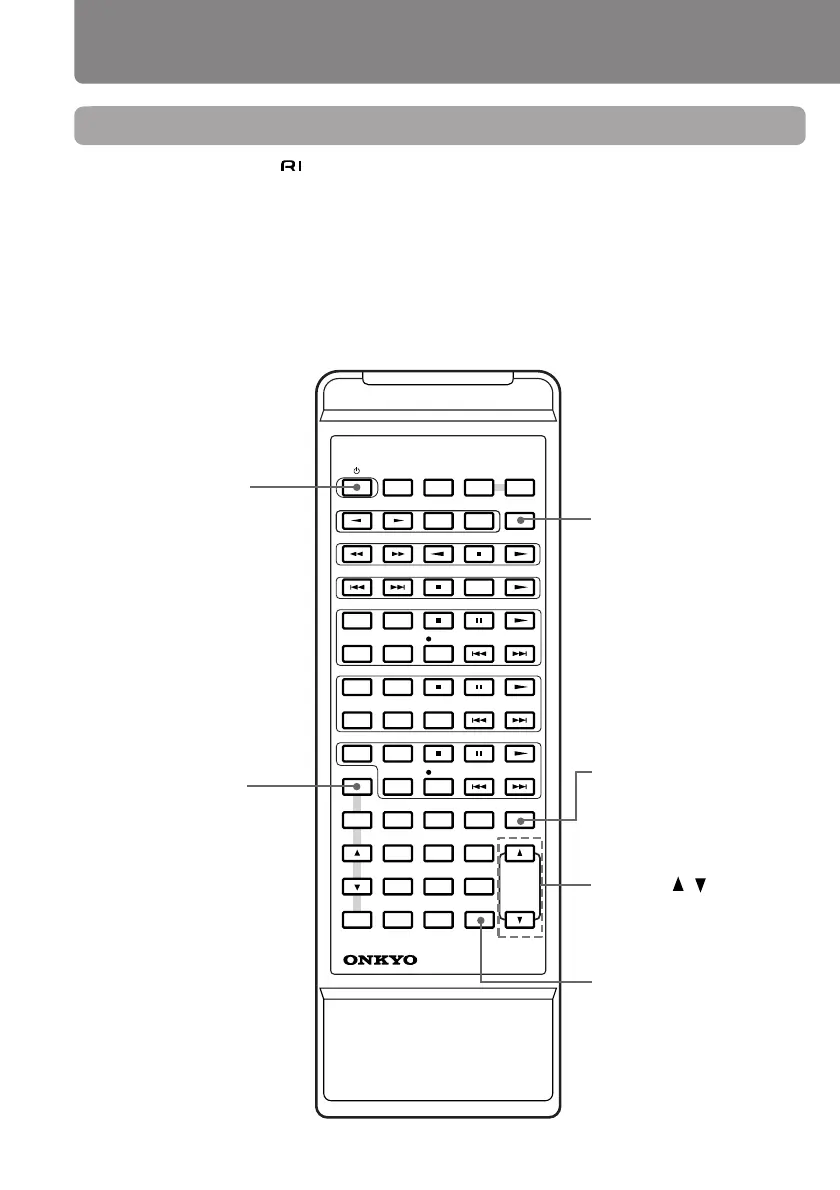26
CLOCK SLEEP EFFECT
GRAPHIC EQ
MODE
123
456
789
10
/
0
-
- /
-
-
-
VOLUME
PRESET
F
MA
M
PLAY MODE
PLAY MODE
REPEAT
CLEAR
SCROLL
MEMORY
REPEAT
CLEAR
DISC
REPEAT
CLEAR
ACOUSTIC
PRESENCE
TONE
RANDOM
TIMER
UP/DOWN
ENTER
MUTING
INPUTTUNER
M D
DVD
C D
CDR
TAPE
REC
REC
PAUSE
/
STEP
STANDBY/ ON
REMOTE CONTROLLER
RC
-
456S
Index to parts and controls
Remote controller
• You can control the other -connected components with the supplied remote controller.
• The remote controller buttons operate in the same way as the buttons on each component with the
same indication.
• For actual operations, please refer to the Instruction Manual for each component.
INPUT button [19, 22]
Enables you to select a listen-
ing source.
STANDBY/ON button
[18]
Toggles between STANDBY
and ON.
Disabled with this unit.
MUTING button [21]
Mutes the sound temporarily.
VOLUME
/ buttons [19]
Enables you to increase or
decrease the volume level.
ACOUSTIC PRESENCE but-
ton [20]
Switches acoustic presence
off and types.