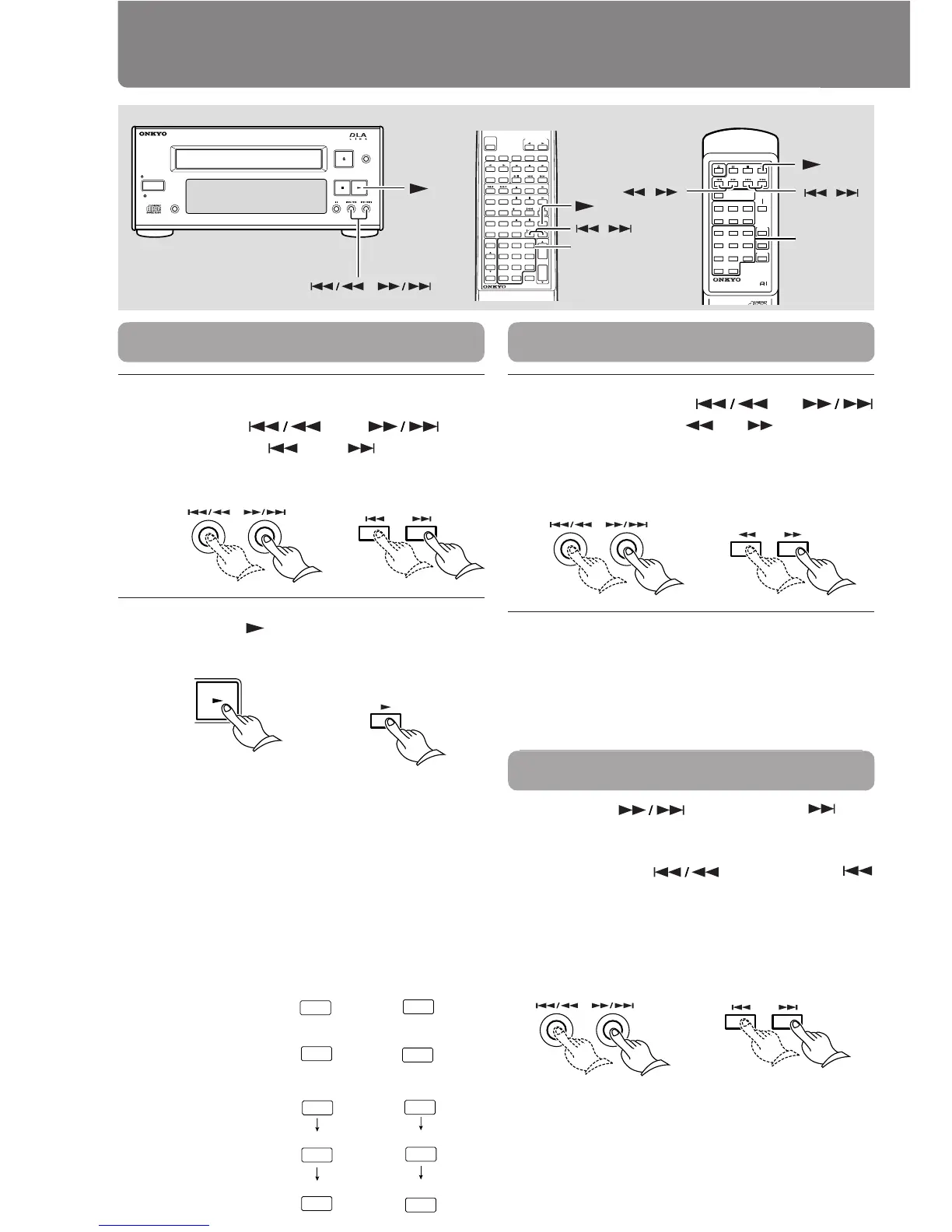14
Starting playback from a given track
1 Select the track you wish to play
using the
and but-
tons (or the
and buttons on
the remote controller).
2 Press the button.
The CD player starts playing the selected track.
Using the remote controller
With the RC-398S remote controller (supplied with
the A-905X) or the RC-289C remote controller
(sold separately), you can select the track to play
using the number buttons. In either case, select-
ing a track automatically starts play of that track.
Search play
1 Hold down the or
button (or the or button on
the remote controller RC-289C) dur-
ing play.
Skip play
Each time the button (or the but-
ton on the remote controller) is pressed when a
disc is playing, the pickup will advance one track;
and each time the
button (or the
button on the remote controller) is pressed when
a disc is playing, the pickup will go back one track.
Press these buttons until the desired track num-
ber is selected.
2 Release your finger when the mu-
sic you would like to listen to is
reached.
The music starts playing from that point.
TR-1
DISPLAY
C-705X
COMPACT DISC PLAYER
STANDBY
STANDBY/ON
DUAL OPTICAL OUTPUT
,
MUTING
VOLUME
456
789
- - / - - - 10/0
12
CD/MD
3
MEMORY CLEAR
TIMER
DISC
UP/DOWN
ENTER
REPEAT RANDOM
CD
REPEAT SCROLL
PLAY MODE
CLEAR
REC
MD
DVD
PAUSE/STEP
POWER
CLOCK CALL
TUNER
PRESET
SLEEP
FM AM
ACOUSTIC
PRESENCE
EFFECT
G.EQUALIZER
TAPE
MODE
INPUT SELECTOR
RC-398SREMOTE CONTROLLER
Number
buttons
,
REMOTE CONTROL RC-289C
RANDOMNEXT SELECTION
DISC 1 DISC 2 DISC 3
DISC 4 DISC 5 DISC 6
REPEAT
MEMORY
CLEAR
123
456
789
+10 0
RC-289C
Number
buttons
,,
RC-398S RC-289C
How to enter track numbers
To enter track #10 :
To enter track #21 :