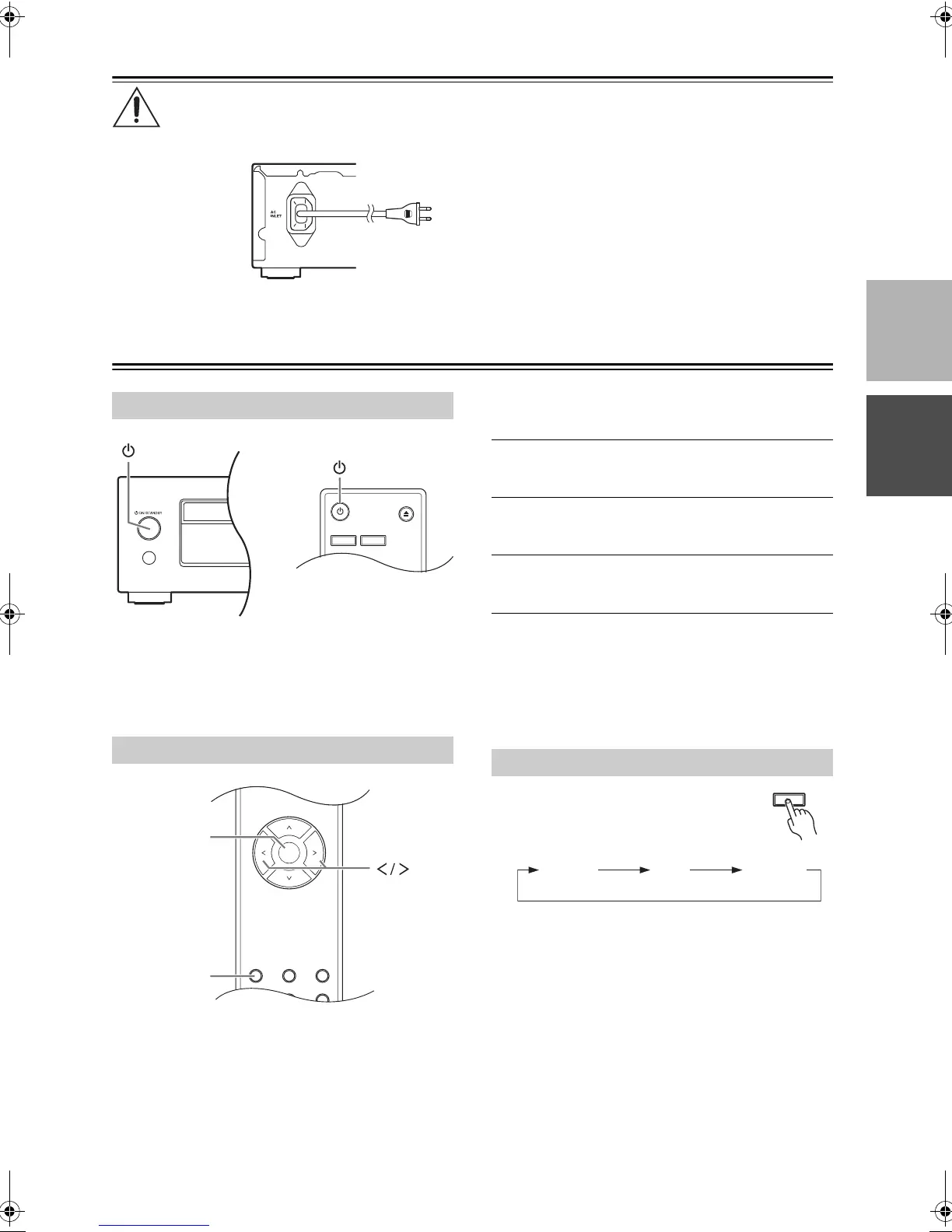En-
15
Connecting the Power Cord
Before connecting the power cord, connect all of the other components.
Basic Operation
To turn on the CD Player, press the
[
Í
ON/STANDBY] button on the unit or the remote
controller. Press the
[
Í
ON/STANDBY] button again to set the CD
Player to Standby.
You can specify that if the CD Player is left stopped
for 30 minutes, the power will automatically turn off,
placing the unit in Standby mode (Auto Standby
function).
On the European model:
The default setting is “On”.
On the China model:
The default setting is “Off”.
Make settings for this function while playback is
stopped.
1
Press the [SETUP] button.
2
Use the
[
<
] or [
>
] button to display “ASb”;
then press the [ ENTER ] button.
3
Use the [
<
] or [
>
] button to switch “Off” or
“On”; then press the [ ENTER ] button.
4
“COMPLETE” appears on the display.
Note:
If playback is paused, the power will remain on
even after 30 minutes have elapsed; the Auto
Standby function will not operate.
Press the remote controller’s [DIMMER]
button repeatedly to select the following
options:
Plug the power cord into a
suitable electrical outlet
Turning On CD Player
Setting Auto Standby (ASb)
SEARCH MEMORY
SETUP
123
ENTER
ENTER
SETUP
Changing the Display Brightness
DIMMER
SN29402439_C-755_En.book 15 ページ 2016年8月9日 火曜日 午後2時14分