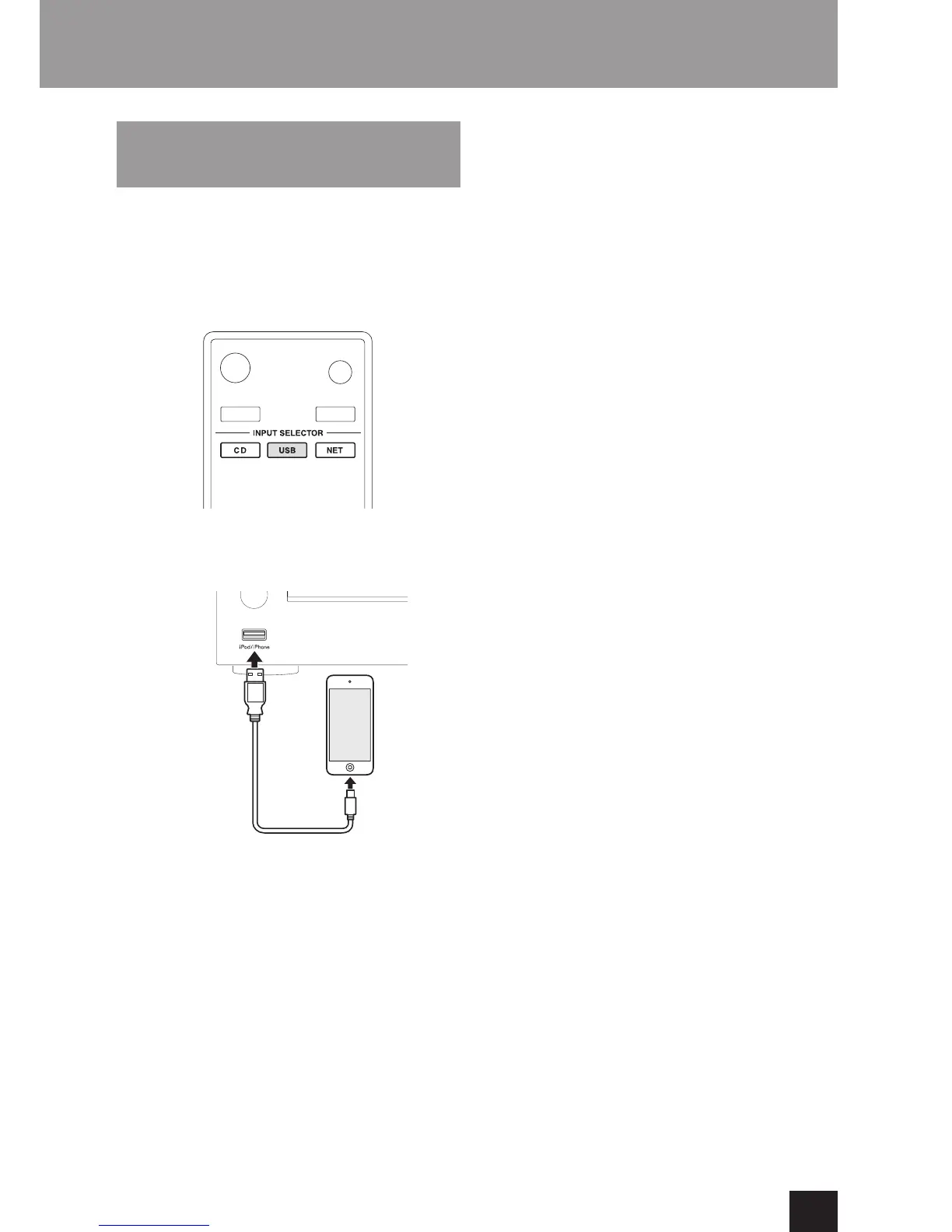Listening to an iPod/iPhone
The following explanations refer to an iPod, but they also
apply to use with an iPhone.
1. Press the main unit INPUT button to change the
source to "USB(F)"
When using the remote control, press the USB button.
“No storage” will appear when no iPod is connected.
2. Connect the USB port on the front of the main unit to
your iPod using its accessory USB cable.
Connect an iPod to the iPod/iPhone USB
connector on the front of the unit.
3. Operate the iPod to start playback.
“USB(iPod)” appears on the display. No information
about the content is shown.
If an iPod is connected to this unit, it will only be
recharged when this unit is ON. Recharging will
stop when the iPod is fully recharged. Recharging
is not possible when this unit is in standby.