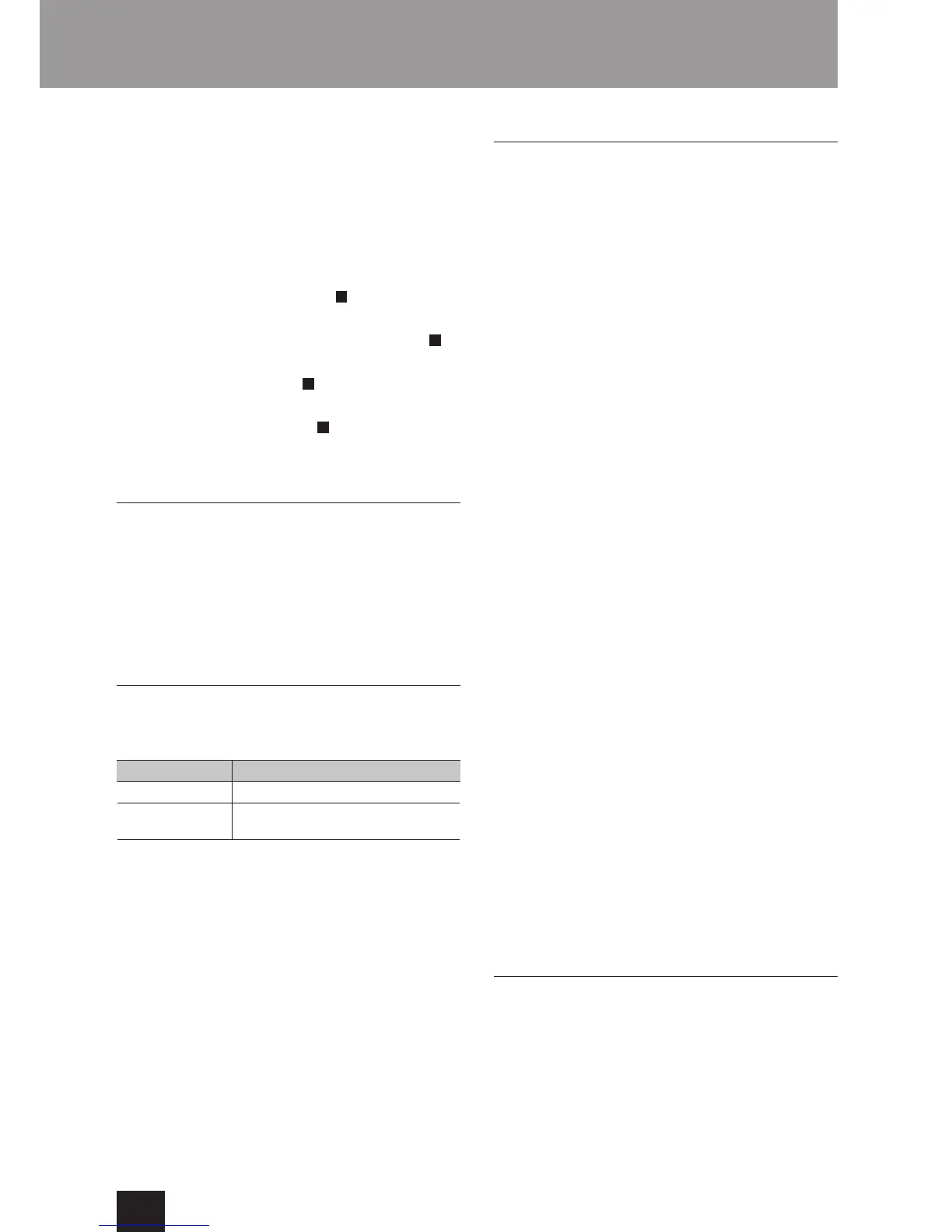Enable: Such numbers will not be shown.
When an MP3/WAV CD is made on a computer, the
ordinary file playback order is not determined. By
adding numbers like 01,02 and 03 to the beginnings
of MP3/WAV file names, however, they can be played
back in numerical order.
STOP KEY
You can set the function of the stop ( ) button on the
main unit.
Navigation (default setting): Pressing the stop (
)
button activates navigation mode.
Disable: Pressing the stop (
) button does not
activate navigation or all folder mode.
All Folder: Pressing the stop (
) button activates “all
folder” mode.
M.OPT (Music Optimizer)
MP3s and other files that use irreversible compression
formats have reduced audio quality compared to the
original sound sources due to their compression.
Use M.OPT to optimize compressed audio.
OFF (default setting): M.OPT is not used.
ON: M.OPT is used.
ASb (Auto Standby)
When the Auto Standby function is on, the unit will
automatically enter standby mode if 20 minutes pass
under the conditions described below.
Playback source Condition
CD No disc loaded or disc stopped
NET
USB
Input source not playing
When this function is enabled, “ASb” appears on the
display. Use the “Net Standby” setting to set how network
control affects standby .
OFF: Auto Standby is disabled.
ON (default setting): Auto Standby is enabled.
NET Setting
To use network services, make network settings on this
unit in advance.
Make the settings according to the characteristics of the
network to which it is being connected.
An Internet connection is necessary to listen to
Internet radio.
The “Net Standby” setting is not necessary for
connecting this unit to a network.
If DHCP is set to Enable (default), “IP Address”,
“Subnet Mask”, “Gateway” and “DNS Server” settings
will appear, but cannot be changed.
If DHCP is set to Disable, “IP Address”, “Subnet
Mask”, “Gateway” and “DNS Server” will appear and
must be set.
When you press the RETURN button when viewing
the “NET Setting” submenu, “Network Save?” will
appear. After changing a setting, press the ENTER
button to save it. If you press the RETURN button, the
menu screen will close without applying the setting
changes.
The submenus appear in the following order.
IP Address: View/set the IP address.
MAC Address: View this unit's MAC address.
DHCP:
Enable (default setting): DHCP is enabled.
Disable: DHCP is disabled.
Subnet Mask: View/set the subnet mask.
Gateway: View/set the default gateway.
DNS Server: View/set the DNS server address.
Proxy URL: Set the proxy server address.
Proxy Port: Set the proxy port number.
This only appears when a proxy URL has been set.
Net Standby: This sets whether or not the unit can be
controlled over a network when the unit is in standby.
Disable (default setting): When the unit is in
standby, it cannot be controlled over a network.
Enable: When the unit is in standby, it can be
controlled over a network.
When set to “Enable”, more power will be
consumed when the unit is in standby.
Update
You can update the firmware of this unit. Do not put the
unit in standby during an update.
See "Updating the firmware" for update procedures.
Version: This shows the current firmware version.
CN via NET/CN via USB: You can update the
firmware using a USB flash drive.