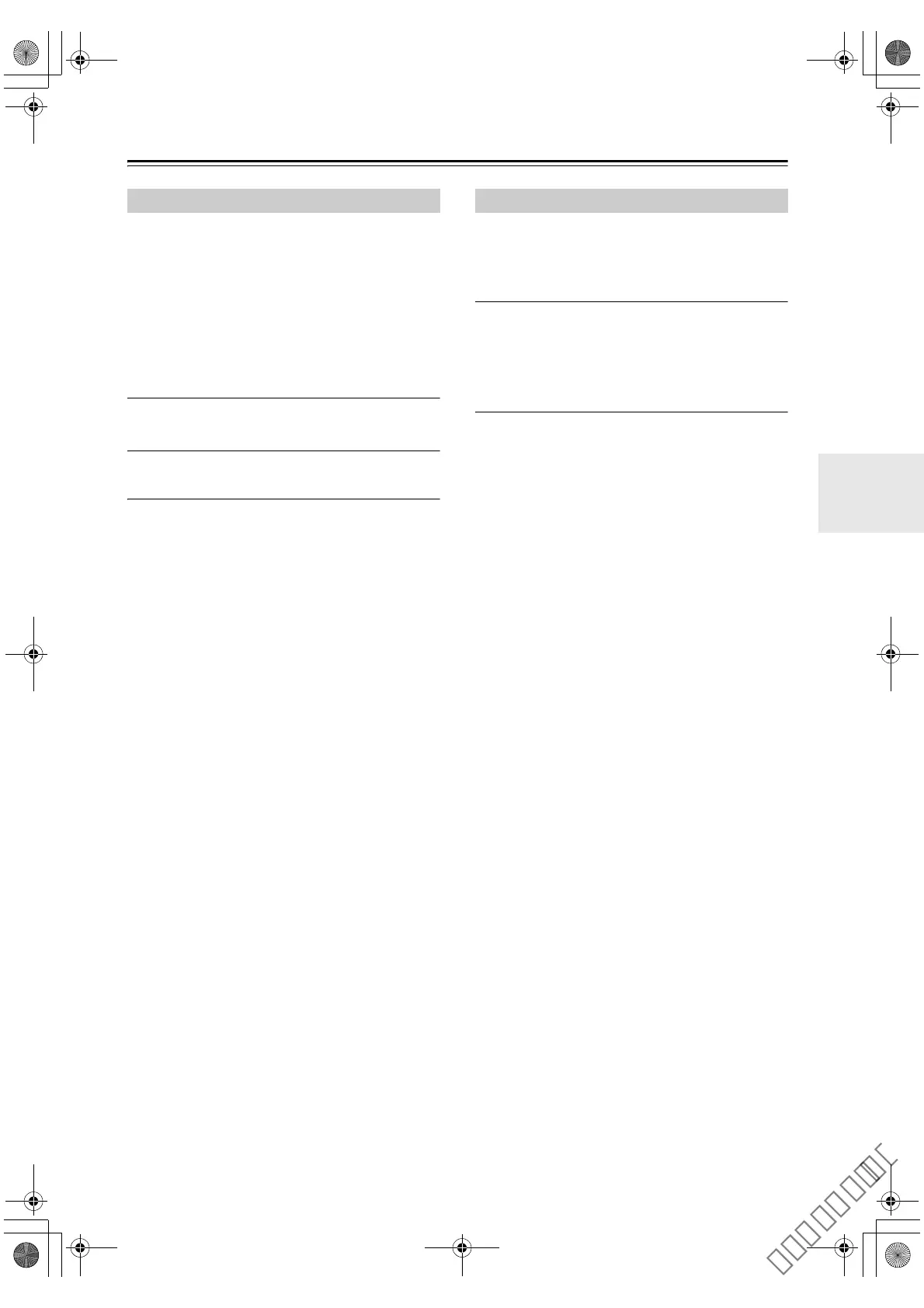21
Playing CDs—Continued
With random playback, all of the tracks on the disc are
played in random order.
Random playback can also be used in conjunction with
repeat playback.
Note:
• In the case of MP3 files, the same song might be
played.
Random playback can be set when the input source is set
to CD or USB.
1
Press the [SHUFFLE] button until the
RANDOM indicator appears.
2
To start random playback, press the Play/
Pause [1/3] button.
■ Cancelling Random Playback
To cancel random playback, press the [SHUFFLE] or
[CLEAR] button.
When playing a CD, random playback will be cancelled
automatically when the CD is removed.
With repeat playback, you can play an entire CD
repeatedly or play one track repeatedly.
Repeat playback can also be used in conjunction with
random playback.
Press the [REPEAT] button repeatedly until the
REPEAT or REPEAT 1 indicator appears.
“REPEAT” will repeatedly play all songs.
“REPEAT 1” will repeatedly play the currently-playing
song or the selected song.
Note:
• If REPEAT 1 is selected, pressing the [SHUFFLE]
button will cancel REPEAT 1; random playback will
occur.
■ Cancelling Repeat Playback
To cancel repeat playback, press the [REPEAT] button
repeatedly until both the REPEAT and REPEAT 1
indicators disappear.
When playing a CD, repeat playback will be cancelled
automatically when the CD is removed.
Random Playback Repeat Playback
E39_CS-355_En_120614.book 21 ページ 2012年6月14日 木曜日 午後1時48分
