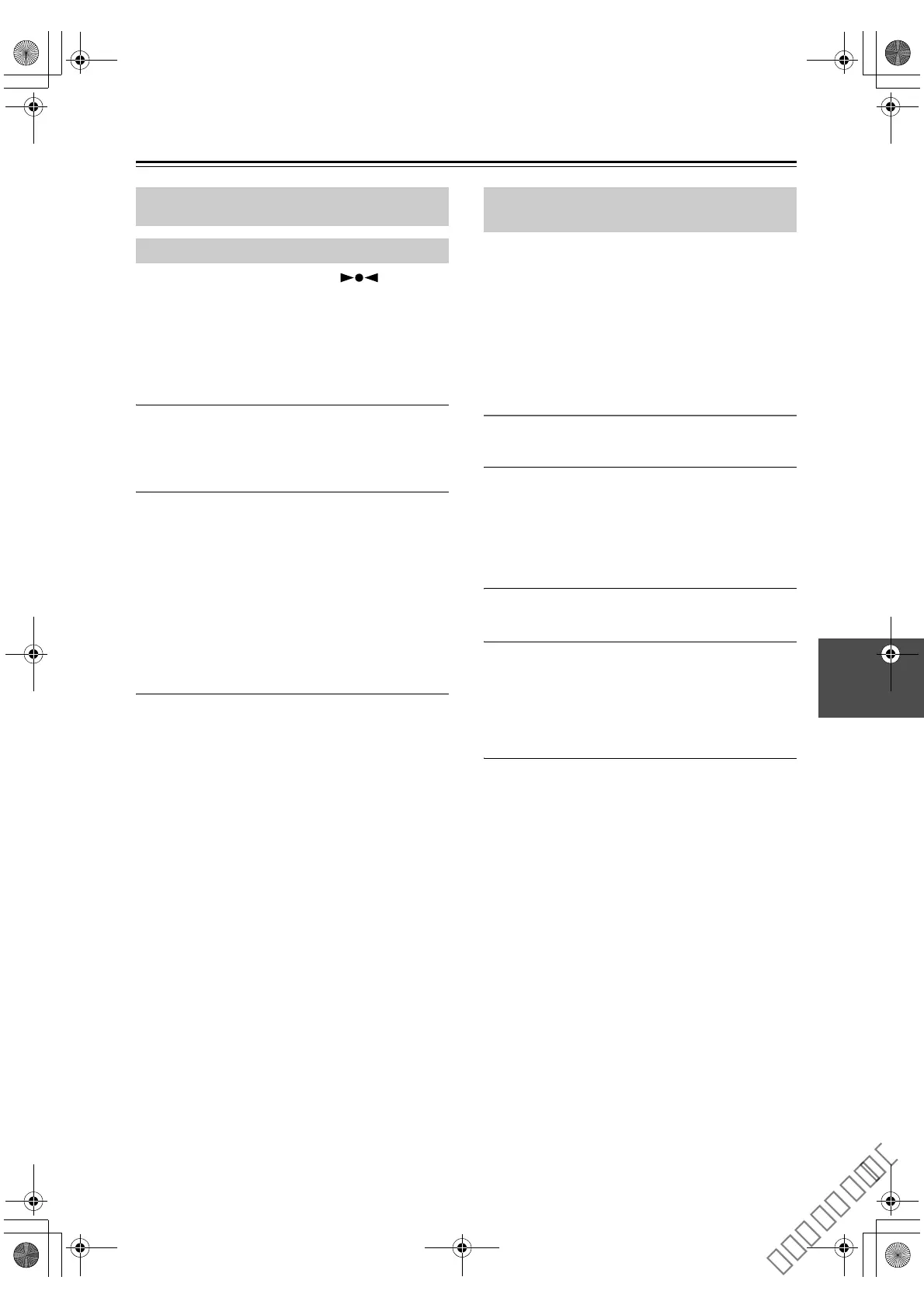24
Listening to the Radio
When tuned to a station, the Tuned ( ) indicator
appears. When receiving a stereo FM signal, the FM ST
indicator appears as well.
The [MODE] button is used to select Auto mode or
Mono mode. In Auto mode, the output will be stereo or
mono depending on the station being received. In Mono
mode, the output will be mono regardless of the station.
1
Press the [TUNER] button repeatedly to
select “AM” or “FM”.
Alternatively, you can use the CD receiver’s
[INPUT] button.
2
Use the TUNING [e]/[r] buttons to tune
into a station.
Each time you press the TUNING button, the
frequency changes 0.2 MHz steps for FM and
10 kHz steps for AM.
If you press and hold a TUNING button, the
frequency will change continuously. Once you
release the button, tuning will stop automatically
when a frequency on which a radio station is
broadcasting is found. If you want to interrupt this
process, press the [CLEAR] button.
Tuning into weak stereo FM stations
If the signal from a stereo FM station is weak, it may be
impossible to get good reception. In this case, press the
[MODE] button to switch to Mono mode and listen to
the station in mono.
With the Auto Preset function, you can automatically
preset all of the FM radio stations available in your area
in one go. Presets make it easy to select your favorite
stations and eliminate the need to tune the radio
manually each time you want to change stations.
As an alternative to this Auto Preset function, there’s
also a Manual Preset function that lets you manually
preset individual FM stations (see page 25).
Auto Preset Caution!
Any existing presets will be deleted when the Auto
Preset function is run.
1
Press the [TUNER] button repeatedly to
select “FM”.
Alternatively, you can use the CD receiver’s
[INPUT] button.
Make sure the FM antenna is positioned to achieve
the best possible reception.
2
Press the [PRESET MEMORY] button.
“Auto Preset?” appears on the display.
3
To start the Auto Preset function, press
[ENTER].
Up to 30 stations can be preset and presets are
stored in frequency order.
If you want to interrupt the Auto Preset process,
press the [CLEAR] button.
Note:
• Depending on your location, a preset may be stored
with no station, and you’ll hear only noise when you
select it. In this case, delete the preset (see page 25).
This section describes the procedure for using the
remote controller, unless otherwise specified.
Tuning into FM Radio Stations
Presetting FM Stations Automatically
(Auto Preset)
E39_CS-355_En_120614.book 24 ページ 2012年6月14日 木曜日 午後1時48分
