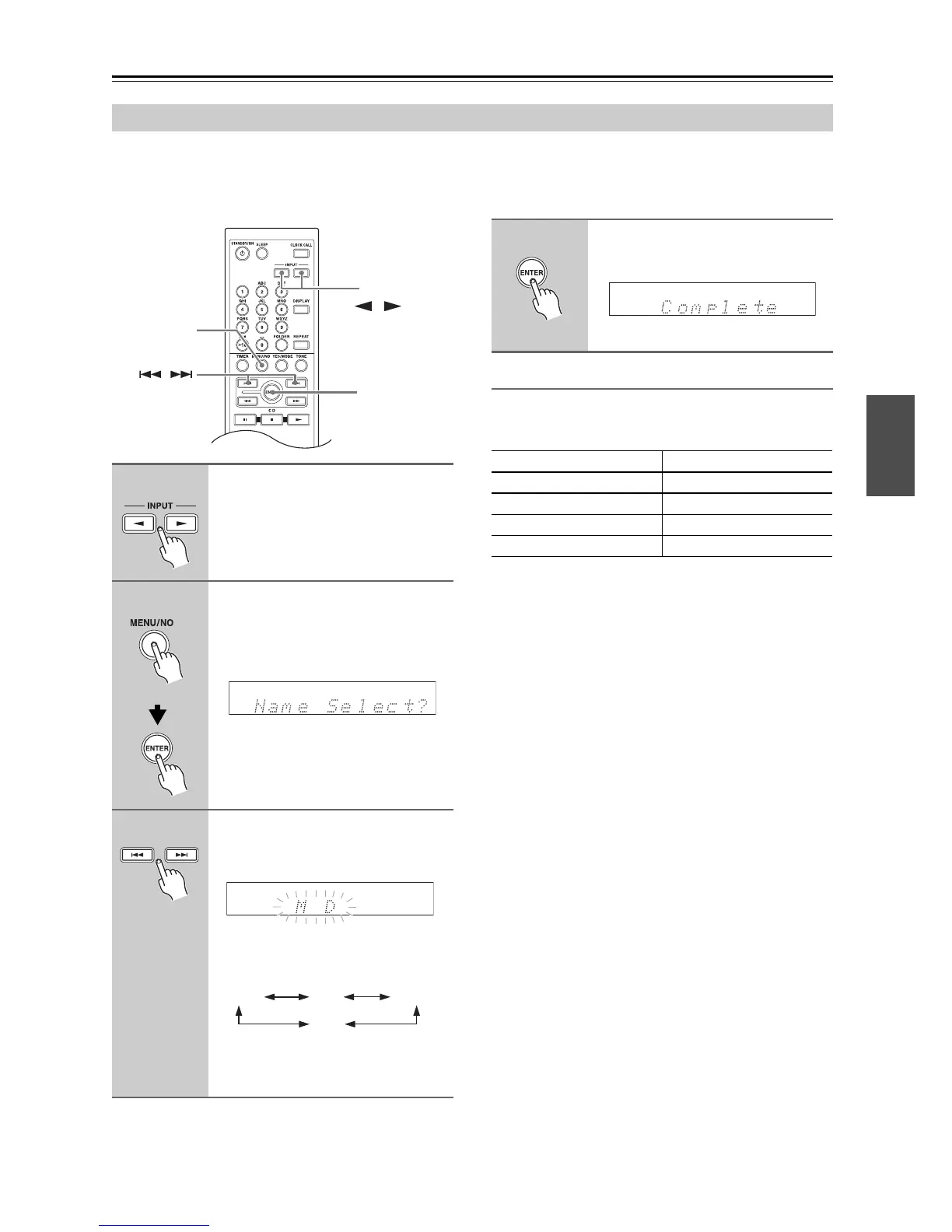27
Basic Operations—Continued
You can choose what name is displayed when an input source is selected so that it matches the type of component that
you’ve connected to the MD/TAPE IN. When you connect an Onkyo u-capable component, it’s important that you
select the input source name that matches the type of component for u to work properly.
Input Source Name Abbreviations
Sometimes the input source name may be displayed as a
2-letter abbreviation, as per the following table.
Changing the Input Display
1
Use the INPUT [t]/[1] buttons
to select “TAPE”.
2
Press and hold the [MENU/NO]
button until “Name Select?”
appears on the display, and then
press [ENTER].
3
Use the Previous or Next
[7]/[6] button to select the
new input source name.
The input source names are selected in
the following orders:
* When you select an input source name, you
cannot select it as the recording component
at the set timer recording.
/
MENU/NO
ENTER
INPUT
/
HOLD
MDTAPE VIDEO*
DAT*
4
Press [ENTER] to confirm your
selection.
“Complete” appears on the display.
Full name Abbreviation
DAT DT
MD MD
TAPE TP
VIDEO VD
