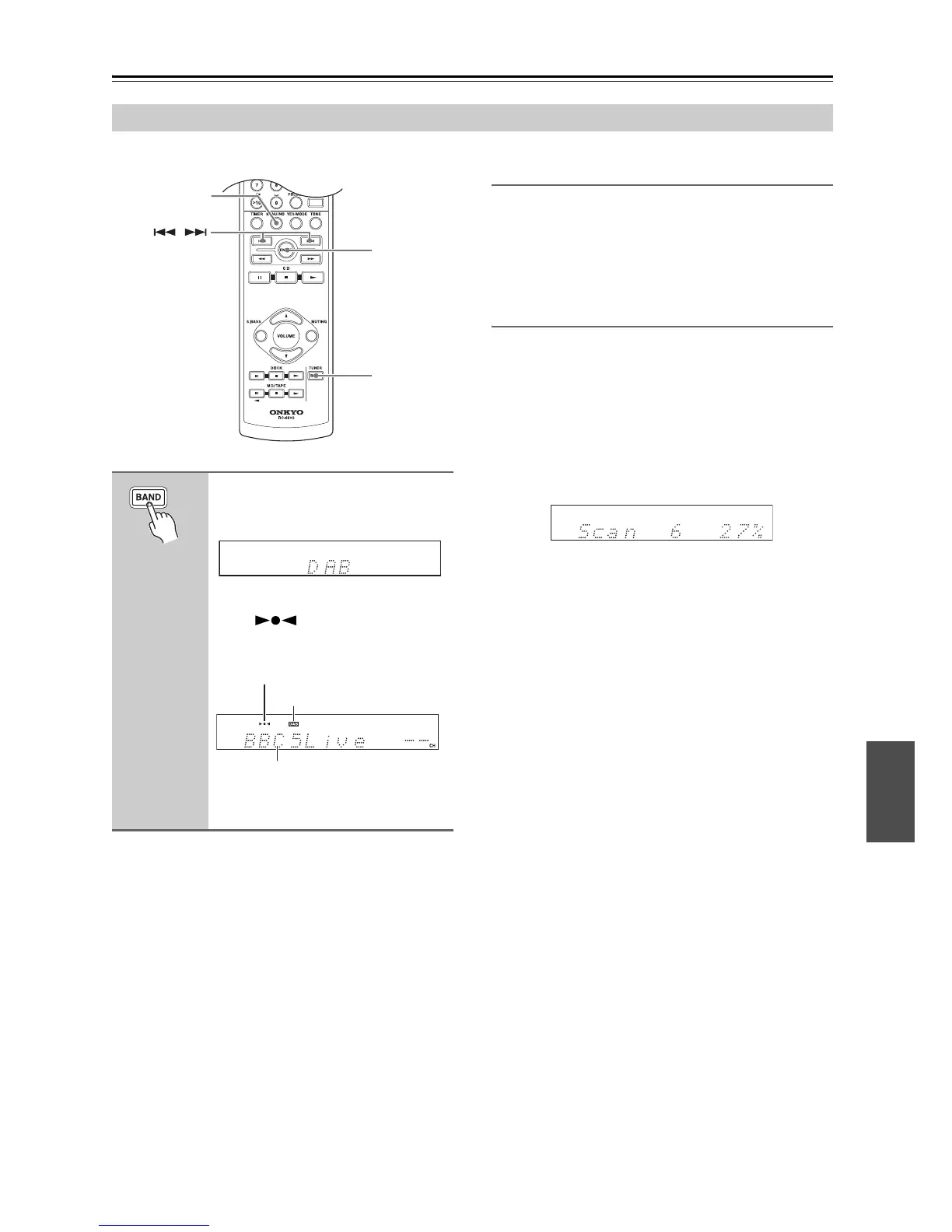43
Listening to the Radio—Continued
Selecting DAB for the Very First Time
The very first time you select DAB, the Auto Tuning
function automatically scans the DAB Band III for the
multiplexes (i.e., stations) available in your area.
Once the scanning process is complete, the first station
that was detected is selected.
Using the Auto Tuning Function Manually
If a new DAB station is introduced, or you move to a new
area, you can run the Auto Tuning function again.
1. Press the [MENU/NO] button.
2. Use the Previous and Next [7]/[6] buttons to
select “Auto Tuning?” and then press [ENTER].
The number of stations found and the scanning progress
are shown on the display.
To cancel Auto Tuning, press the [ENTER],
[MENU/NO] or [YES/MODE] button.
Listening to DAB Digital Radio
Press the [BAND] button repeat-
edly to select “DAB”.
When tuned into a DAB station, the
Tuned indicator appears and the
DAB indicator as well.
On the front panel, press the [INPUT]
button repeatedly to select “DAB”.
BAND
/
MENU/NO
ENTER
Station name
Tuned indicator
DAB indicator
