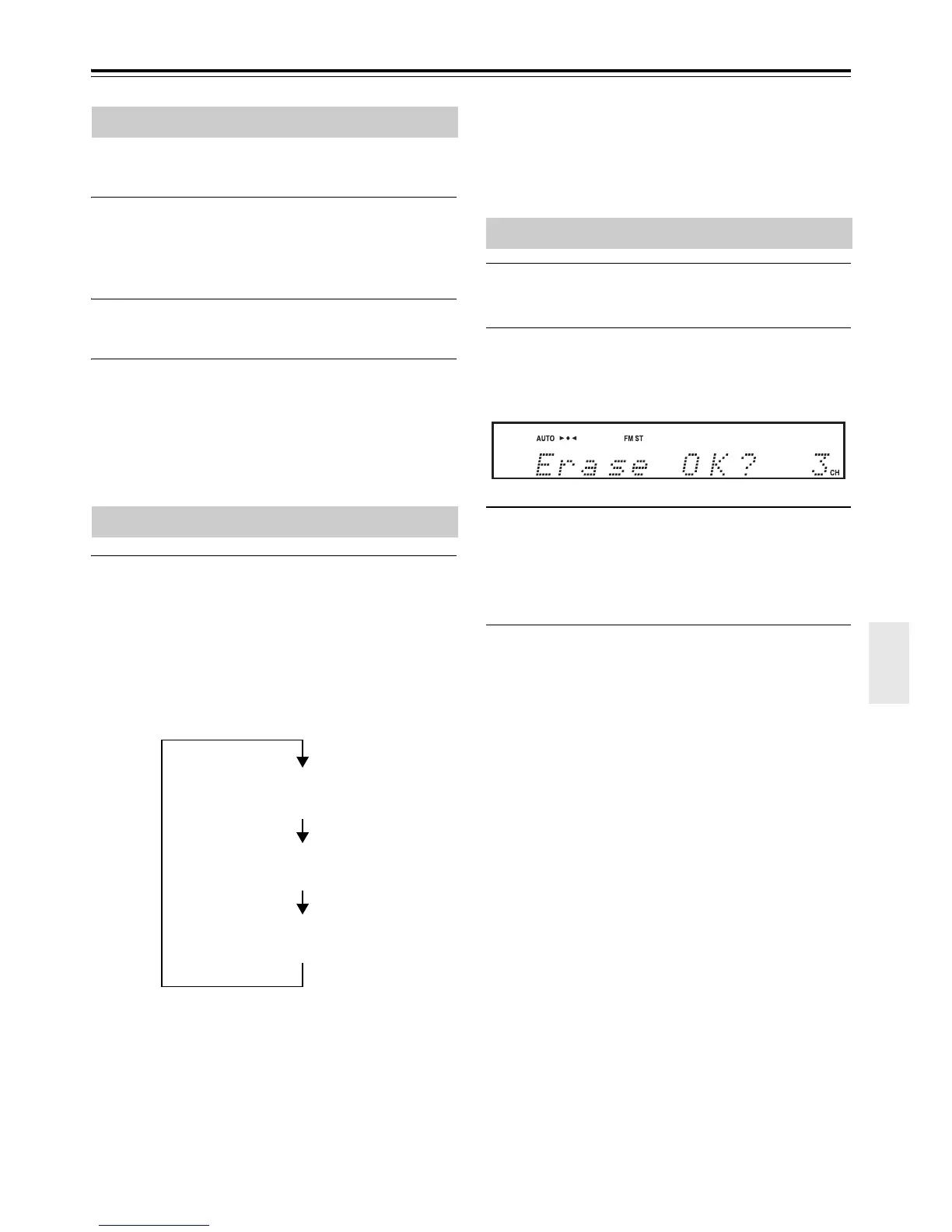En-27
Listening to the Radio—Continued
You must store some presets before you can select them
(see page 26).
1
Press the [TUNER] button to change the
input source to FM.
The preset you selected the last time you listened
to the radio will be selected.
2
Use the [7]/[6] buttons to select a
preset.
Tip:
• If you press the remote controller’s [TUNER] button
while the CD receiver is in standby mode, the power
to the CD receiver will be turned on automatically,
and the station that you listened to last will be tuned
in.
The RDS information will be displayed when the unit is
tuned to an FM station that supports RDS.
The RDS indicator appears on the display when the unit
is tuned to an FM station that supports RDS.
Press the [DISPLAY] button repeatedly to
display the following RDS information.
What is RDS?
RDS stands for Radio Data System and is a method of
transmitting data in FM radio signals. It was developed
within the European Broadcasting Union (EBU) and
many European FM radio stations use it these days.
The unit supports and displays Program Service Name
(PS) and Radio Text (RT) RDS data.
Note:
• If the signal from an RDS station is weak, RDS data
may be displayed intermittently or not at all.
• The message “Waiting…” may appear while the RT
data is being received.
1
Press the [7]/[6] buttons to select the
preset station you want to erase.
2
Press the [MENU] button, use the [q]/[w]
buttons to select “PresetErase>”, then
press the [ENTER] button.
3
Make sure you are going to erase a correct
preset number, then press the [ENTER]
button.
To cancel erasure, press the [MENU] button
instead.
Selecting Preset Stations
Displaying RDS information
