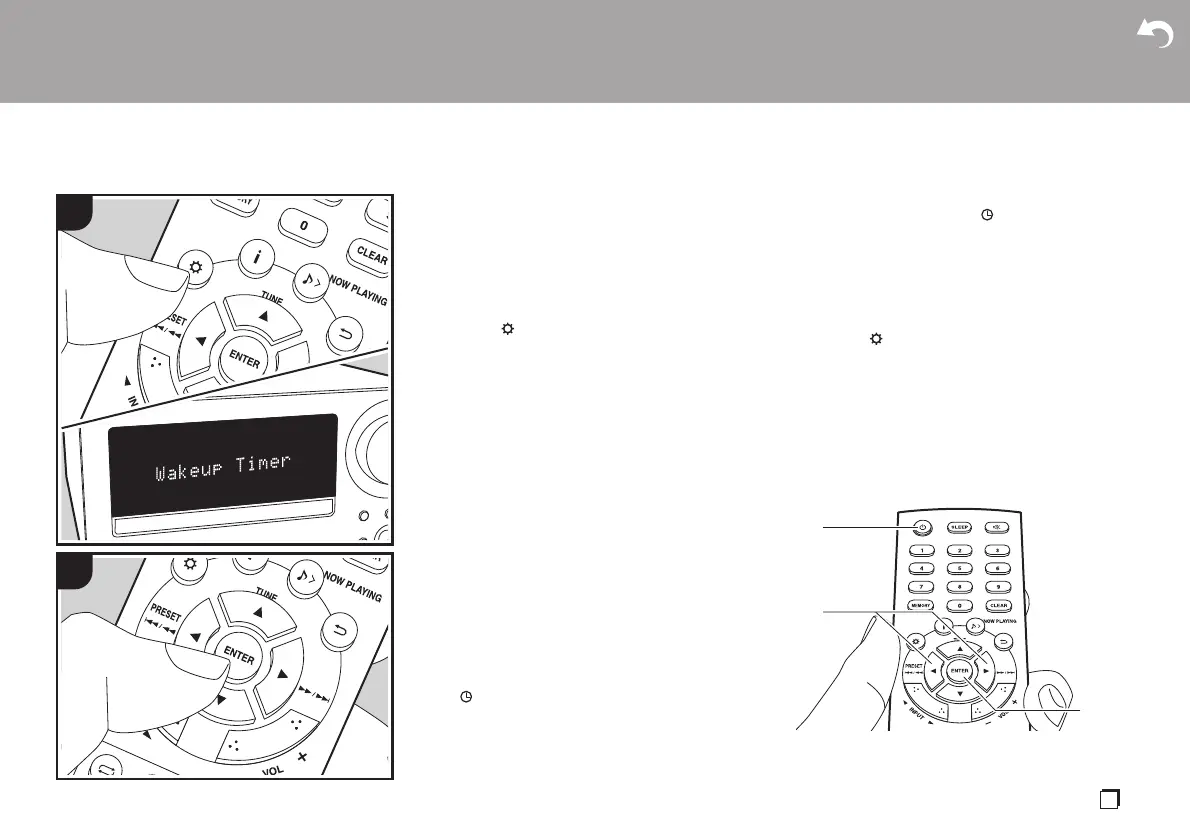> Prima di iniziare > Nome dei componenti > Installazione > Riproduzione
Impostazioni avanzate | Altri
25
It
Impostazione della sveglia per l'avvio
della riproduzione
All'ora impostata, l'unità si accende e avvia la
riproduzione della sorgente desiderata. Assicurarsi che
l'orologio di questa unità sia impostato correttamente. I
timer non possono essere utilizzati se prima non è
stato impostato l'orologio.
1. Premere sul telecomando per visualizzare il
menu.
2. Premere ENTER (c) quando viene visualizzato
"Wakeup Timer".
3. Premere 2/1 (b) per selezionare "ONCE" o
"DAILY" e premere ENTER (c).
4. Premere 2/1 (b) per selezionare "TIMER SET" e
premere ENTER (c).
5. Premere 2/1 (b) per selezionare la sorgente da
usare per la riproduzione allo scadere del timer,
quindi premere ENTER (c).
0 Le sorgenti selezionabili sono "CD", "USB", "DAB"
(CS-375D) e "FM".
6. Premere 2/1 (b) per selezionare il giorno della
settimana, quindi premere ENTER (c).
0 Se si seleziona "DAILY", selezionare un giorno
della settimana iniziale ed uno finale tra "SUN",
"MON", "TUE", "WED", "THU", "FRI", e "SAT" e
confermare.
7. Usare 2/1 (b) per impostare in sequenza l'ora
iniziale per la sveglia, l'ora finale, ed il volume (da 0
a 50), quindi premere ENTER (c) per confermare
ciascuna selezione.
0 si illumina sul display una volta completate le
impostazioni.
8. Premere Í (a) per mettere l'unità in standby.
0 La sveglia non funziona quando questa unità è
accesa.
Verifica delle impostazioni On/Off della sveglia: Se
la sveglia è impostata su ON, si illumina sul display
quando questa unità è accesa. Quando l'unità è in
modalità standby, l'indicatore TIMER si accende in
rosso.
Impostazione della sveglia su On o Off: Se la
sveglia è già stata impostata, la funzione può essere
attivata o disattivata.
1. Premere sul telecomando per visualizzare il
menu, premere ENTER (c) quando viene
visualizzato "Wakeup Timer".
2. Premere 2/1 (b) per selezionare "ONCE" o
"DAILY" e premere ENTER (c).
3. Per impostare su OFF, premere 2/1 (b) per
selezionare "TIMER OFF" e premere ENTER (c).
0 Per impostare su ON, premere2/1 (b) per
selezionare "TIMER ON" e premere ENTER (c).
4. Premere Í (a) per mettere l'unità in standby.
1
2
b
a
c
