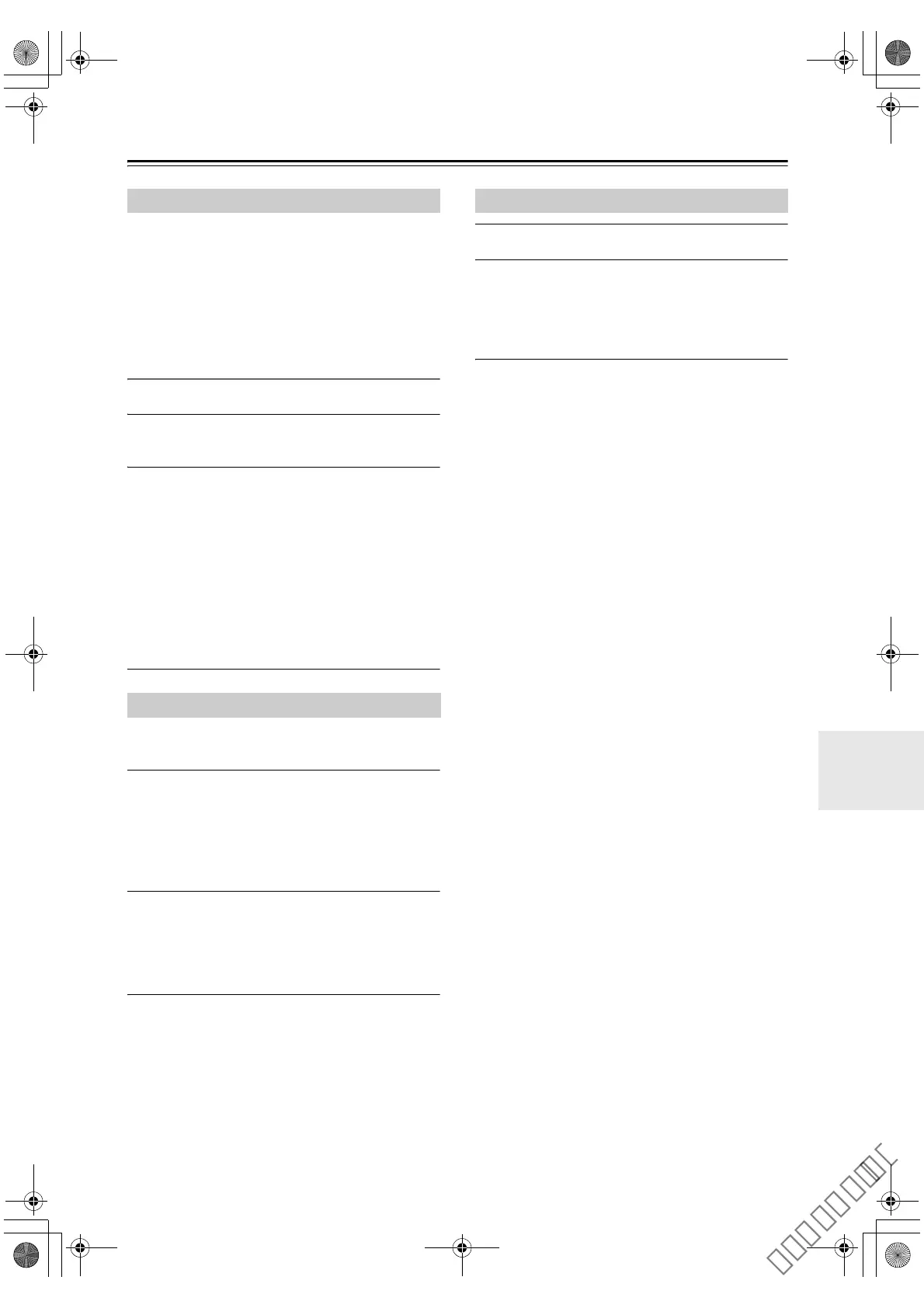25
Listening to the Radio—Continued
With the Preset Write function, you can manually preset
individual AM and FM radio stations. Presets make it
easy to select your favorite stations and eliminate the
need to tune the radio manually each time you want to
change stations.
FM stations can also be preset automatically (see
page 24).
About Presets
You can store up to 30 AM and 30 FM stations as presets.
1
Tune into the station that you want to store
as a preset (see page 24).
2
Press and hold down the [PRESET
MEMORY] button to the preset number
flashes.
When the preset has been stored, the preset number
will change from blinking to steadily lit.
Preset numbers are automatically stored starting
with the lowest unused number.
If all 30 AM or 30 FM presets have been set, the
display will indicate “Preset FULL,” and no further
presets can be stored. You’ll need to erase an
existing preset before storing another one.
You must store some presets before you can select them
(see pages 24 to 25).
1
Press the [TUNER] button repeatedly to
select “AM” or “FM”.
Alternatively, you can use the CD receiver’s
[INPUT] button.
The preset you selected the last time you listened to
the radio will be selected.
2
Use the PRESET [e]/[r] buttons to select a
preset.
Press the PRESET [e] button to select the
previous preset. Press the PRESET [r] button to
select the next preset.
Tip:
• If you press the remote controller’s [TUNER] button
while the CD receiver is on Standby, it will turn on
automatically and the station that you listened to last
time will be heard.
1
Select the preset you want to erase.
2
Press and hold down the [CLEAR] button to
erase the preset.
When the preset has been erased, presets following
the erased preset will be renumbered forward and
redisplayed.
Presetting AM/FM Stations Manually
Selecting Preset Stations
Erasing Presets
E39_CS-355_En_120614.book 25 ページ 2012年6月14日 木曜日 午後1時48分
