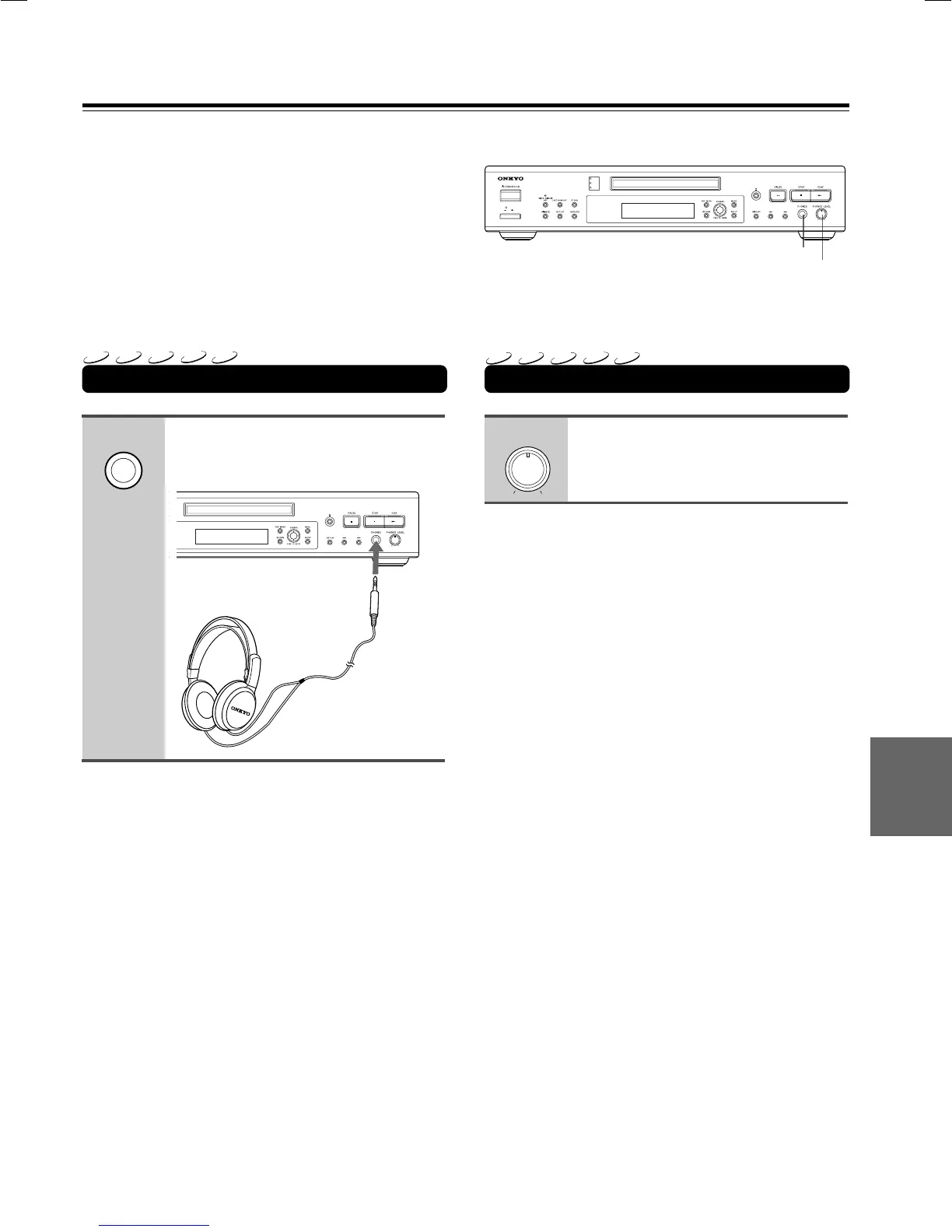43
Listening through Headphones
Listening through Headphones
Connect the plug of the stereo
headphones to the PHONES jack on
the DVD player.
Adjusting the phones level
Turn the dial clockwise to increase
the phones level and
counterclockwise to decrease it.
You can connect stereo headphones to the DVD Player.
DVD
VCD
CD
MP3
SACD
DVD
VCD
CD
MP3
SACD
PHONES jack
PHONES
MAXMIN
PHONES LEVEL
PHONES LEVEL
STANDBY
OFF
ON
POWER
DV
-
SP800
SACD & DVD
AUDIO/ VIDEO
PLAYER
MIN
M
AX
SACD
DVD
CD
DV
-
SP800
SACD & DVD
AUDIO/ VIDEO
PLAYER
MIN
MAX
D
