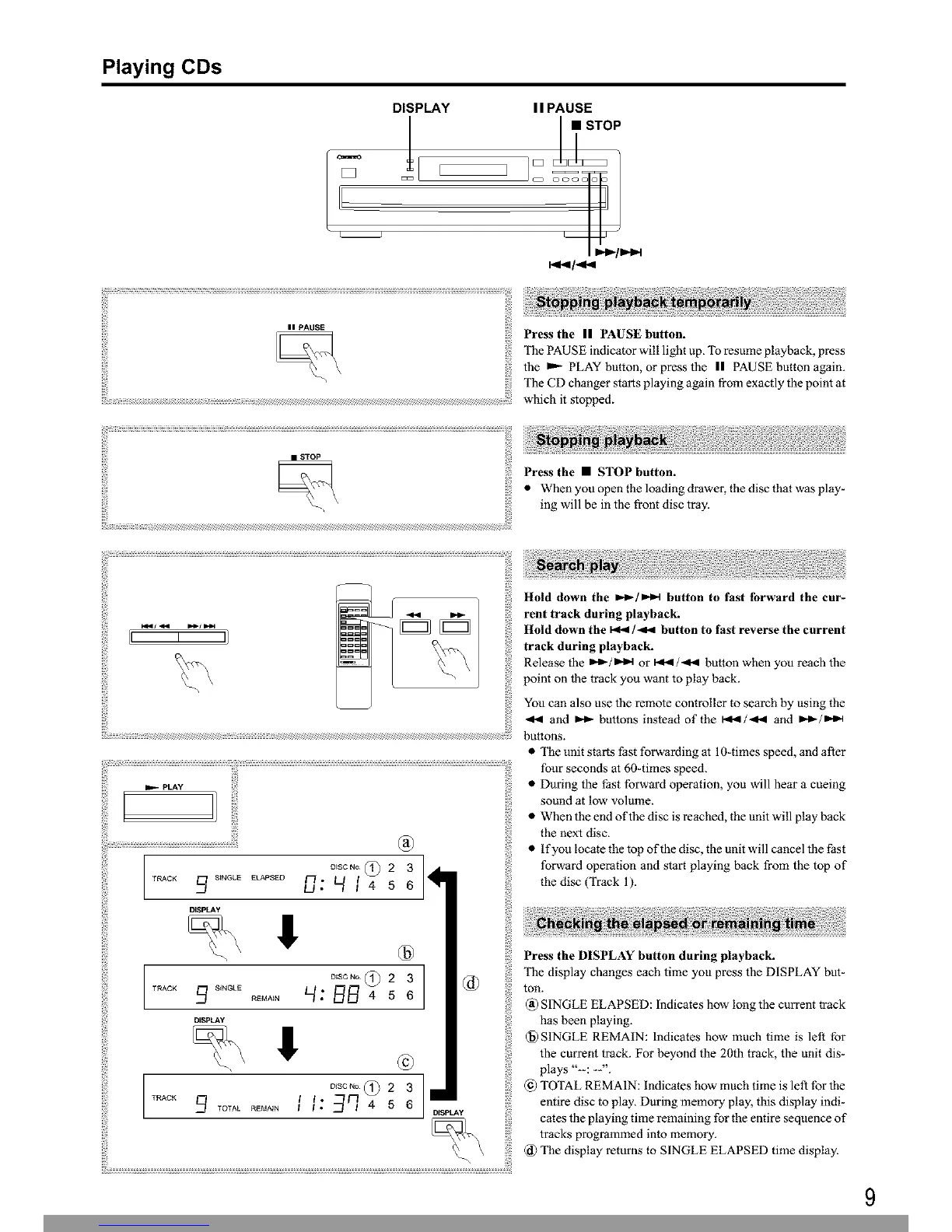Playing CDs
DISPLAY
!I,
I I PAUSE
/Co.
,, PAUSE
ii!ii_i_il
Press the II PAUSE button.
The PAUSE indicator will light up. To resume playback, press
the _ PLAY button, or press the II PAUSE button again.
The CD changer starts playing again from exactly the point at
which it stopped.
i;;ii_
• STOP
Press the • STOP button.
ii!!!
• When you open the loading drawer, the disc that was play-
ing will be in the fi'ont disc tray.
I II
®
D_SC,o@ 2 3
: TRACK _ S,I,_G[.__APS_ _: t._ I 4 5 6
DISpLAy
_EscNo 2 3
DISPlAy
_sc No 2 3
@
DiSPLAy
ii:i_iii!i
ili(_,:i_i
Hold down the _/_l button to fast forward the cur-
rent track during playback.
Hold down the _/-_ button to fast reverse the current
track during playback.
Release the _/=_'_'_ o1"_/<_ button when you reach the
point on the track you want to play back.
You can also use the remote controller to search by using the
and _ buttons instead of the _/<_ and _/=,'_
buttons.
• The unit starts Past forwarding at 104imes speed, and after
fore" seconds at 60-times speed.
• During the Past forward operation, you will hear a cueing
sound at low volume.
• When the end of the disc is reached, the unit will play back
the next disc.
• If you locate the top of the disc, the unit will cancel the Past
forward operation and start playing back from the top of
the disc (Tr_ck 1).
Press the DISPLAY button during playback.
The display changes each time you press the DISPLAY but-
ton.
_) SINGLE ELAPSED: indicates how long the current track
has been playing.
(1_ SINGLE REMAIN: indicates how much time is left for
the current track. For beyond the 20th track, the unit dis-
plays "--: --'.
@ TOTAL REMAIN: indicates how much time is left for the
entire disc to play. During memory play, this display indi-
cates the playing time remaining for the entire sequence of
tracks programmed into memory.
@ The display returns to SINGLE ELAPSED time display.
9
This Manual: http://www.manuallib.com/onkyo/dx-c380-compact-disc-changer-manual.html