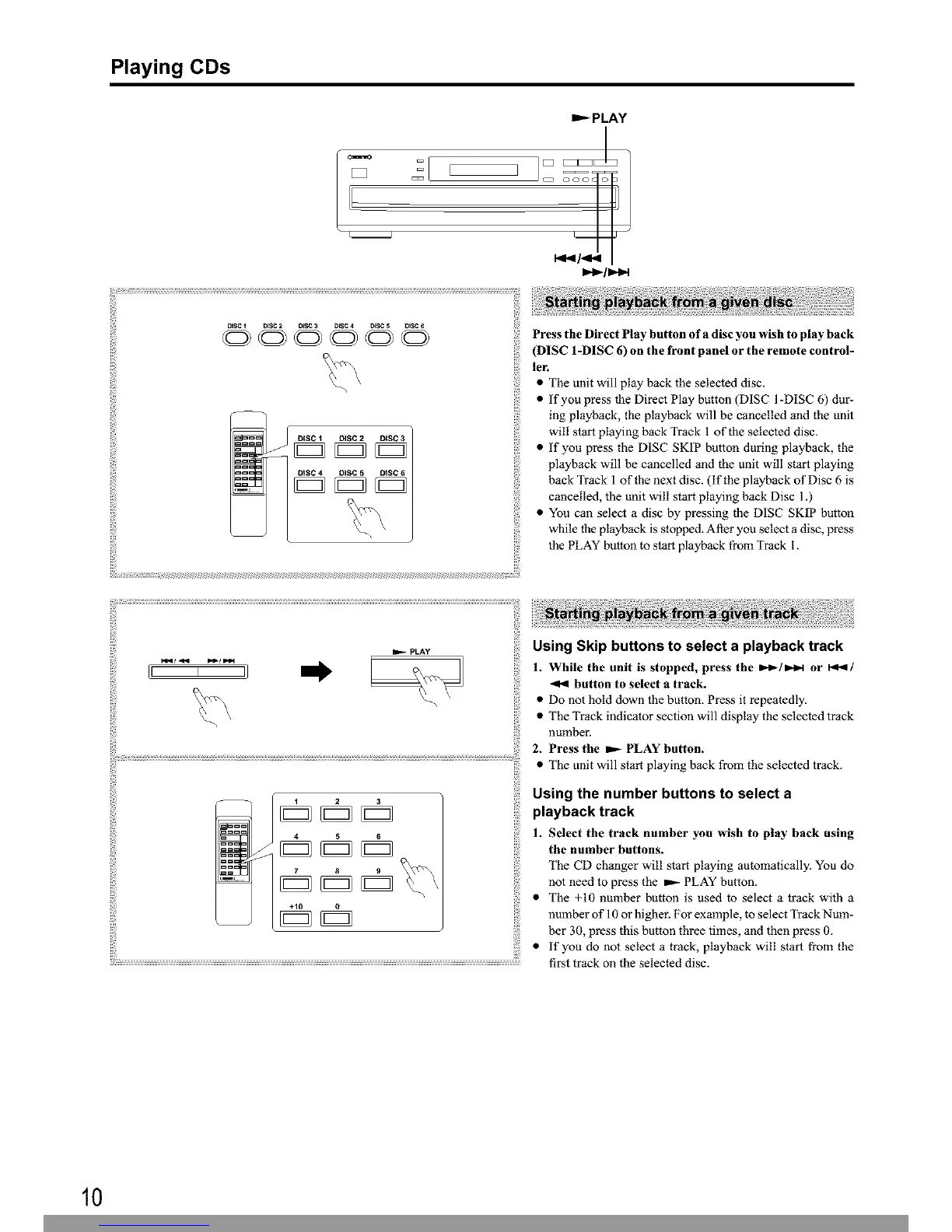Playing CDs
PLAY
olscl _sc2 oEsc3 o_¢_ _cs _c_
DISC _ DISC 2 DISC 3
D
DISC 4 DISC 5 DISC 6
Press the Direct Play button of a disc you wish to play back
(DISC 1-DISC 6) on the front panel or the remote control-
ler.
• The unit will play back the selected disc.
• if you press the Direct Play button (DISC I-DISC 6) dur-
ing playback, the playback will be cancelled and the unit
will start playing back Track 1 of the selected disc.
• if you press the DISC SKIP button during playback, the
playback will be cancelled and the unit will start playing
back Track I of the next disc. (if the playback of Disc 6 is
cancelled, the unit will start playing back Disc 1.)
• You can select a disc by pressing the DISC SKIP button
while the playback is stopped. After you select a disc, press
the PLAY button to start playback from "l_ack I.
pLAy
_=mm
t 2 3
4 _ 6
Using Skip buttons to select a playback track
1. While the unit is stopped, press the _/_t or I_/
-_ button to select a track.
• Do not hold down the button. Press it repeatedly.
• The Track indicator section will display the selected track
number.
2. Press the _,_ PLAY button.
• The unit will start playing back from the selected track.
7 8 9
+10 0
::ii!
Using the number buttons to select a
playback track
1. Select the track number you wish to play back using
the number buttons.
The CD changer will start playing automaticany. You do
not need to press the _ PLAY button.
• The +10 number button is used to select a track with a
number of 10 ol"higher. For example, to select Track Num*
her 30, press this button three times, and then press 0.
• if you do not select a track, playback will start from the
first track on the selected disc.
10
This Manual: http://www.manuallib.com/onkyo/dx-c380-compact-disc-changer-manual.html