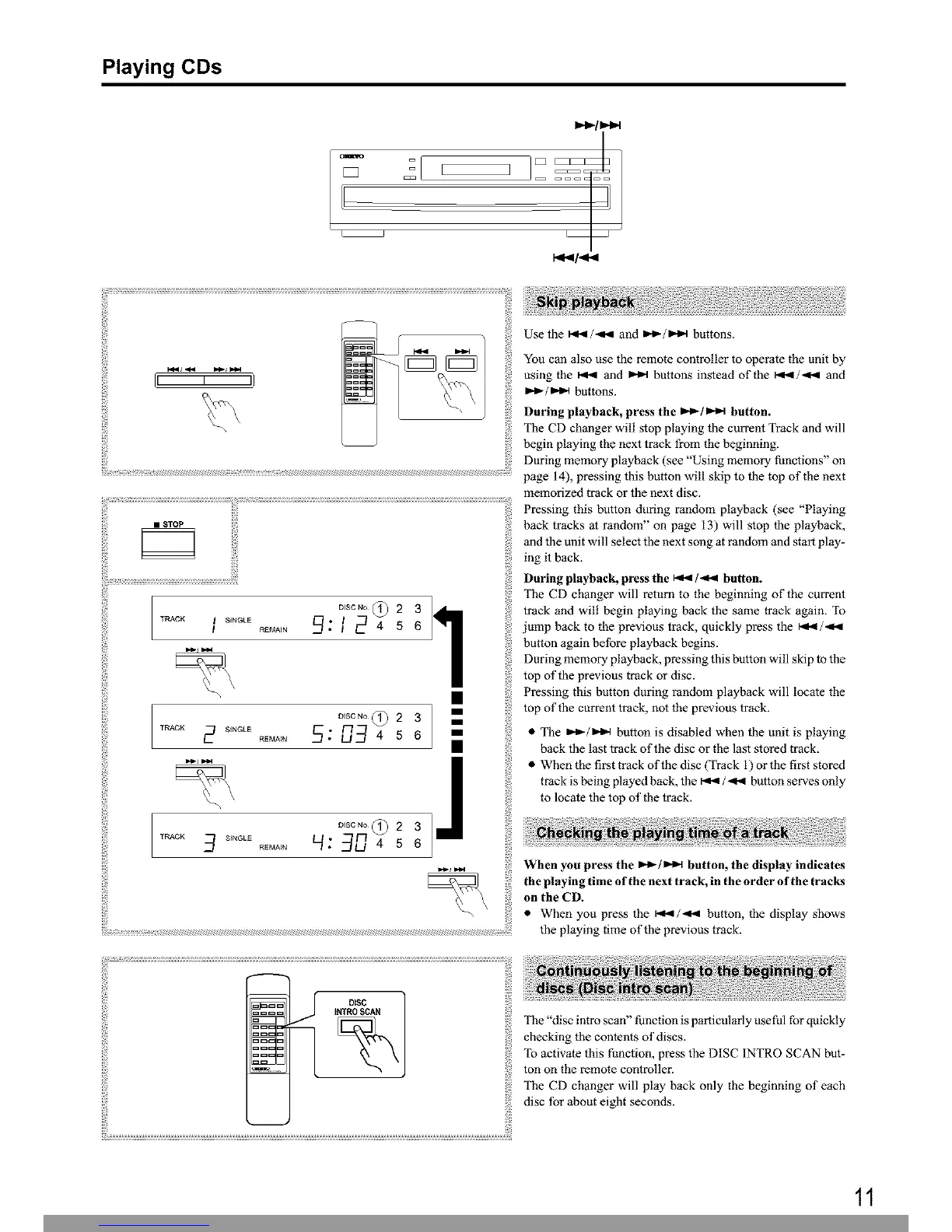Playing CDs
i;;ii_
TRACK I SINGLE
I
TRACK 2 SINGLE
TRACK _ S_NGLE
i;;ii_
iiiii !!!i
i;;ii_
D_sc_? 2 3 1
oooNo 23
!
°,,°.°(%2 3 lJ
o,.,,. W: 5 6
j-
!{}!)5¸!?;fi12?i!i?i!i?)i)ii;i ?_ _ ;iii¸I¸i
Use the _._/._ and ==._/=_._4 buttons.
You can also use the remote controller to operate the unit by
using the _._ and _ buttons instead of the _/,_._ and
_- / =.'_ buttons.
During playback, press the I_/_ button.
The CD changer will stop playing the current Track and will
begin playing the next track from the beginning.
During memory playback (see "Using memory functions" on
page 14), pressing this button will skip to the top of the next
memorized track or the next disc.
Pressing this button during random playback (see "Playing
back tracks at random" on page 13) will stop the playback,
and the unit will select the next song at random and start play-
mg it back.
Daring playback, press the _/-_l_ button.
The CD changer will return to the beginning of the current
track and will begin playing back the same irack again, To
jump back to the previous track, quickly press the _/_l_l
button again before playback begins.
During memory playback, pressing this button will skip to the
top of the previous track or disc.
Pressing this button during random playback will locate the
top of the current track, not the previous track.
• The _/1_t button is disabled when the unit is playing
back the last track of the disc or the last stored track.
• When the first track of the disc (Track 1) or the first stored
track is being played back, the _/-_ button serves only
to locate the top of the track,
i;;ii_
,,.. _.. : When you press the I_/D_ button, the display indicates
the playing time of the next track, in the order of the tracks
on the CD.
• When you press the I._,_/.,_1_1button, the display shows
the playing time of the previous track.
i;;ii_
} The "disc intro scan" function is particularly use ful for quickly
cbeckingthecontentso discs
To activate this function, press the DISC INTRO SCAN but-
ton on the remote controller.
iiil
TheCDchangerwi]]p]aybackonlythebeginningofeach
disc for about eight seconds.
11
This Manual: http://www.manuallib.com/onkyo/dx-c380-compact-disc-changer-manual.html