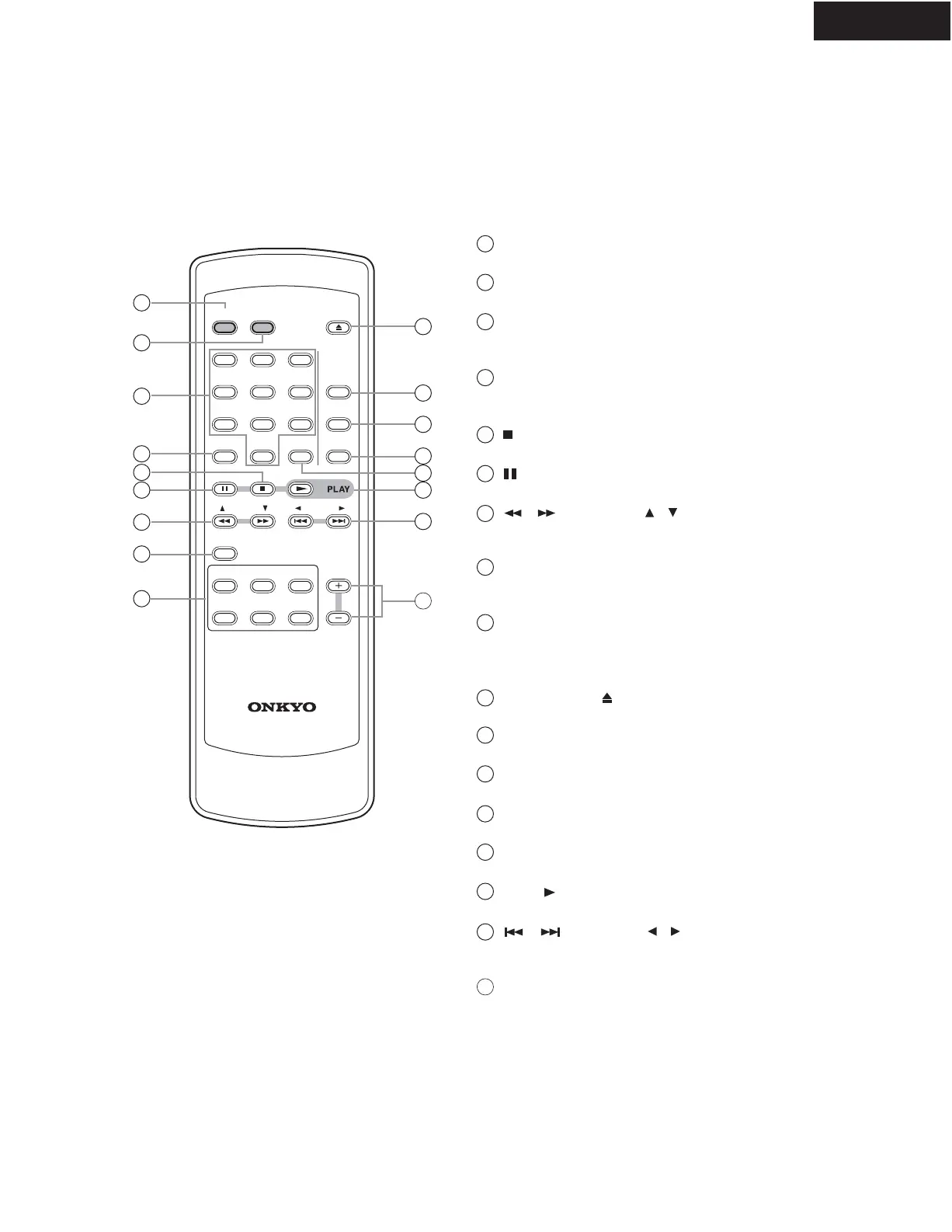DX-C390
ON button
This button is used to turn on the DX-C390.
STANDBY button
This button is used to set the DX-C390 to Standby.
Number buttons
These buttons are used to enter track and MP3
folder numbers.
SEARCH (>10) button
This button is used to enter track numbers above 10
and to select MP3 folders.
[ ] button
This button is used to stop playback.
[ ] button
This button is used to pause playback.
[ ]/[ ] & FOLDER [ ]/[ ] buttons
These buttons are used for fast reverse and fast for-
ward, and to navigate folders on MP3 discs.
NEXT SELECTION button
This button is used with the Next Selection function
for cuing up the next track.
DISC SELECT buttons
These buttons are used to select discs. Playback
starts automatically when a disc is selected with one
of these buttons.
OPEN/CLOSE
[] button
This button is used to open and close the disc tray.
REPEAT button
This button is used with the Repeat function.
RANDOM button
This button is used with the Random function.
MEMORY button
This button is used with the Memory function.
CLEAR button
This button is used to cancel various functions.
PLAY [ ] button
This button is used to start playback.
[ ]/[ ] & FOLDER [ ]/[ ] buttons
These buttons are used to select the previous and
next tracks, and to navigate folders on MP3 discs.
DISC [+] & [-] buttons
These buttons are used to select discs.
RC
-
547C
NEXT SELECTION
DISC
1
DISC
2
DISC
3
DISC
DISC
4
DISC
5
DISC
6
REPEAT
RANDOM
MEMORY
SEARCH
>
10
10/0
CLEAR
OPEN
/
CLOSE
ON STANDBY
123
456
789
FOLDER FOLDER
1
2
3
4
5
6
7
8
9
10
11
12
13
14
15
16
17
1
2
3
4
5
6
7
8
9
10
11
12
13
14
15
16
17
REMOTE CONTROLLER
PANEL VIEW-3