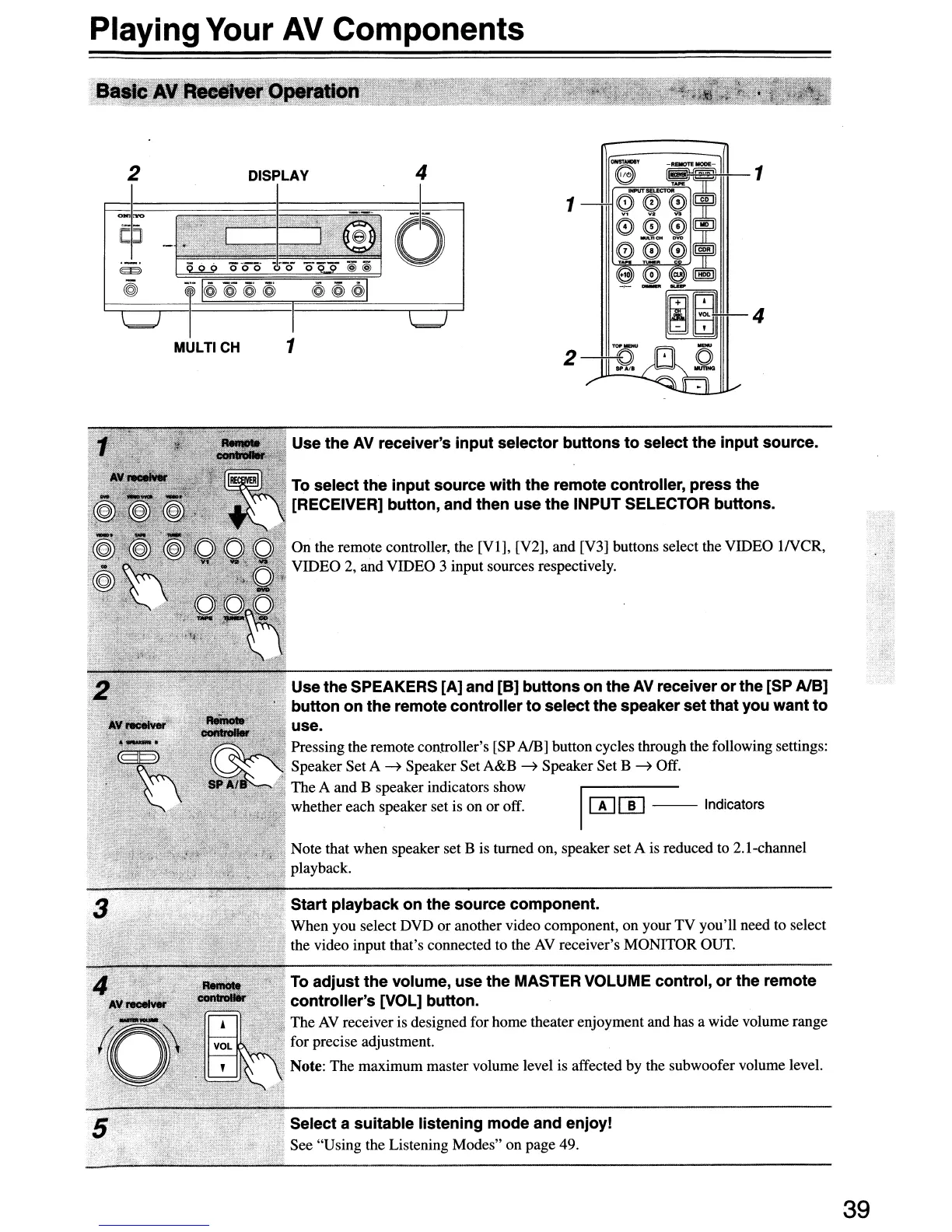Playing Your AV Components
2
t:::;:===::;::::::=f~@~O~@)~'-~@~'
@~O=+~~~===;::===:::;:::=j
MULTI CH 1
1
4
Use the
AV
receiver's input selector buttons to select the input source.
To select the input source with the remote controller, press the
[RECEIVER] button, and then use
the
INPUT SELECTOR buttons.
<;
Use the SPEAKERS [A] and [B] buttons on the
AV
receiver orthe [SP AlB]
, button on the remote controller to select the speaker set that you want to
use.
Pressing the remote controller's [SP AlB] button cycles through the following settings:
Speaker SetA
~
Speaker Set A&B
~
Speaker Set B
~
Off.
'"
The A
""d
B
'peake,
indicato" ,hnw I
. whether each speaker set is on
or
off. mW
--
Indicators
Note that when speaker set B is turned on, speaker set A is reduced to 2.1-channel
. playback.
Start playback on the source component.
When you select DVD or another video component, on your TV you'll need to select
the video input that's connected to the
AV
receiver's MONITOR OUT.
~{;
Select a suitable listening mode and enjoy!
See "Using the Listening Modes" on page 49.
39
