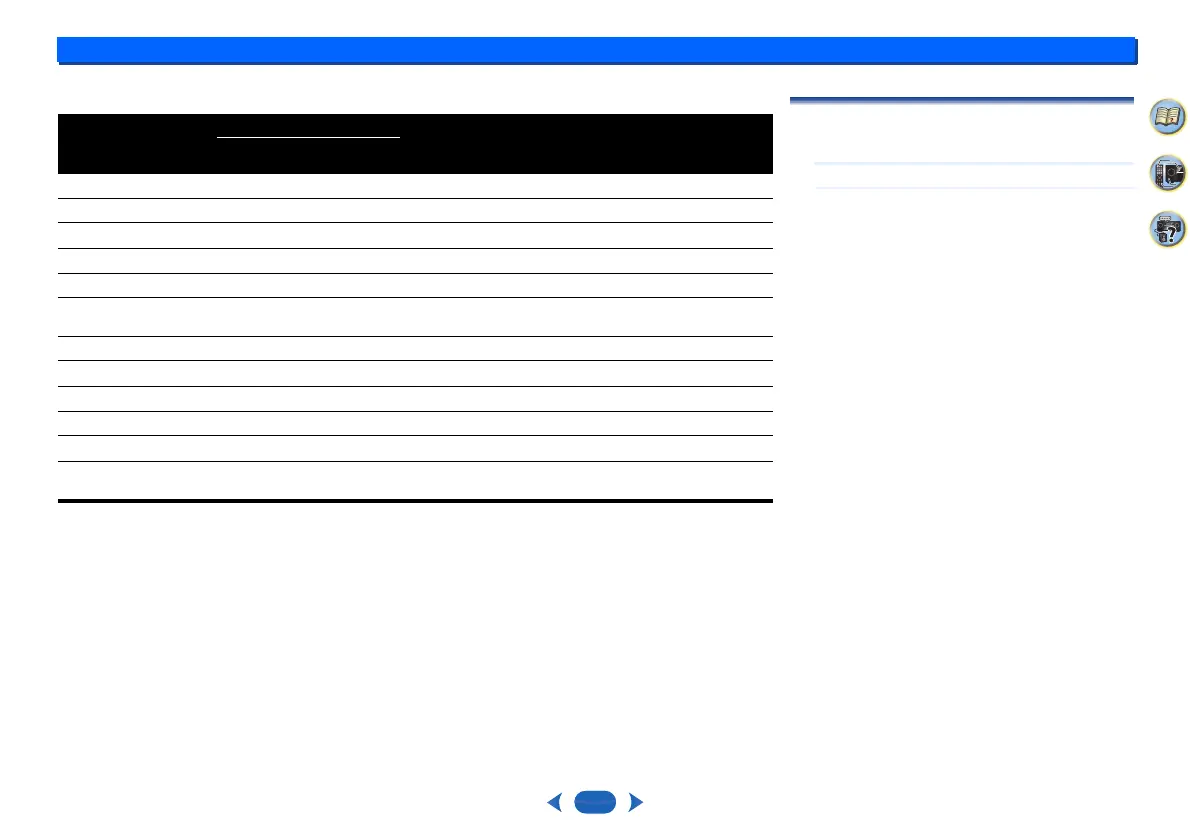Listening to your system
4
4
25
2
31
4
Displaying the Fixed PCM Setting menu
The Fixed PCM Audio options are not displayed by default.
Perform the following operations to display them.
1
Switch the receiver into standby.
2
While holding down
RETURN
on the front panel, hold
Í
ON/STANDBY
.
The setting switches between display and hide each
time you operate these steps.
•
The functions that can be set differ depending on the input signal or speaker settings.
DIRECT STEREO SURR DSP Using the headphones
Analog /BT Audio
signal
Other signals
Speaker Setting
Channel Level
Speaker Distance
Bass/Treble
A/V SYNC
Advanced Music
Optimizer
DUAL MONO
Fixed PCM
LATE NIGHT
HDMI Audio
Auto Delay
Center Image
(
NEO:6 only)
