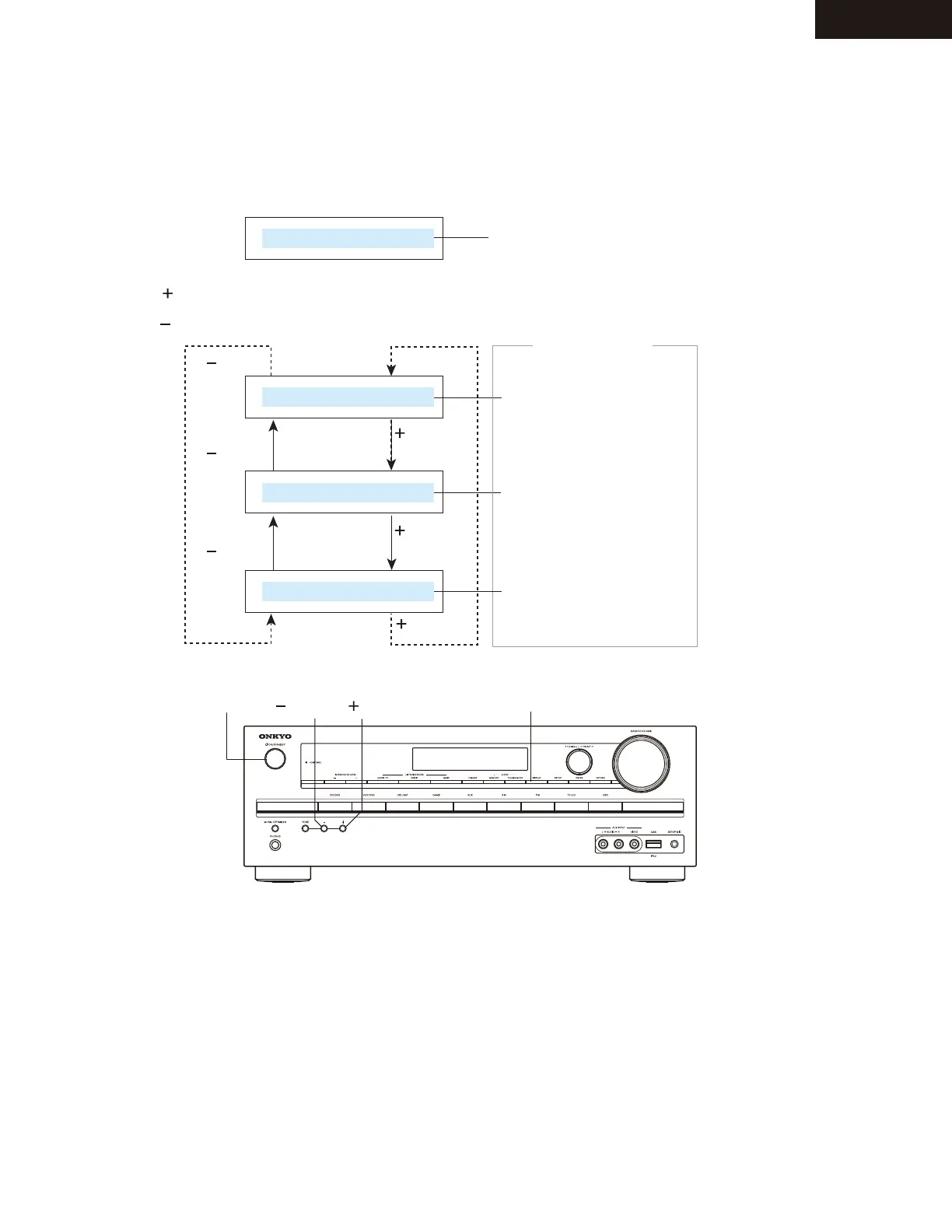HT-R591
SERVICE PROCEDURE-2
M:1.0 0 /1 1 Z2 2 AL U
DISPLAY
M: 1 .0 0 /1 1 Z2 2 AL U
D: 1 .0 0 /1 1 Z0 5 aL
O: 1 .0 0 /1 1 Z0 2 AL
(TONE)
(TONE)
(TONE)
(TONE)
(TONE)
(TONE) (TONE)
ON/STANDBY
(TONE)
4. To check version of each Firmware
1. Press ON/STANDBY (Power On)
2. Press DISPLAY + ON/STANDBY.
3. Press (Tone) ---> Forward
Press (Tone) ---> Reversed.
4. Press ON/STANDBY (Power Off).
Main Microprocessor
DSP
HDMI/Video Microprocessor
Version displayed
only for 3 seconds.
Version of Main Microprocessor displayed
only for 3 seconds.
e.g.
e.g.
e.g.
e.g.