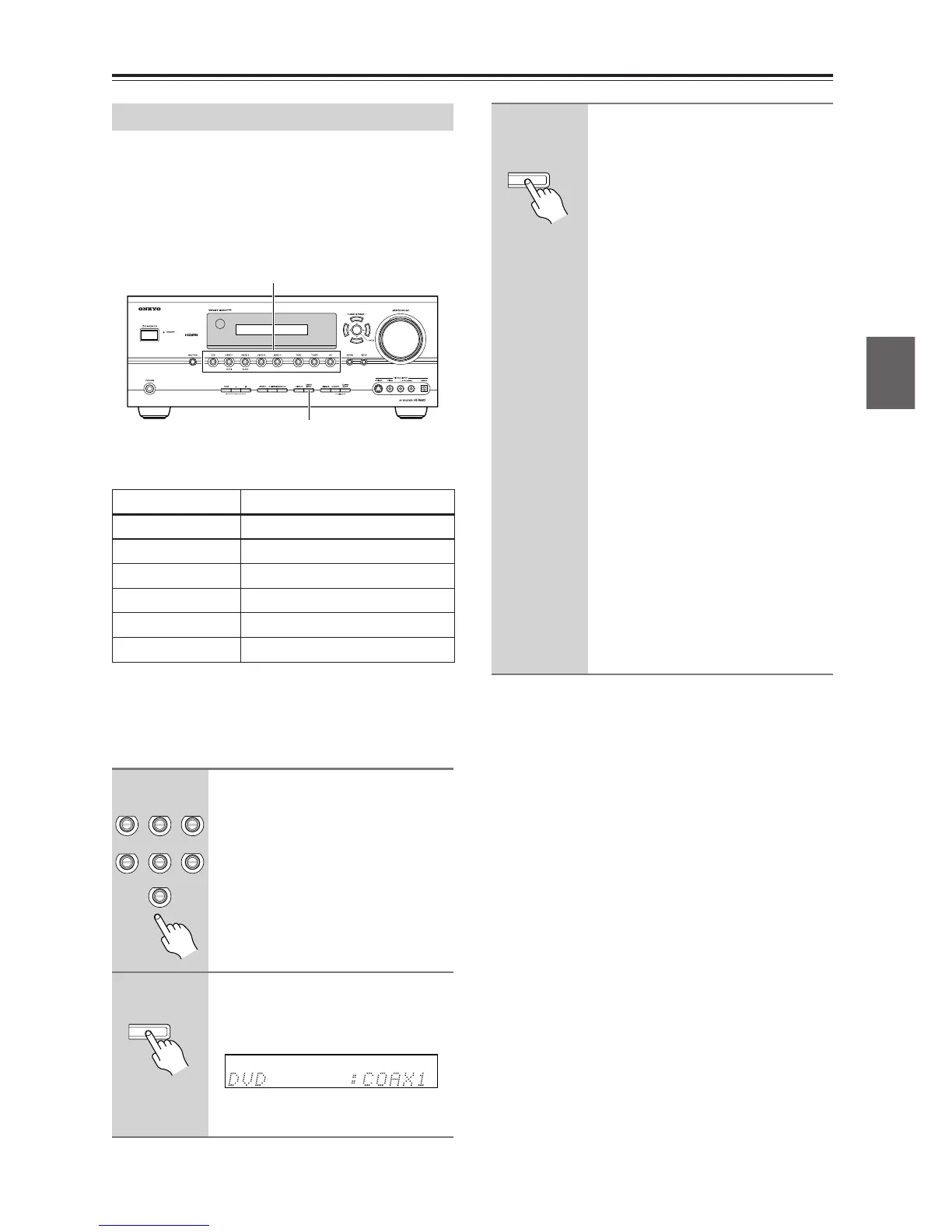39
First Time Setup—Continued
If you connect a component to a digital input jack, you
must assign that jack to an input selector. For example,
if you connect your CD player to the OPTICAL IN2
jack, you should assign that jack to the CD input selec-
tor. By default, the COAXIAL IN1 jack is assigned to
the DVD input selector, although this can be changed.
Here are the default assignments.
• VIDEO 4 is fixed to FRONT.
• When HDMI IN 1 or 2 is assigned to an input selector
in the “HDMI Video Setup” on page 40, the input
selector assignment on this page is automatically set
to HDMI 1 or HDMI 2.
Digital Input
Input selector Default assignment
DVD HDMI1
VIDEO 1 OPT1
VIDEO 2 ----
VIDEO 3 OPT2
TAPE ----
CD OPT3
1
Press the input selector button
for the source that you want to
assign.
(Digital inputs cannot be assigned to
the TUNER input source)
2
Press the [DIGITAL INPUT] but-
ton.
The current assignment appears.
DIGITAL INPUT
Input selector buttons
VIDEO 4
C
D
VIDEO 3
DVD
VIDEO 1
VCR 1 VCR 2
VIDEO 2
TAPE
DIGITAL
INPUT
3
Press the [DIGITAL INPUT] but-
ton repeatedly to select COAX1,
COAX2, OPT1, OPT2, OPT3, or
– – – – (analog).
• An input selector that has been
assigned to IN1 or IN2 in the “HDMI
Video Setup” (page 40) can be set to
HDMI here.
• There are no assignments for
TUNER.
• VIDEO 4 is used only for digital
input from the front panel terminals.
Examples:
If you connect your DVD player to the
OPTICAL IN 2 jack, set “DVD” to
“OPT2.”
If you want to listen to audio from the
component connected to the OPTICAL
IN 3 jack when the VIDEO 1 input
selector is selected, set “VIDEO1” to
“OPT3.”
If you want to listen to audio from the
component connected to the COAX-
IAL IN 1 jack when the VIDEO 2 input
selector is selected, set “VIDEO2” to
“COAX1.”
For input selectors that you don’t want
to assign a digital input jack, set to
“---- (analog).”
DIGITAL
INPUT