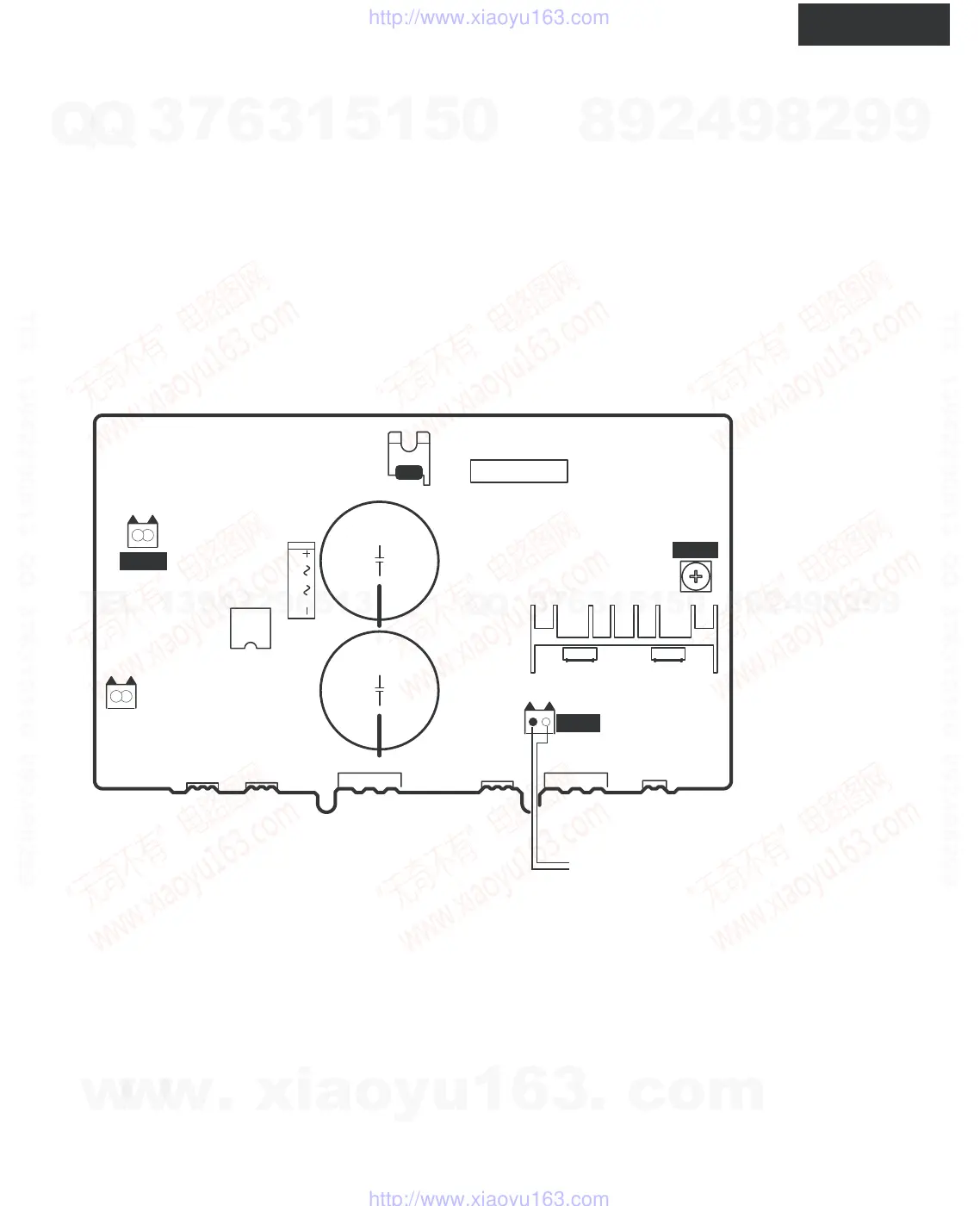Q515
Q952
Q541
Q516
P623
C912
C911
Q623
NCAF-7455
D911
Q514 Q513
Q951
Trimmer
R544
P531
P604
DC Volt meter
Printed circuit board view from component side
HTP-120
IDLING ADJUSTMENT
1). Cancel the Auto standby ON mode.
P604 is short.
2). Connect the DC volt meter to P531.
3). At the no load and no input signal condition.
4). Turn on the power switch.
And adjust 0.25mV by trimmer (R544) on Main PC board.
5). After heat run for about 5 minutes, and set 4mV by R544 again.
Adjustment of Idling current
Setting position of shipping
Output level ---------------------- MIN
w
w
w
.
x
i
a
o
y
u
1
6
3
.
c
o
m
Q
Q
3
7
6
3
1
5
1
5
0
9
9
2
8
9
4
2
9
8
T
E
L
1
3
9
4
2
2
9
6
5
1
3
9
9
2
8
9
4
2
9
8
0
5
1
5
1
3
6
7
3
Q
Q
TEL 13942296513 QQ 376315150 892498299
TEL 13942296513 QQ 376315150 892498299
http://www.xiaoyu163.com
http://www.xiaoyu163.com
