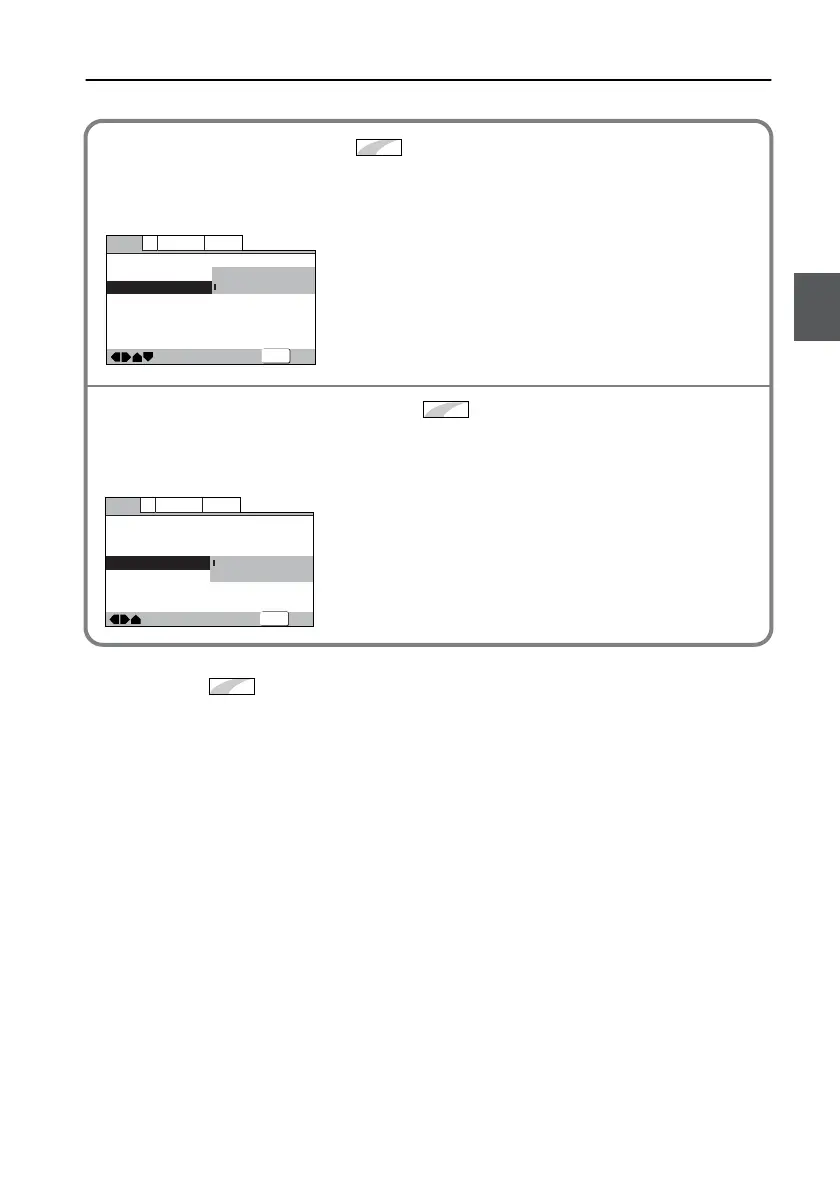103
Customizing the Function Settings
Items next to the mark represent advanced settings. If these items are not displayed in the
window, refer to page 101 for information on how to display them.
Switching the S video output
You can switch the type of S-Video signals output from the S-Video connector. If you have
connected your TV using an S-Video cable, in rare cases the TV picture may appear
stretched. In such cases, switch the output from [S2] to [S1].
S2:
S2 video signals are output. (Factory setting)
S1:
S1 video signals are output.
Turning the Screen Saver On and Off
To prevent the TV screen or monitor from being damaged by an image that remains displayed
for a long time (a phenomenon called “screen burn”), the screen saver function is activated if
the same screen has been displayed for about five minutes.
On:
The screen saver function is activated. (Factory setting)
Off:
The screen saver function is deactivated.
Expert
—
—
—
—
Video1
Language
General
V2
Exit
Move
TV Screen
Component Video
S-Video Out
Screen Saver
16:9(Wide)
S1
S2
On
SETUP
Expert
—
—
—
Video1
Language
General
V2
TV Screen
Component Video
S-Video Out
Screen Saver
16:9(Wide)
Interlace
S2
On
Off
SETUP
Exit
Move
Expert
L-DR7_E.book Page 103 Tuesday, December 24, 2002 3:10 PM
