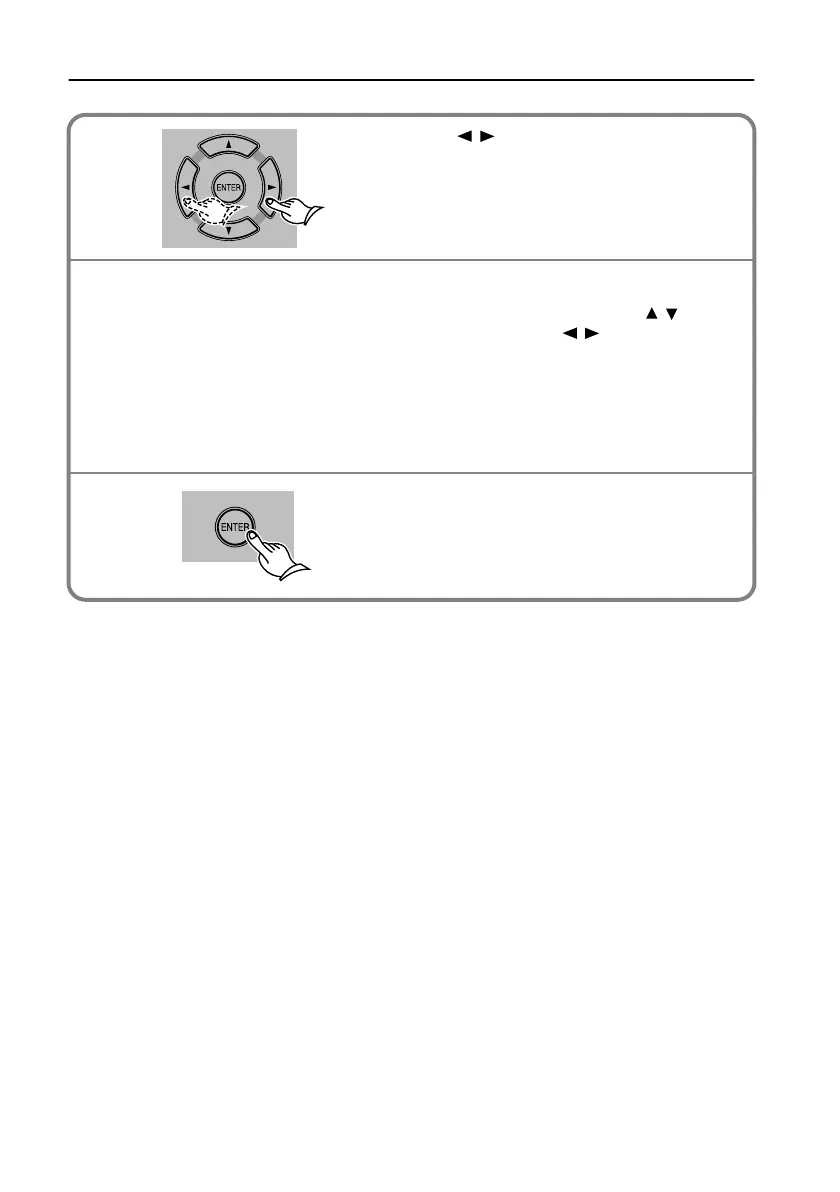106
Customizing the Function Settings
Press / to adjust the setting.
Select [On] or [Off] for [Fine Focus].
Repeat steps 3 and 4 to set other items.
To store the edited settings, press to select
[Memory], then press / to select [1], [2], or
[3] and store the setting. Please note that if you
select a memory location where settings have
already been saved, the old settings will be
replaced by the new ones.
Press ENTER.
The quality adjustment window disappears. If
you do not press ENTER, the edited settings will
not be stored in memory.
4
5
6
L-DR7_E.book Page 106 Tuesday, December 24, 2002 3:10 PM
