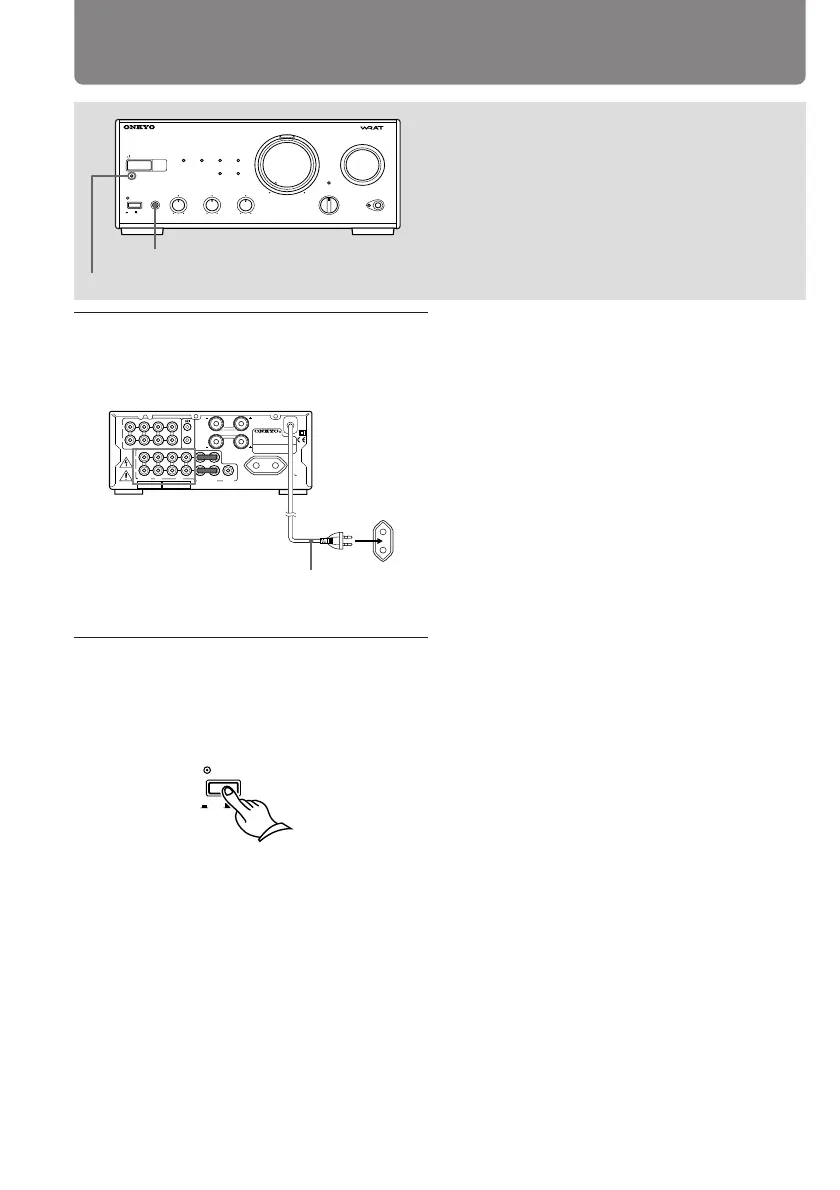16
Connecting the AC power cord (mains lead)
STANDBY indicator
POWER switch
1 Connect the AC power cord (mains
lead) to the wall outlet (the
mains).
L
R
IN(PLAY)
L
R
LINE-1LINE-2
OUT
IN
L
R
TAPE
SPEAKERS
REMOTE
CONTROL
OUT(REC)
IN(PLAY)
OUT(REC)
CD
TUNER
PROCESSOR
MD
L
R
SUBWOOFER
PRE OUT
AC OUTLET
AC230V 50Hz
SWITCHED
100W MAX.
A-905X
MODEL NO.
INTEGRATED
STEREO AMPLIFIER
RATING;
2 Press the POWER switch to supply
power to the unit.
The STANDBY indicator lights.
AC power cord (mains lead)
(illustration is 230V models)
Notes
• If the AC power cord (mains lead) is connected to
the AC outlet of another component, that
component’s AC power cord (mains lead) must be
connected to the wall outlet (the mains) to supply
power to the unit. If the component has a power
switch, it must be set to On.
• Leave POWER switch on. If you set POWER switch
to off:
– the remote controller will not operate, and
– the timer functions will not operate.
• If you do not use the unit for a long time, set
POWER to off by pressing POWER switch again.
POWER
ON OFF
STANDBY/ON
PHONES
STANDBY
A-905X
INTEGRATED STEREO AMPLIFIER
TREBLEBASS BALANCE
POWER
OFF/1/2
− + − + LR
PRESENCE
ACOUSTIC
CD
MD TUNER
LINE-1/ DVD
TAPE
LINE-2
SOURCE DIRECT
DIRECT
DIRECT
TONE
INPUT
ON OFF
VOLUME
WIDE RANGE AMP TECHNOLOGY