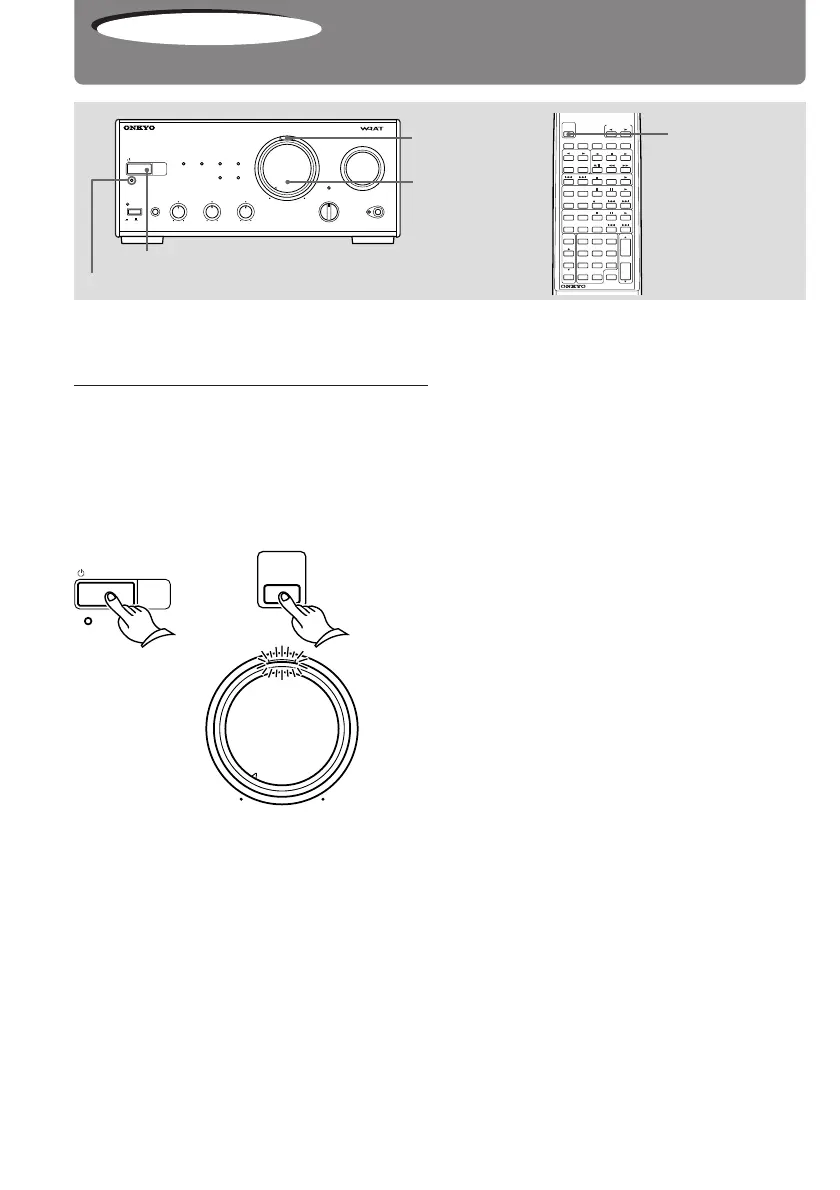18
Turning the unit on
Operation
POWER
CLOCK CALL
TUNER
PRESET
SLEEP
FM AM
REPEAT SCROLL
PLAY MODE
CLEAR
REC
REPEAT RANDOM
MEMORY CLEAR
TIMER
1
ACOUSTIC
PRESENCE
DVD
2
DISC
CD/MD
EFFECT
PAUSE/STEP
3
456
UP/DOWN
789
ENTER - - / - - - 10/0 MUTING
VOLUME
G.EQUALIZER
TAPE
MODE
INPUT SELECTOR
MD
CD
RC-398SREMOTE CONTROLLER
POWER
Power/muting
lamp
VOLUME
STANDBY/ON
STANDBY indicator
Before turning the unit on
Turn VOLUME control to the leftmost position to
avoid damaging the speakers.
Press STANDBY/ON button or POWER
button on the remote controller to turn
on the unit.
The STANDBY indicator goes off, and the power/
muting lamp above the VOLUME control lights.
or
Power/muting
lamp
Note
The unit may cause a power surge on your home cir-
cuit when you turn it on. If this interferes with any
other devices connected to the same circuit, plug this
unit into another outlet on a separate circuit.
POWER
STANDBY/ON
STANDBY
VOLUME
STANDBY/ON
PHONES
STANDBY
A-905X
INTEGRATED STEREO AMPLIFIER
TREBLEBASS BALANCE
POWER
OFF/1/2
− + − + LR
PRESENCE
ACOUSTIC
CD
MD TUNER
LINE-1/ DVD
TAPE
LINE-2
SOURCE DIRECT
DIRECT
DIRECT
TONE
INPUT
ON OFF
VOLUME
WIDE RANGE AMP TECHNOLOGY