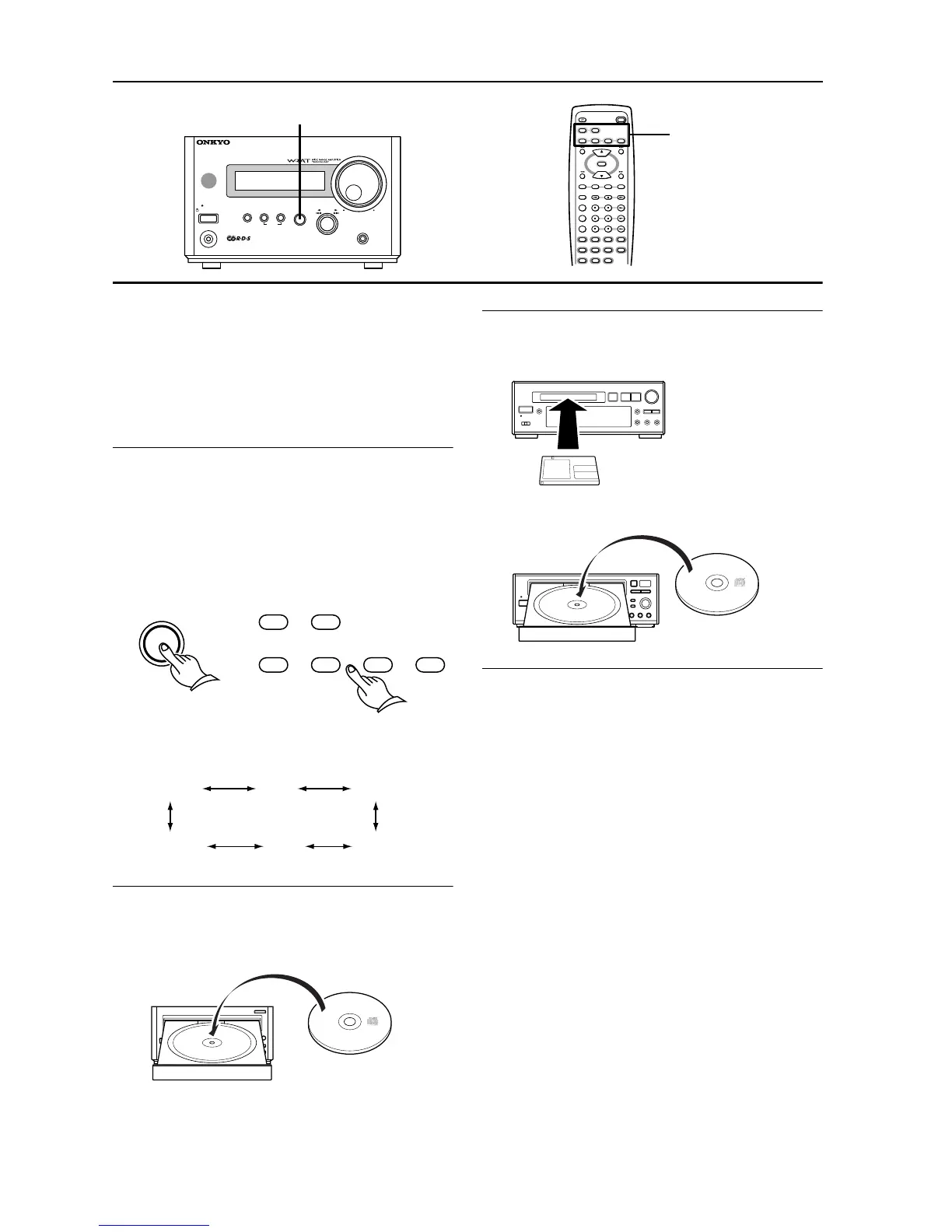30
Recording
Before recording
Refer to the instruction manuals of the
related components for detailed recording
operations.
Note
Do not press the INPUT button during recording.
1 Press the INPUT button repeatedly to
select the source you wish to record
from lights.
Or press the INPUT SELECTOR button
on the remote controller.
The name of the selected source appears
on the display in the following order:
2 Prepare the playing source.
e.g. Insert the CD you want to record
from into the CD player.
3 Prepare the recording component.
e.g. 1 Insert an MD into the MD recorder.
e.g. 2 Insert a CD-R into the CD recorder.
4 Start recording with the component
prepared in step 3, then start playing
the source prepared in step 2.
DISPLAY
R
-
8 01A
STANDBY
/
ON
STANDBY
INPUT
ACOUSTIC
PRESENCE
TUNING
MEMORY FM MODE
CLEAR
PHONES
TUNER
AMPLIFIER
VOLUME
INPUT
INPUT
SELECTOR
REPEAT
STANDBY/ ON
TAPE
TAPE REW TAPE FF
SLEEP TIMER ENTER
CLOCK
MODE
CLEAR
SCROLL
CDR/PC
CD/ DVD
MD FM AM
ACOUSTIC
PRESENCE
INPUT SELECTOR
TAPE
CDR/PC
CD/DVD
MD
V
O
L
U
M
E
MUTING
7
8
9
10/0
4
5
6
2
3
1
--
/
---
UP
DOWN
INPUT
TAPE
CDR/PC
CD/ DVD
MD FM AM
INPUT SELECTOR
or
Remote controller
CD/DVD MD CDR
TAPE AM FM
ONKYO
CD PLAYER
CD PLAYER
ONKYO
CD PLAYER
CD PLAYER