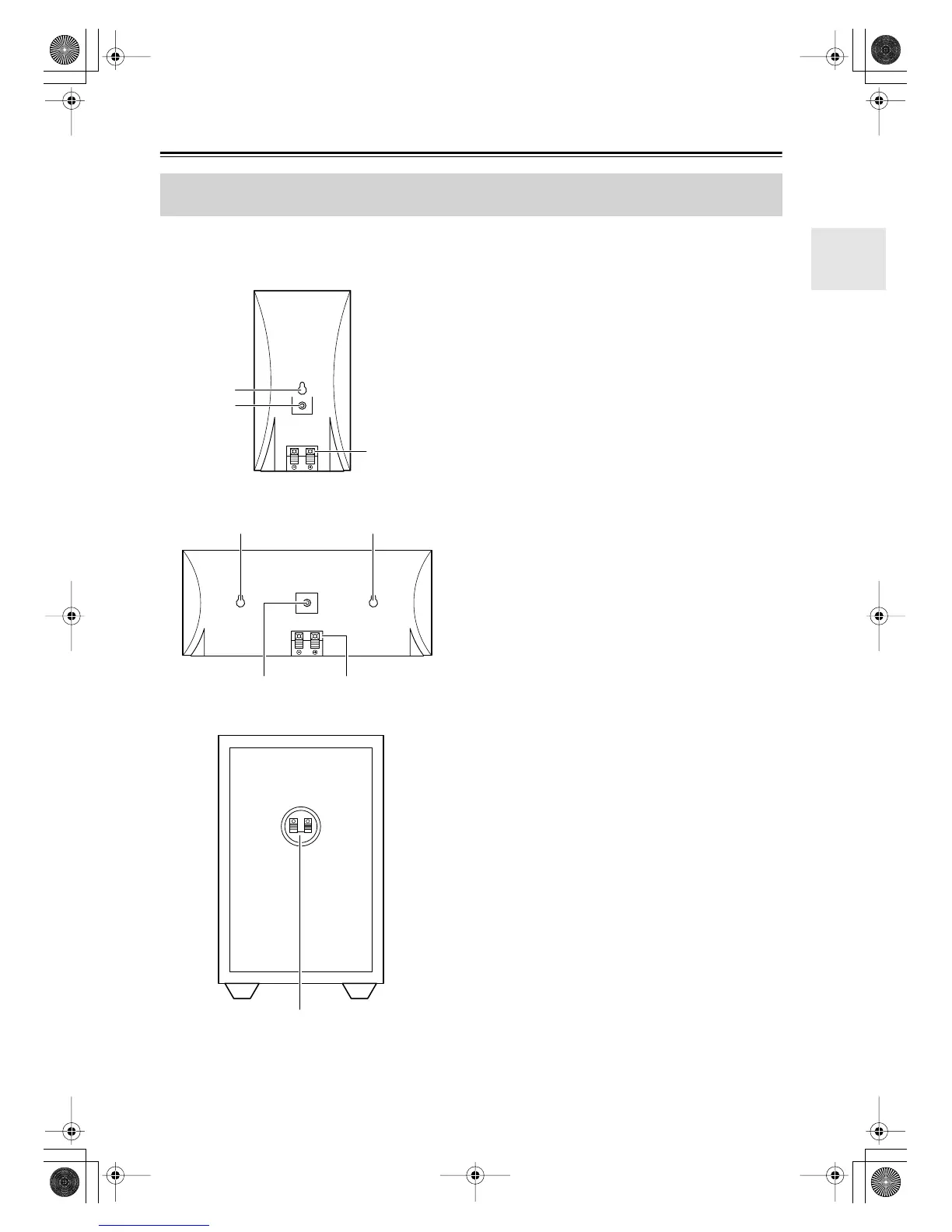11
Speaker Package
A
Speaker terminals
These push terminals are for connecting the speaker
to the HT-R340 with the supplied speaker cables.
The supplied speaker cables are color-coded for
easy identification. Simply connect each cable to the
same-colored positive speaker terminal.
B
Keyhole slots
These keyhole slots can be used to wall-mount the
speaker. See page 21 for mounting instructions.
C
Speaker mount/bracket inserts
These threaded inserts can be used to attach the
speaker to a speaker mount or bracket. See page 21
for mounting instructions.
Note:
Use commercially available machine screws to
attach the speaker to a speaker mount or bracket.
North American models require 1/4-inch screws.
Other models require M5 (5 mm) screws.
Caution:
The front grilles are not designed to be removed so
do not attempt to remove them forcibly, as this will
damage them.
Front, Center, Surround, & Subwoofer speakers
(SKF-340F, SKC-340C, SKM-340S, SKW-340)
3
2
1
3 1
1
22
■ Rear
SKF-340F
SKM-340S
SKC-340C
SKW-340
HT-S590En.book Page 11 Wednesday, February 1, 2006 4:26 PM
