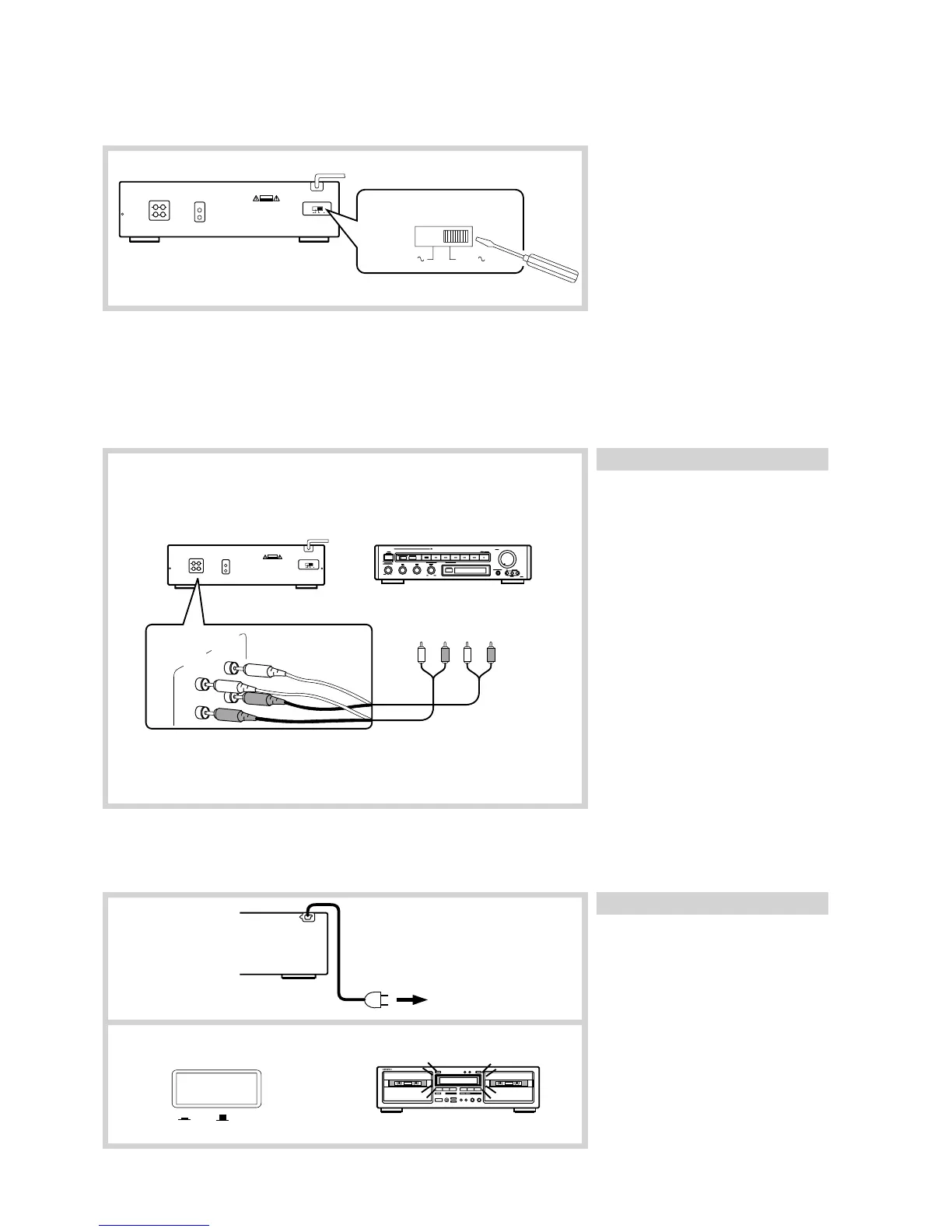5
Setting the Voltage Selector (Worldwide Model Only)
Models without a voltage selector can only be used in areas where the power supply is the same as that of the cassette deck.
1. Determine the proper voltage for your
area: 220-230 V or 120 V.
2. If the preset voltage does not conform
to your area, insert a screwdriver into
the groove in the switch. Slide the
switch all the way to the right (120 V)
or to the left (220-230 V), whichever is
appropriate.
System Connections
• Do not plug in the AC power cord until all other connections have been made.
• On each pair of input or output jacks, the lower jack (marked R) corresponds to the right channel, and the upper jack (marked L) to
the left channel. Refer to the amplifier’s instruction manual for further information on connections.
Connecting to an amplifier
Connect the tape deck LINE IN jacks to the
TAPE REC jacks on the rear panel of the
amplifier and the tape deck LINE OUT
jacks to the amplifier TAPE PLAY jacks.
Refer to the amplifier’s instruction manual
for further information on connections.
Power Connections
1
Switching power on
1. Plug the AC power cord into a
wall outlet.
2. Press the POWER button.
The display will light.
••- -•
C A U T I O N
RISK OF ELECTRIC SHOCK
DO NOT OPEN
220V-230V 120V
LINE IN LINE OUT
(REC) (PLAY)
L
R
TAPE
LLRR
(REC) (PLAY)
2
To a wall outlet
C A U T I O N
RISK OF ELECTRIC SHOCK
DO NOT OPEN
220V-230V 120V
220V-230V 120V
VOLTAGE SELECTOR
POWER
ON
OFF