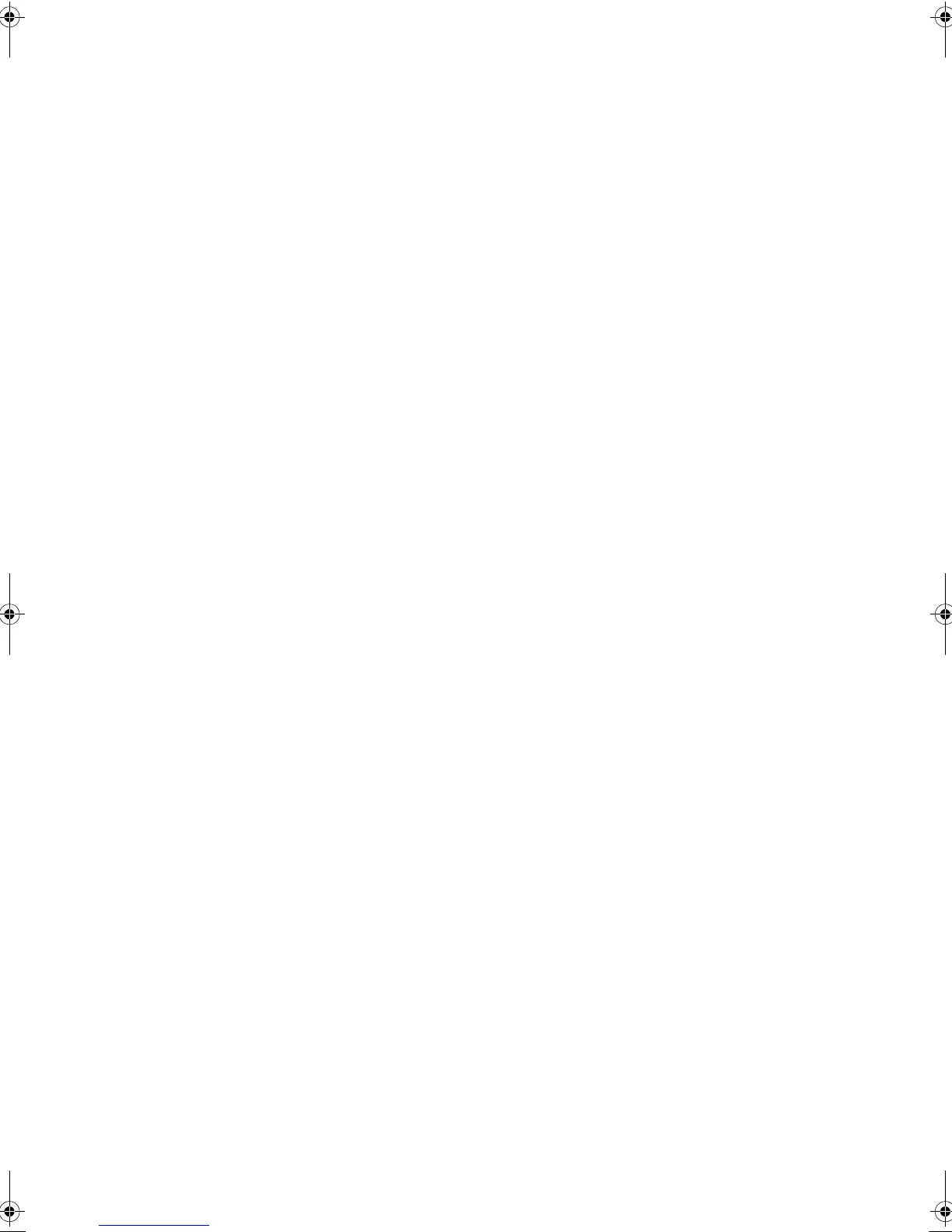Listening to AM/FM radio
28
PTY (Program Type):
Allows you to search for RDS
stations by program type.
TP (Traffic Program):
Allows you to search for radio
stations transmitting traffic information.
Displaying Radio Text (RT)
1. Press the RT/PTY/TP button of the unit once.
The Radio Text (RT) is displayed scrolling across the
display. “No Text Data” is displayed when no text
information is available.
Searching by Type (PTY)
1. Press the RT/PTY/TP button of the unit twice.
The current program type appears on the display.
2. Press the
2
PRESET
1
buttons to select the type of
program to search for.
The following RDS station types are displayed:
None
News (News reports)
Affairs (Current affairs)
Info (Information)
Sport
Educate (Education)
Drama
Culture
Science (Science and technology)
Varied
Pop M (Pop music)
Rock M (Rock music)
Easy M (Middle of the road music)
Light M (Light classics)
Classics (Serious classics)
Other M (Other music)
Weather
Finance
Children (Children’s programmes)
Social (Social affairs)
Religion
Phone In
Travel
Leisure
Jazz (Jazz music)
Country (Country music)
Nation M (National music)
Oldies (Oldies music)
Folk M (Folk music)
Document (Documentary)
3. Press the ENTER button to search the radio stations of
the selected type.
4. When such a radio station is found, the indication on
the display flashes. Then, press the ENTER button
again.
0
If no stations are found, the message “Not Found” is
displayed.
Listening to Traffic Information (TP)
1. Press the RT/PTY/TP button of the unit three times.
“[TP]” will be displayed if traffic information is
transmitted by the radio station you are tuned in. “TP”
only is displayed if no traffic information is available.
2. Press the ENTER button to search a radio station
distributing traffic information.
3. When a radio station is found, searching stops and
traffic information is received.
0
If no stations are found, the message “Not Found” is
displayed.
TX-8130_mst.book 28 ページ 2015年11月2日 月曜日 午後1時16分
