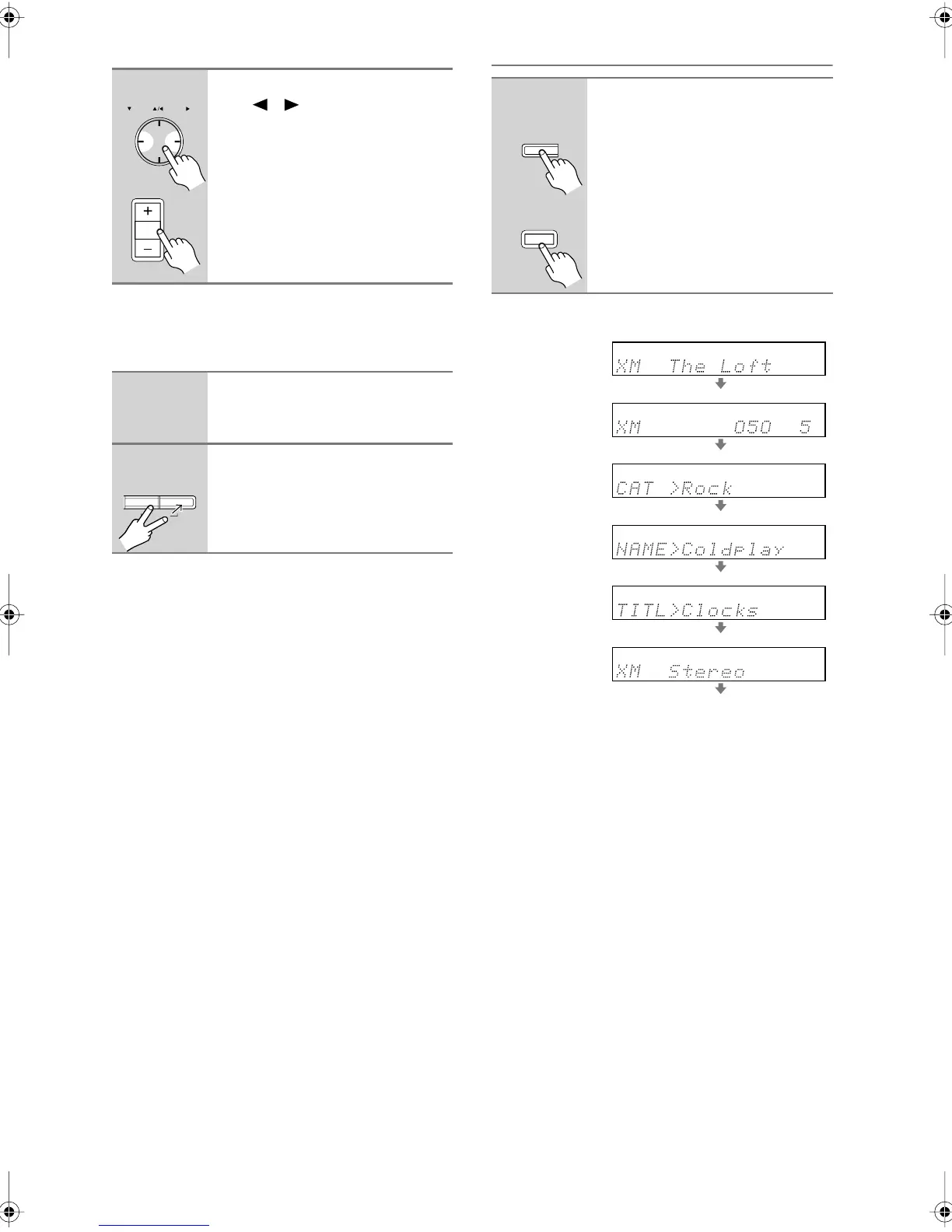5
■
Selecting Presets
■
Deleting Presets
Displaying XM Radio Information
The following information can be displayed:
Notes:
• If the category, artist, or song title is not available,
“- - -” will be displayed instead.
• The listening mode is displayed only when speaker set
A is on.
1
To select a preset, use the PRE-
SET [ ]/[ ] buttons, or the
remote controller’s CH [+/–] but-
ton.
1
Select the preset that you want to
delete.
See the previous section.
2
While holding down the [MEM-
ORY] button, press the
[TUNING MODE] button.
The preset is deleted and its number
disappears from the display.
TUNING
PRESET
CH
DISC
ALBUM
MEMORY
TUNING MODE
CLEAR
1
Press the [DISPLAY] button
repeatedly to cycle through the
available information.
DISPLAY
DISPLAY
Remote
controller
AV receiver
Channel name
Channel number
& preset number
Category
Artist
Song title
Listening mode
XMSR505En Page 5 Tuesday, January 30, 2007 11:38 AM
