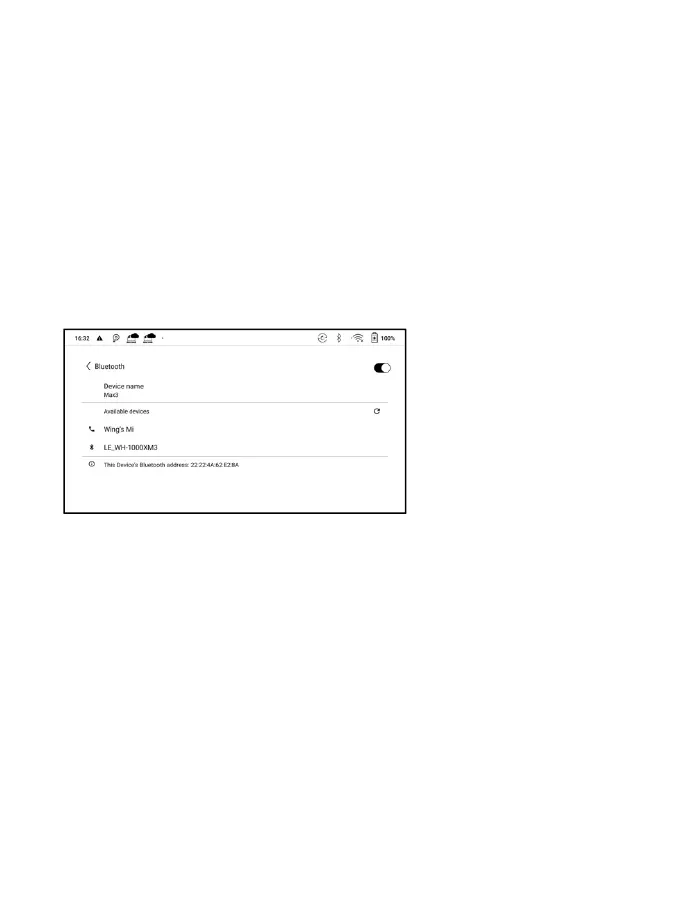Bluetooth Settings
Turn on Bluetooth, you can search for nearby Bluetooth devices and then
send connection requests.
Bluetooth needs to be paired before use. Currently only support the
eReader to receive documents, send documents from Boox eReader to
other devices is not supported.
VPN Setting
When the VPN is turned on for the first time, the system requires to set
a password. This password needs to be used only for screen unlock or
when the factory settings are restored.