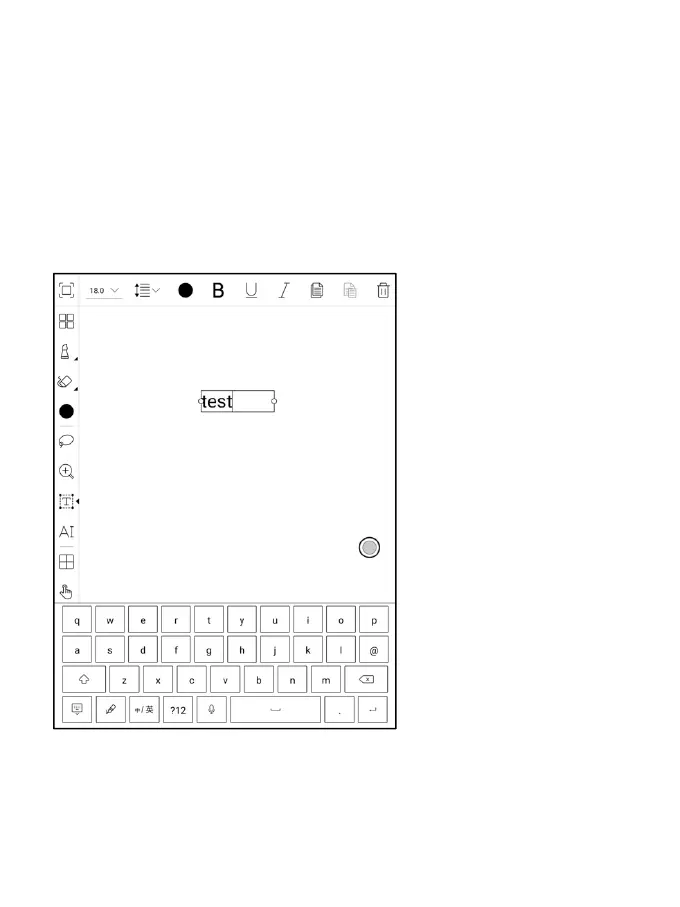Text Input
Users are allowed to key in words on the note by a Bluetooth keyboard.
The input box can be moved everywhere.
Users can adjust the font, line spacing, bolding, underline, italic, copy and
delete.
stylus touch for icons is desensitized by default, so it is better to use
your fingers to adjust the position of the Navigation Ball;
when using full-screen the square icon to exit full-screen mode.